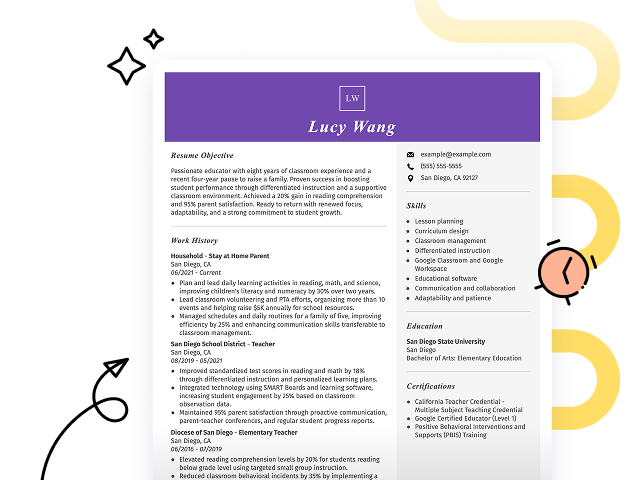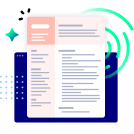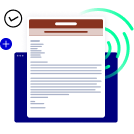For IT roles, hard skills include skill in programming languages, network configuration, and cybersecurity measures, all of which are essential for maintaining robust digital infrastructure.
Popular Information Technology (IT) Resume Examples
Check out our top information technology resume examples that emphasize critical skills such as system management, troubleshooting, and cybersecurity expertise. These examples are crafted to help you effectively showcase your accomplishments to potential employers.
Want to build a standout resume? Our Resume Builder offers user-friendly templates specifically designed for IT professionals, making it simple to highlight your unique qualifications.
Recommended
IT specialist resume
The resume's clean layout and professional resume fonts choices provide clarity and structure, emphasizing the job seeker's skills and accomplishments effectively. Such formatting ensures that key details are easily accessible, improving the early-career professional's appeal to potential employers in the it field.
It support technician resume
This resume skillfully integrates technical expertise like network troubleshooting and customer service with relevant work experience. This combination allows employers to appreciate how the applicant's skills have been effectively applied in real-world scenarios, showcasing their ability to improve system performance and client satisfaction.
Systems administrator resume
This resume skillfully uses bullet points to clearly outline the applicant's extensive IT experience, making it easy for hiring managers to pinpoint key achievements. The effective spacing and structured sections improve readability, ensuring that important qualifications stand out without cluttering the page.
Resume Template—Easy to Copy & Paste
Sophia Brown
San Diego, CA 92106
(555)555-5555
Sophia.Brown@example.com
Professional Summary
Seasoned IT professional with expertise in network security, cloud computing, and systems architecture. Proven record in improving efficiency by 30% and reducing downtime by 25%. Certified in CISSP and AWS Solutions Architect, skilled in leading project management initiatives.
Work History
Information Technology Specialist
Tech Innovations Corp - San Diego, CA
June 2023 - October 2025
- Enhanced system efficiency by 30%
- Managed IT projects under 0k budget
- Led a team to reduce downtime by 25%
Software Developer
NextGen Solutions - San Francisco, CA
June 2018 - May 2023
- Developed apps with 40% more efficiency
- Reduced codebase errors by 20%
- Improved user experience leading to 15% more retention
Network Administrator
Global Tech Services - Lakeside, CA
June 2016 - May 2018
- Maintained network uptime of 99%
- Implemented security protocols reducing breaches by 10%
- Trained staff, cutting tech support calls by 15%
Skills
- Network Security
- Cloud Computing
- Project Management
- Data Analytics
- Cybersecurity
- Systems Architecture
- IT Support
- Software Development
Certifications
- Certified Information Systems Security Professional (CISSP) - ISC2
- AWS Certified Solutions Architect - Amazon Web Services
Education
Master of Science Information Technology
University of Washington Seattle, Washington
June 2016
Bachelor of Science Computer Science
Oregon State University Corvallis, Oregon
June 2014
Languages
- Spanish - Beginner (A1)
- French - Intermediate (B1)
- German - Beginner (A1)
How to Write an Information Technology (IT) Resume Summary
Your resume summary is the first thing employers will see, making it important for creating a strong initial impression. This section should clearly convey your qualifications and relevance to the IT role you’re applying for.
As an information technology professional, you need to highlight your technical skills, problem-solving abilities, and any relevant certifications or experience. A well-crafted summary can set you apart in a competitive job market.
To illustrate what makes an effective resume summary, we’ll provide examples that demonstrate both strong and weak approaches. This will help you recognize best practices in crafting your own:
I am an IT professional with experience in various technologies and a desire to find a job that fits my skills. I hope to work for a company that values innovation and provides opportunities for advancement. I believe I can contribute positively if given the chance.
- Contains vague phrases about experience without specifying technologies or achievements
- Emphasizes personal aspirations over what the job seeker can provide to the employer
- Lacks specific examples of skills or successes, making it sound generic and unconvincing
Results-driven IT professional with over 8 years of experience in system administration and network security. Successfully implemented a company-wide cybersecurity training program that reduced phishing incident reports by 40%. Proficient in cloud computing, data analysis, and managing cross-functional IT projects to improve operational efficiency.
- Begins with a clear indication of experience level and focus area within IT
- Highlights a quantifiable achievement that reflects significant impact on company operations
- Mentions relevant technical skills that align with current demands in the IT industry
Pro Tip
Showcasing Your Work Experience
The work experience section is the cornerstone of your resume in information technology (IT). This is where you'll include the bulk of your content, and resume templates always prioritize this section.
Organize your work history in reverse-chronological order, detailing each role you've held. Use bullet points to highlight key achievements and skills that showcase your contributions in the IT field.
Now, let's look at a couple of examples that illustrate effective entries for an IT resume. These examples will clarify what makes a strong presentation and what pitfalls to avoid:
IT Support Specialist
Tech Solutions Inc. – Los Angeles, CA
- Provided technical support to users
- Resolved issues with hardware and software
- Maintained computer systems
- Assisted in training staff on new technologies
- Lacks specific employment dates for context
- Bullet points are too general and do not highlight any significant achievements
- Emphasizes routine tasks instead of measurable impacts or improvements
IT Support Specialist
Tech Solutions Inc. – San Francisco, CA
March 2020 - Current
- Diagnose and resolve technical issues for over 200 end users, maintaining a 95% satisfaction rate through effective communication and timely support
- Implement new software solutions that improved team productivity by 30%, streamlining workflows and improving project turnaround times
- Conduct training sessions for staff on emerging technologies, increasing overall digital literacy within the organization
- Starts each bullet with action verbs that clearly outline the achievements of the applicant
- Incorporates measurable outcomes to quantify impact, making accomplishments more tangible
- Highlights relevant skills in technology support while showcasing a commitment to user satisfaction and professional development
While your resume summary and work experience dominate the content, don’t overlook the importance of other sections. Each one contributes to presenting a complete picture of your skills and qualifications. For detailed advice on structuring your resume effectively, refer to our comprehensive guide on how to write a resume.
Top Skills to Include on Your Resume
A skills section is important for any IT resume as it immediately showcases your qualifications to potential employers. This area allows you to highlight your technical skills and problem-solving abilities, making a strong first impression.
Employers are looking for candidates who are well-rounded professionals with key industry expertise and in-demand interpersonal skills. When writing your resume, ensure you showcase your full range of abilities with a mix of hard and soft skills.
Effective collaboration and seamless technology operations also require soft skills such as problem-solving, communication, and teamwork.
When selecting your resume skills, it's important to align them with what employers expect. Many organizations use automated screening systems that filter out job seekers lacking essential qualifications.
To ensure you highlight the right skills, closely examine job postings for specific requirements. This practice will help you tailor your resume effectively, increasing your chances of catching the attention of both recruiters and ATS systems.
Pro Tip
10 skills that appear on successful information technology (IT) resumes
Highlighting high-demand skills in your resume can significantly capture the attention of recruiters in the IT field. You can find these essential skills illustrated by reviewing resume examples, ensuring you approach job applications with the assurance that a polished resume provides.
Here are 10 skills you should consider including in your resume if they align with your qualifications and position requirements:
Programming languages (e.g., Python, Java)
Data analysis
Cybersecurity awareness
Cloud computing skills
Project management
Network configuration
Technical support expertise
Database management
Agile methodology knowledge
Strong problem-solving abilities
Based on analysis of 5,000+ information technology professional resumes from 2023-2024
Resume Format Examples
Choosing the right resume format is important as it showcases your technical skills, relevant experience, and career advancements in a clear and compelling manner for IT positions.
Functional
Focuses on skills rather than previous jobs
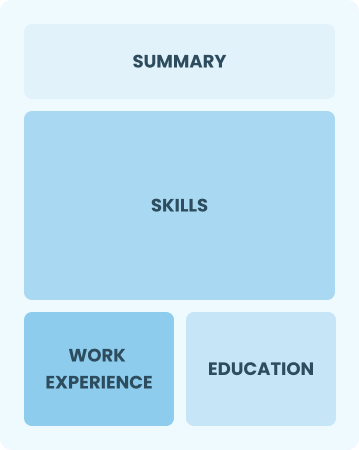
Best for:
Recent graduates and career changers with up to two years of IT experience
Combination
Balances skills and work history equally
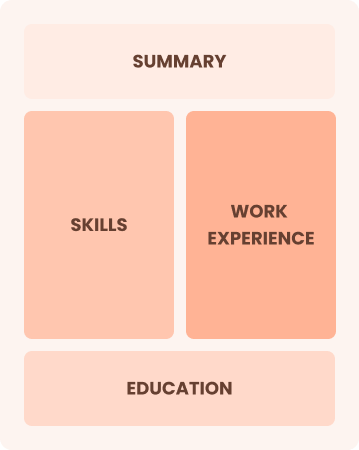
Best for:
Mid-career professionals eager to showcase their skills and seek new opportunities
Chronological
Emphasizes work history in reverse order

Best for:
Seasoned leaders driving innovation in cutting-edge technologies
Frequently Asked Questions
Should I include a cover letter with my information technology (IT) resume?
Absolutely, including a cover letter improves your application by showcasing your personality and detailing your relevant skills. It allows you to make a personal connection with potential employers. If you're wondering how to write a cover letter, explore our comprehensive guide on writing effective cover letters or use our user-friendly Cover Letter Generator for quick assistance.
Can I use a resume if I’m applying internationally, or do I need a CV?
When applying for jobs outside the U.S., a CV is often required instead of a resume. A CV offers a comprehensive overview of your academic and professional history. For guidance on formatting and crafting an effective CV, explore our detailed CV examples and resources tailored for international applications. Additionally, you can learn more about how to write a CV to ensure it meets global standards.
What soft skills are important for information technology (IT) resumes?
Soft skills such as communication, problem-solving, and teamwork are essential in information technology (IT). These interpersonal skills foster collaboration among team members and improve the clarity of technical information for clients, ultimately leading to more successful projects and stronger professional relationships.
I’m transitioning from another field. How should I highlight my experience?
Highlight skills like communication, critical thinking, and project management from your previous roles. These transferable skills illustrate your potential to thrive in IT, even if you lack direct experience. Share specific examples that link your past successes to relevant IT tasks and responsibilities, showcasing how you can add value to the team.
Where can I find inspiration for writing my cover letter as a information technology (IT)?
Job seekers in information technology can greatly benefit from exploring professionally crafted cover letter examples. These samples offer valuable insights into effective formatting guidance, content ideas, and the best ways to showcase your qualifications. By reviewing them, you can find inspiration to craft a compelling application that stands out.
How do I add my resume to LinkedIn?
To add your resume to LinkedIn and improve its visibility, upload it directly or highlight key skills and experiences in the "About" and "Experience" sections. This approach makes it easier for IT recruiters and hiring managers to find qualified applicants who match their needs.