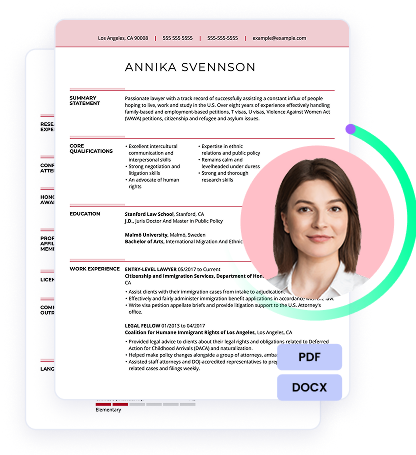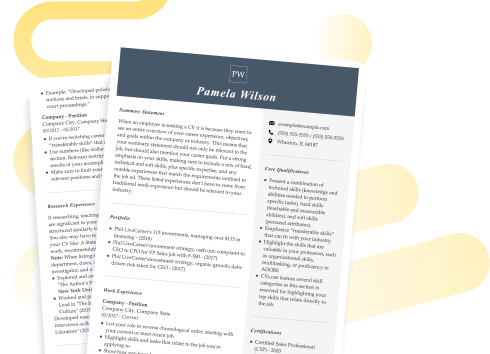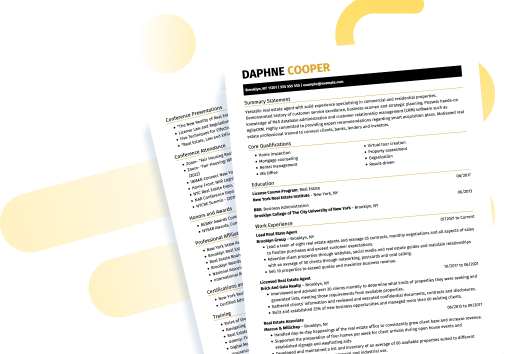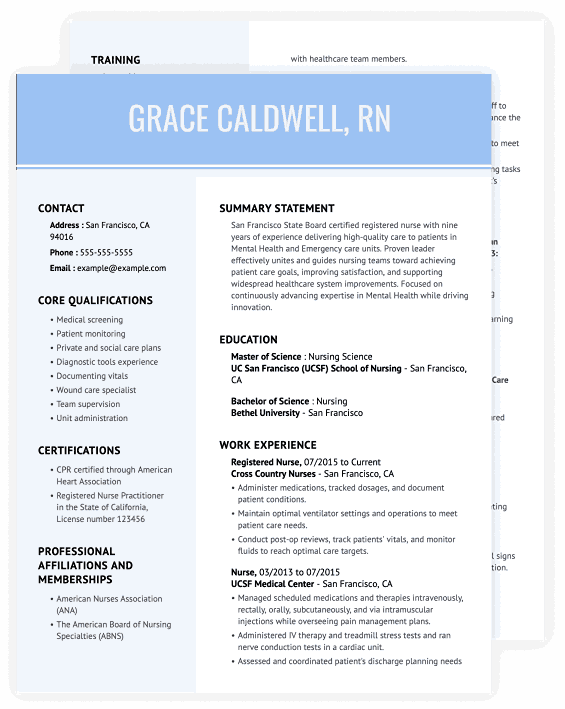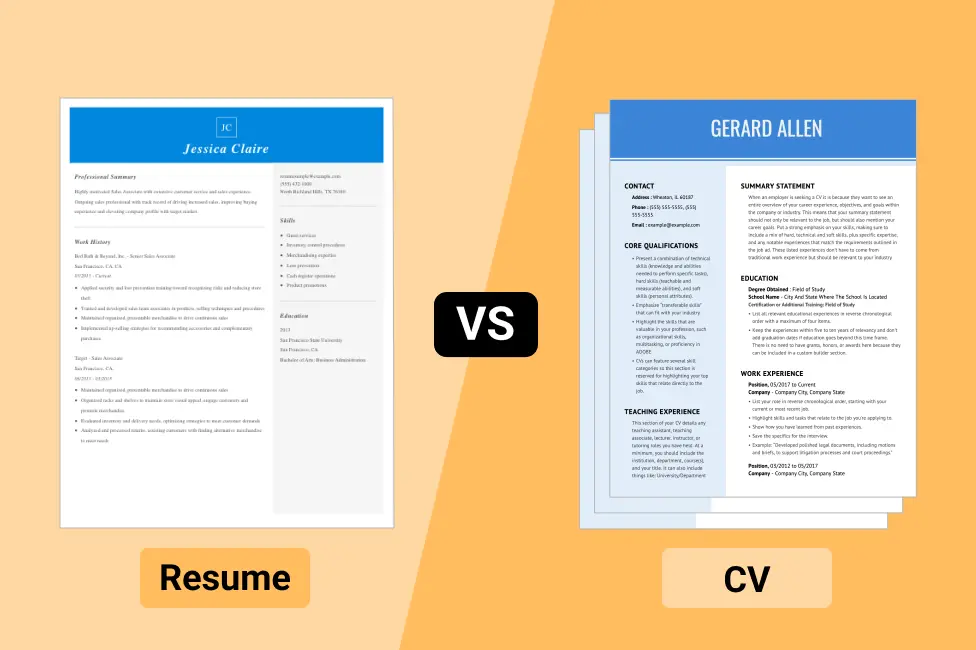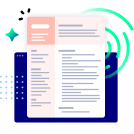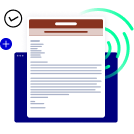See What Our Users Are Saying
Why Choose LiveCareer CV Templates?

Templates for all industries

Premium template features

Tailored CV content

ATS Checker tool
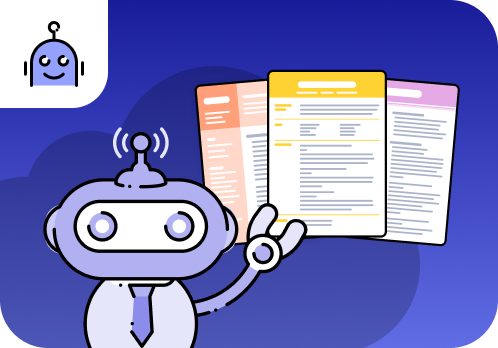
ATS-friendly templates
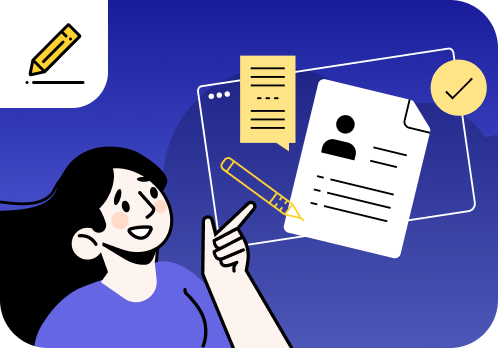
Easy customization
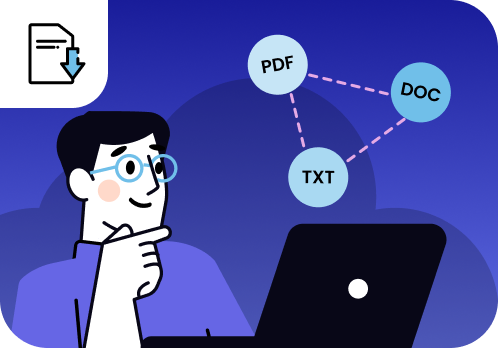
Multiple download options
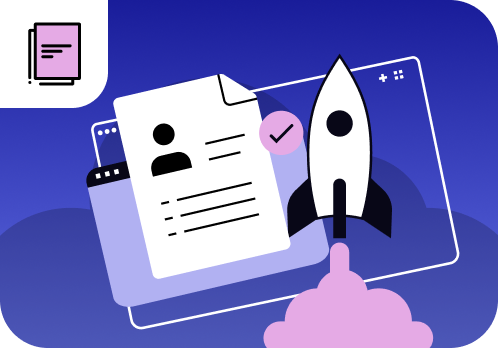
High-powered CV Maker

Matching template bundles
Create a polished CV fast!
Watch this video for a step-by-step tutorial on how to personalize your CV with our professional CV templates and high-powered CV Builder.
Expert Reviews
Frequently Asked Questions
Why should I use a CV template?
A CV template simplifies the writing process by providing you with a pre-formatted layout where you only need to include your content. Our CV templates stand out because they use recruiter-friendly formatting, are easy to customize, and feature job-specific content tailored to different job titles.
How do I use a CV template in the builder?
- Open the CV Builder and answer a few questions about your experience and target job title.
- Pick a template and fill in your work experience, skills, and education.
- Add, remove, or rearrange sections as needed.
- Customize fonts, spacing, and colors in Edit mode.
- Run spell check and download your CV in your preferred format.
How long should a CV be?
A CV is usually two to 10 pages. You can include extra pages if you have relevant details like publications, research, teaching materials, or professional accomplishments you want to showcase. Ensure every section adds value and shows your qualifications to the employer.
What’s the difference between a CV and a resume?
A resume is a concise, one-page summary of your skills, experience, and qualifications. A CV (curriculum vitae) is more detailed, covering your full work history, education, research, publications, and other relevant achievements. CVs may also include personal details like hobbies, interests, or a photo, depending on the country or industry.
How can I create a CV with no experience?
Even without traditional work experience, you can build a strong CV. Emphasize internships, volunteer work, freelance projects, or relevant coursework to demonstrate skills. Emphasize your education, certifications, and any achievements or projects that highlight your abilities. Focus on transferable skills and accomplishments that show your potential to employers.
Should my cover letter match my CV template?
Yes! Your cover letter should complement your CV just like coordinating an outfit—together, they create a polished, professional impression. With our Cover Letter Generator, you can choose from 25+ templates to find the perfect match for your CV and make your application stand out.
Ready to land the job?
Join 28M+ others who’ve built a professional CV.