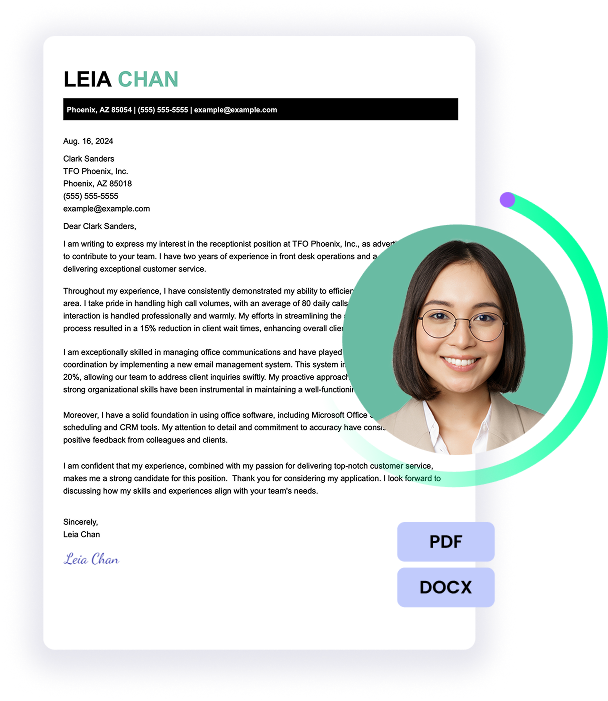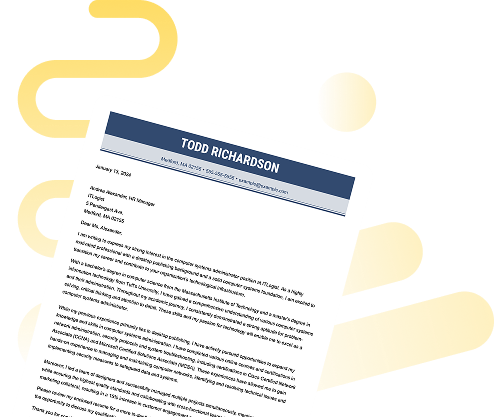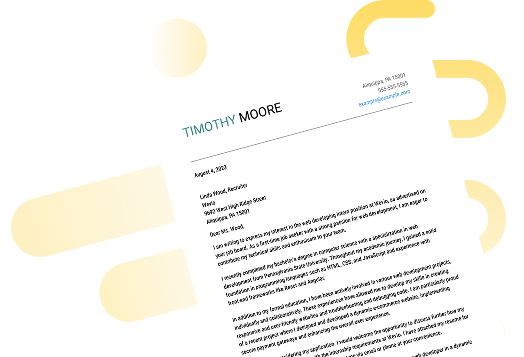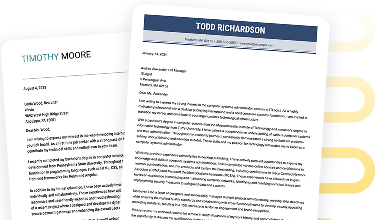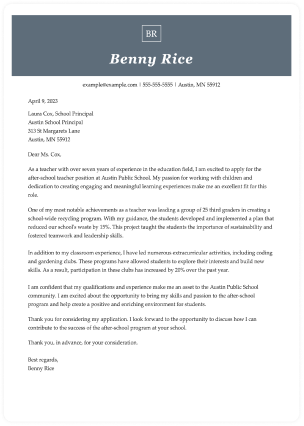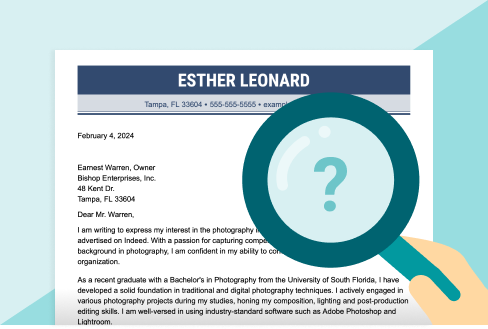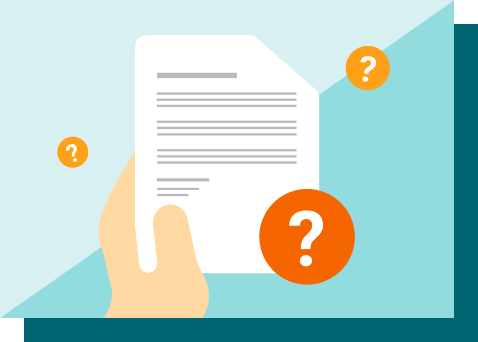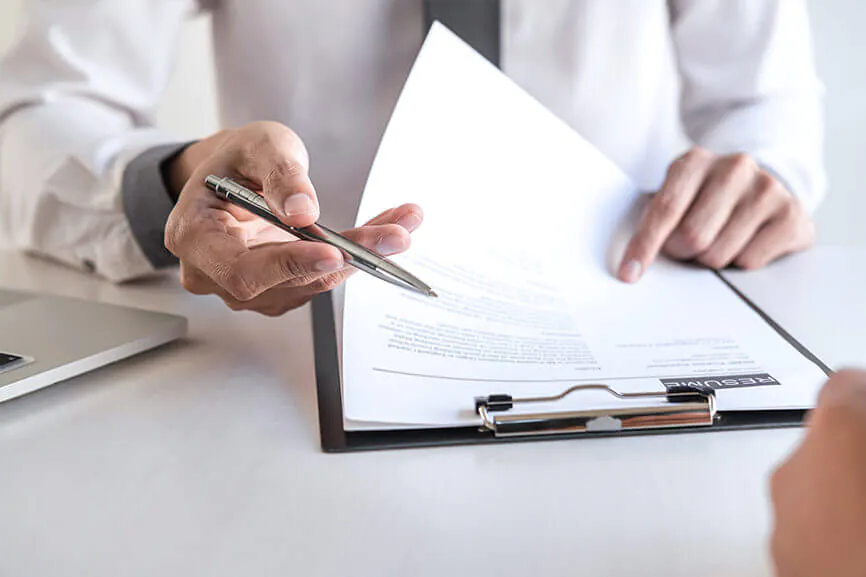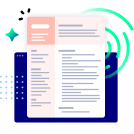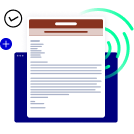See What Our Users Are Saying
Why Choose LiveCareer Cover Letter Templates?

Designs for all industries

Premium features

Job-specific content suggestions

Ultra personalization

Integrated cover letter generator
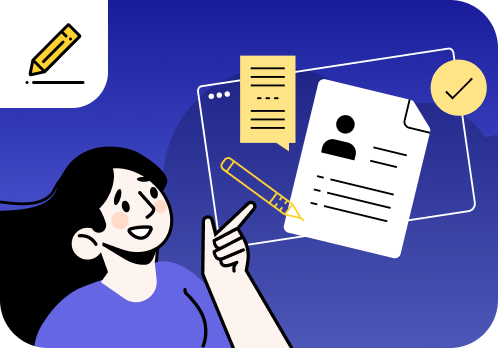
Sections for different scenarios
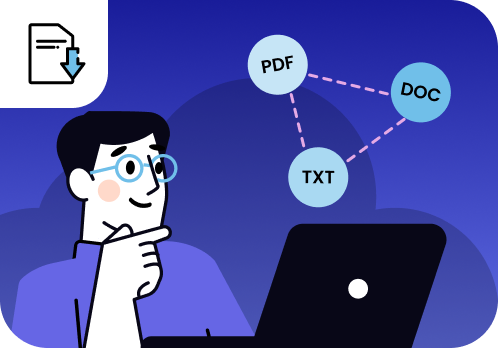
Multiple file downloads
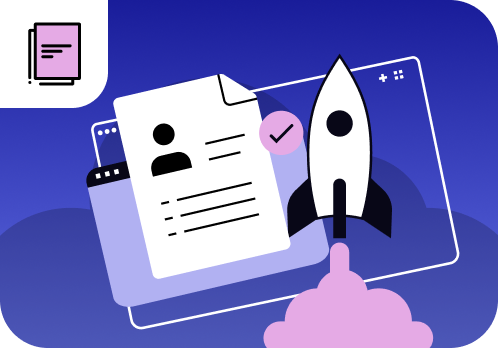
Resume builder access

Matching template bundles
Improve your cover letter in minutes
Press play to learn how to quickly optimize your cover letter with our professional Cover Letter Generator, and ace your next job application.
Expert Reviews
Frequently Asked Questions
What is a cover letter?
A cover letter is a business letter for job applications that complements your resume with additional information. It lets you directly address a potential employer and highlight why you are the best candidate.
Do I need a different cover letter for every job?
Writing a unique cover letter for each application increases your chances of landing an interview. While there will be similarities, tailor your description of qualifications to each role and include relevant keywords from the job description.
What should I include in my cover letter?
Your cover letter should include five sections: header, greeting, introduction, body, and closing.
- The header has your contact details.
- Address the cover letter’s recipient by name in the greeting or use “Dear Hiring Manager.”
- The introduction paragraph states your interest and key skills.
- The body paragraph highlights your achievements.
- The closing paragraph summarizes and requests an interview.
How long should a cover letter be?
Your cover letter should be one page long, focusing on job requirements and avoiding irrelevant information. A concise letter keeps recruiters engaged and prevents them from being overwhelmed with unnecessary details.
How do I write a cover letter for an online application?
Hiring managers may request cover letters as an attachment, in a text box within an online application, or as the body of an email. Regardless of the delivery method, the fundamentals of writing a cover letter remain the same. Always address the hiring manager and include an intro, body, and closing paragraphs.
Do cover letters go through ATS?
Employers may use ATS to scan resumes and cover letters for keywords and skills. Include relevant industry terms, but use them sparingly. Recruiters notice formulaic language and keywords used out of context, so ensure your cover letter is thoughtfully written.
How should I format the layout of my cover letter?
To format a cover letter correctly, include these five sections: your contact information, company contact information, an opener, body paragraph(s), and a closer. Use a business-style format: 1.15 to 1.5 line spacing, with a clean, readable font (10-12 points) and 1-inch margins on all sides.
What format should I download my cover letter in?
Cover letters are most commonly submitted as PDFs, but hiring managers may request them in Word, plain text, or any other format that is most convenient. You can download our cover letter templates in most file types, including the ones listed here.
Ace your job search!
We’ve helped job seekers create strong applications for 15+ years.