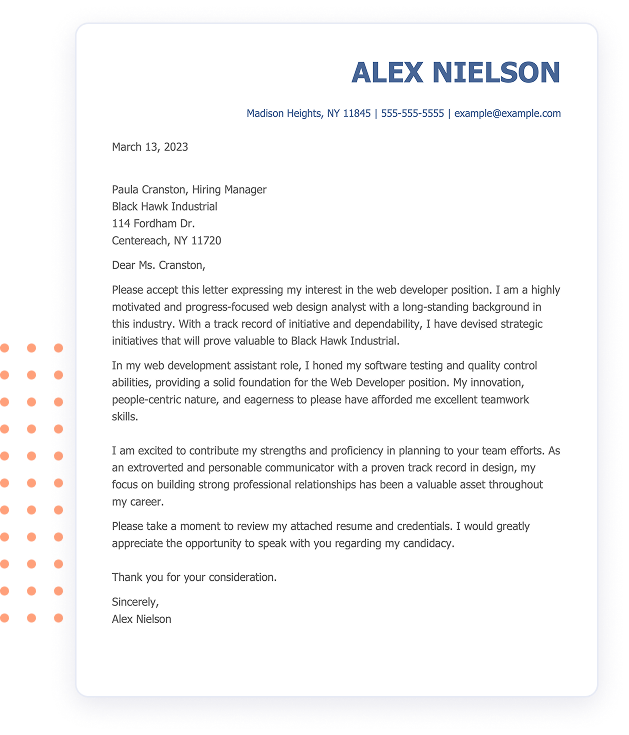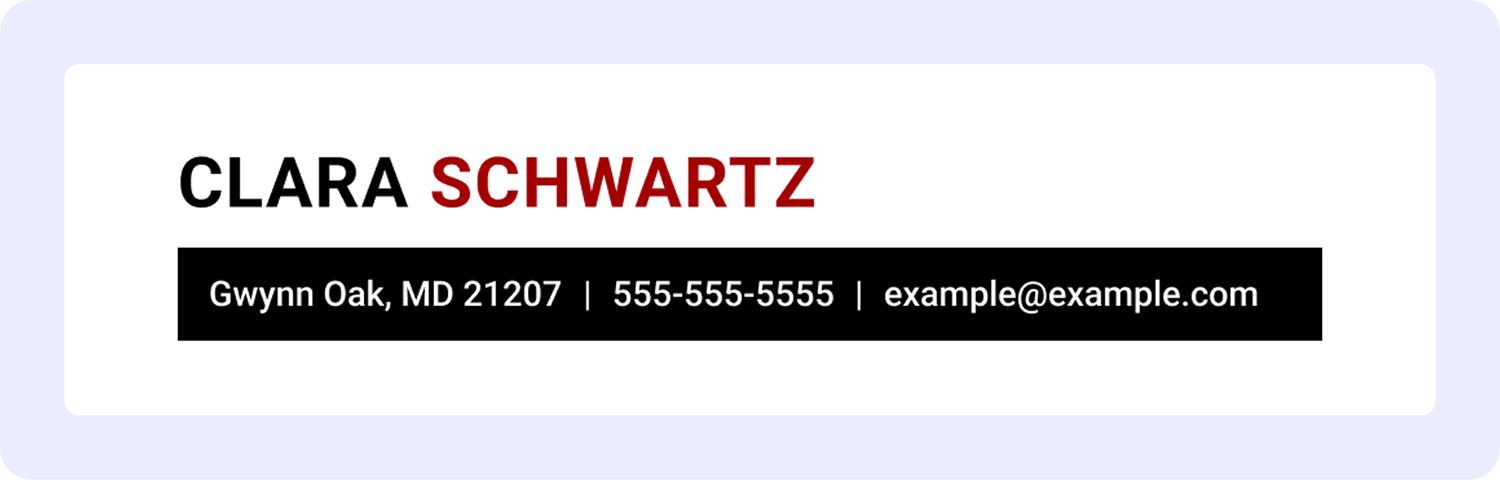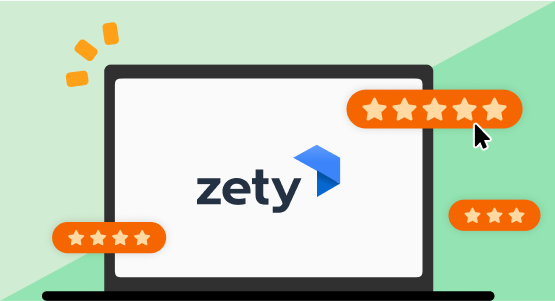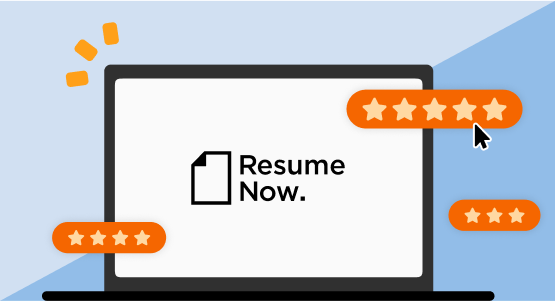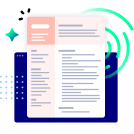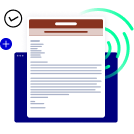How to Format a Cover Letter
A cover letter is a one-page document you send with your resume that features additional information about skills and experiences related to the job you’re seeking. A professional cover letter format refers to the way information is structured on the page.
All cover letters follow the same format as a standard business letter and include the following sections:
- Heading with your contact information.
- Address and greeting.
- Opening paragraph.
- Body paragraphs.
- Closing paragraph.
- A signoff phrase and signature.
Cover Letter Format Example
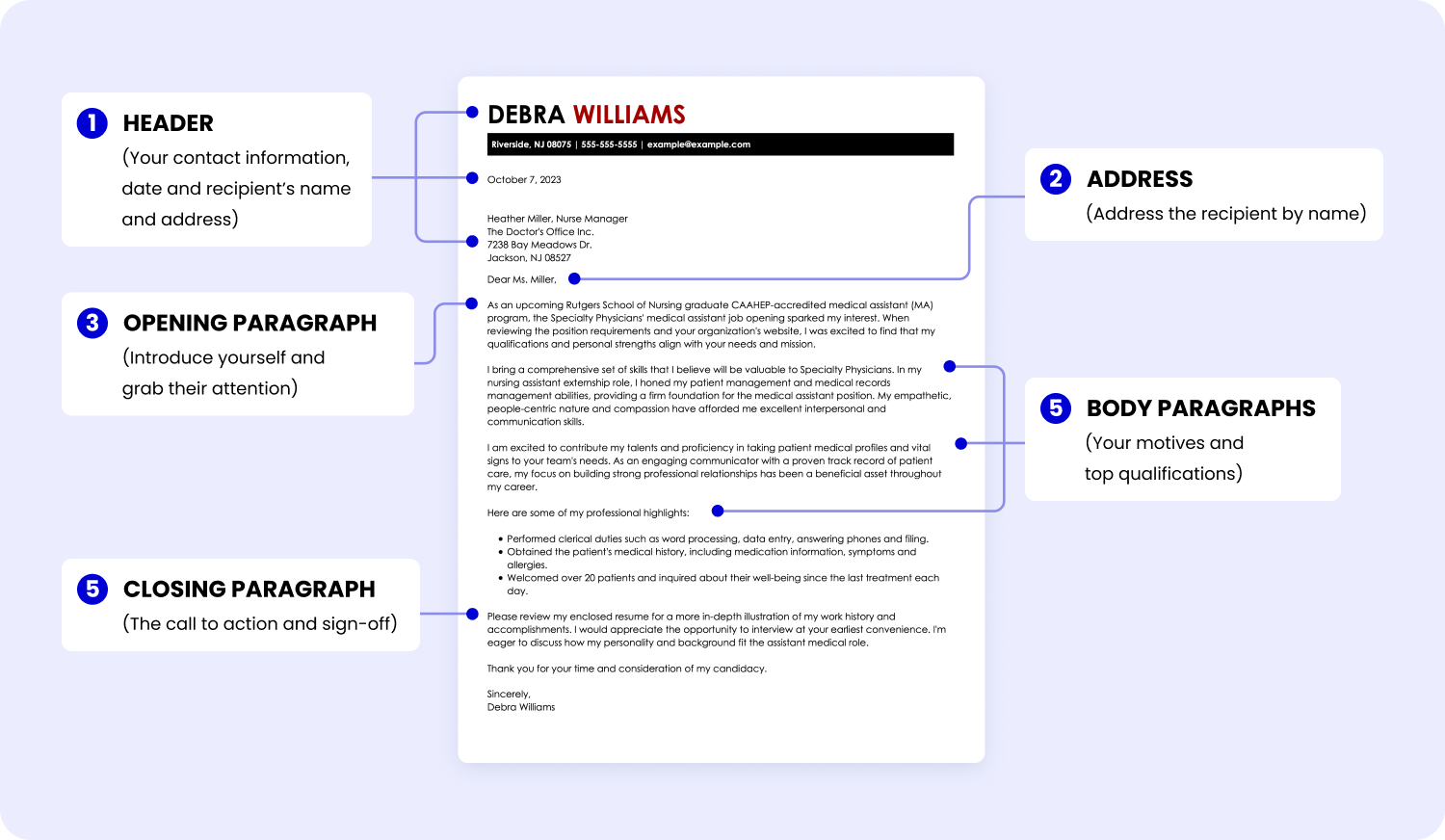
Here’s a cover letter example diagrammed to show how these parts fit:
Want to jump ahead and create your cover letter in just a few minutes? Use our quick and easy Cover Letter Generator, which comes fully loaded with dozens of content suggestions you can customize to your industry and job.
STEP 1
Format your cover letter header correctly.
Your name and contact information should be featured on the cover letter header. This makes it easier for applicant tracking system (ATS) software to scan and sort your hiring documents.
The contact information includes:
- Your name.
- Basic location (city, state and ZIP code).
- Phone number.
- Email.
- LinkedIn or relevant social media accounts (optional).
- Portfolio (optional: best for creative jobs).
Pro Tip
Make the recruiter’s job easier by using a professional email that preferably includes your first and last name.
Add a date and then the hiring manager’s information:
- Hiring manager’s name and job title.
- Company name.
- City, state and ZIP code.
Here’s how it should look:
March 23, 2025
Lisa M. Wong
Director of Marketing
The Atlanta Gazette
341 12th Ave.
Atlanta, GA 30304
STEP 2
Greet the hiring manager by name.
Strive to find the name of your recruiter or hiring manager because it shows you’ve put the effort into personalizing your cover letter. For example:
Dear Jamie Ferrer,
Try to use the recipient’s full name and avoid outdated terms like “Mr.”, “Ms.” or “Mrs.” These identifiers imply a person’s gender or marital status, neither of which you’re aware of nor are relevant in a professional setting.
If you’ve exhausted all channels and can’t find the recruiter’s name, you should use “Dear Hiring Manager” only as a last resort. Check out our article on addressing a hiring manager when you don’t know their name.
Examples of cover letter greetings when you don’t know the recipient’s name:
- Dear HR Director,
- Dear Marketing Manager,
- Dear Sales Team,
- Dear Research and Development Department,
Never, under any circumstance, use “To Whom It May Concern”. This salutation denotes a total lack of effort, and it puts many recruiters off.
STEP 3
Share your interest in the job in the intro paragraph.
Begin your cover letter with a strong first paragraph that expresses your desire for the job and gives a peek at your credentials for the position.
Formula for an opening paragraph:
I saw the opening for [job title] and knew my [1-3 skills] and [X] years of experience in [area of expertise] made me the ideal candidate for the [Company name] team.
Opening paragraph example:
“When I saw the job advertisement for the junior account executive position at LCL Global, I knew I had to take advantage of the opportunity after excelling as a copywriter with brands like Burger King, Lancome and Porsche for the past three years.”
STEP 4
Include relevant achievements in the cover letter’s body.
When writing your cover letter’s body, you need to take the time to craft a brief story of your career.
You can include several paragraphs in the cover letter, provided you share relevant information. You can also use bullet points to feature the information for easier reading.
Share the milestones that made you successful in previous roles. Explain how you got to where you are and how this experience can help you bring similar results to the new position.
A few examples of achievements you can include in your body paragraphs are:
- Projects you’ve led.
- Promotions.
- Money saved by your productivity/efficiency.
- Positive feedback from clients.
- Research you conducted that benefited the company.
- Training you imparted to staff.
- Deals and negotiations that were a win.
Body paragraph example:
“As a store manager in one of the busiest stores in the largest shopping mall in the state, I’ve trained over 400 employees in sales, stocking, customer service and warehouse operations. I’m confident I am ready for a promotion to district manager, partly because my peers have consistently recognized me for outstanding leadership and for increasing and maintaining a high level of sales and client satisfaction. When I began my career as a cashier, I knew my discipline, attention to detail and interpersonal skills would allow me to be a district manager one day.”
STEP 5
Seal the deal in the closing paragraph.
Your closing paragraph should tell the hiring manager you’re excited about the prospect of working for their company. You should be straightforward and confident about your desire for a job interview. Close with a summary of your top qualifications and finish with a compelling call to action.
Cover letter closing paragraph example:
“My content and UX writing skills and SEO experience make me an ideal candidate for this position. I look forward to hearing from you to discuss how I can be an asset to the team.”
And finally, remember to add a proper sign-off and your name.
List of appropriate cover letter sign-offs:
- Sincerely,
- Regards,
- Best regards,
- Kind regards,
- Best,
- Respectfully,
- Thank you,
- Thank you for your consideration,
If you need more help with writing and even more examples, check out our extended cover letter writing guide.
How to Build the Proper Cover Letter Format
Use a predesigned professional cover letter template to achieve the best format that allows you to focus on writing. Our Cover Letter Generator offers pre-written content suggestions and over 25 templates so you can complete your cover letter in minutes! The builder offers the following benefits:
Step-by-step guidance
The builder is fully automated and breaks down the process of writing a cover letter into a series of prompts and suggested text options.
Job-specific content suggestions
Our builder database is full of pre-written phrases for hundreds of job titles. Simply copy and paste onto your CV and customize them with your details.
Send in any file format you need
Once you finish your cover letter, you can save and send your cover letter format as a Word, DOCX or Google Doc file.
How to Format a Cover Letter for Email
When applying directly to a company people often send their cover letters via email.
There are two ways to do this:
- By writing your cover letter in the body of the email.
- Sending your cover letter as an email attachment.
How to format a cover letter in the body of an email
When writing your cover letter directly in the body of the email, follow the same rules as you would when putting it into a word processor. You’ll also have to include a subject line in your email.
When sending a cover letter as an email, include the following:
- A subject line
- Greeting
- Introduction paragraph
- Body paragraph(s)
- Closing paragraph
Regarding the email subject line, the best practice is to list your name and the position that you’re applying for.
Follow this subject line template: [First Name] [Last Name] – [Job title]. This is how the subject line should look: Debra Miller – Registered Nurse.
Here’s a full email cover letter format example:
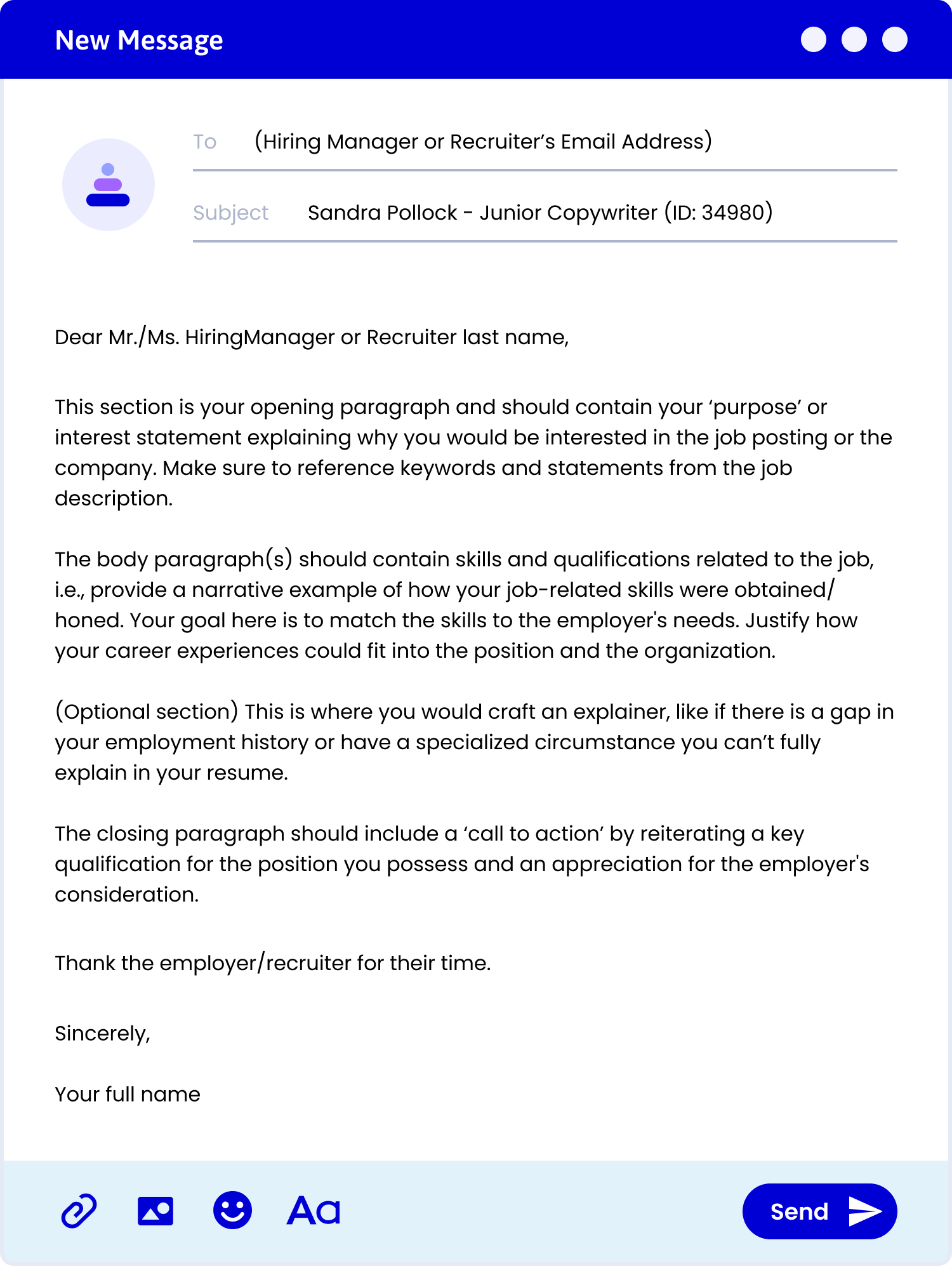
How to format a cover letter as an email attachment
Here are the steps for sending your cover letter as an attachment via email:
Write a subject line that quickly identifies you.
Your email’s subject line should include:
- The desired job title
- Your name
- Job ID (if available)
You can find the job ID in the job advertisement, but your name and job title will suffice if there isn’t one.
For example:
Senior Software Engineer – Paul Lipovetsky (ID: 38461)
Draft a brief body paragraph.
Don’t just attach your letter and send it without context. Share a short introduction that includes your name, your motivation to apply for the job, and one or two professional qualifications.
Here’s an example of a cover letter email:
Dear Bruno,
Please find a copy of my cover letter attached to this email with an overview of my qualifications for the position of Senior Software Engineer at XYZ Company ID: 38461.
After seven years in the startup industry in Silicon Valley, I am eager to challenge myself in a new position and offer my expertise in object-oriented design (OOD) and mobile applications.
I’m looking forward to speaking with you.
Best regards,
Paul LipovetskyDon’t forget to attach your letter!
Finally, attach your cover letter to the email. You should attach your letter as a PDF to prevent editing or tampering. However, always follow the instructions of the recruiter or job advertisement.
You should also be naming your cover letter file with your name, for example, “Paul Lipovetsky CoverLetter.”
Cover Letter Format Examples
These cover letter examples will show you our top-rated cover letter templates and the right content for various in-demand jobs. Pick your preferred cover letter format and edit it with your information.
Accountant cover letter
This accountant cover letter format does a great job of sharing highly relevant expertise for the job in the body paragraph. Pairing the letter with this traditional style template makes it all the more appropriate for an accounting job.
Project manager cover letter
Starting strong by sharing their experience in top companies, this cover letter sample cleverly hooks the reader in the opening paragraph. A simple and clean template like this one is ideal for practical job seekers like this project manager.
Registered nurse cover letter
This registered nurse cover letter example shows how to use bullet points in the body paragraph, making this a straightforward and easy-to-read letter, enhanced by this cover letter template.
Customer service representative cover letter
The compelling closing statement sets this customer service representative cover letter apart, demonstrating the candidate’s communication skills. This simple cover letter template leaves plenty of room for this slightly longer letter.
High school teacher cover letter
This brilliant cover letter contains professional skills, qualifications and highly relevant knowledge for this education role. The job seeker opted for one of our bolder templates, which will surely leave a good impression.
Sales agent cover letter
This sales agent cover letter hits the mark by listing all the requirements this role entails, assuring recruiters they are well-trained for the job. The pop of color makes this otherwise basic cover letter template a favorite for many job seekers.
Tips for Formatting a Cover Letter
Professional cover letter formatting guidelines ensure your document is easy to scan and read by humans and applicant tracking systems (ATS) alike. Follow these tips for formatting your cover letter.

Length
All cover letters should fit onto a single page. They should consist of three to five paragraphs and 250-400 words. Submitting a cover letter any longer than a page may hurt your job chances!

Line spacing
Your cover letter “Line & paragraph spacing” should be kept within the range of 1-1.5. Including double spaces between paragraphs is acceptable to add white space to your document and make it less intense on the eyes.

Margins
One-inch margins are standard on cover letters and they’re usually the default in word processors. You can double-check your margin size by looking at the page layout settings. Avoid shrinking the page margins because it may seem like you’re trying to cram too much onto a page.

Alignment
Your cover letter’s text should all be left-aligned. However, some job seekers put their name and contact information in center alignment to take up less space.

Font
Your cover letter’s font should be an appropriate size and easy to read. Keep the font size in the 11-13 range. Use reader-friendly fonts like Arial, Cambria, Helvetica, Verdana or Times New Roman because they are safe and recruiter-approved.

File format
Check the job post or ad to see if the employer has requested a specific file format for your resume and cover letter. If no file type is mentioned, PDF is the safest option for sending a cover letter. If you are uncertain, you could check with the employer.
Whether you’re submitting your application online or through email, our Cover Letter Generator ensures that your document looks professional and is easily accessible in various file formats for recruiters and hiring managers!
Key Takeaways
To recap, make sure you do the following formatting for your cover letter:
- Always accompany your cover letter with an equally strong resume.
- Ensure your cover letter includes the five essential sections: header, greeting, opening paragraph, body paragraph and closing paragraph.
- Include your contact information, date, recipient name and address in your header.
- Greet your recipient by name, for example, “Dear Suzanne J. Phillips” or “Dear Hiring Manager.”
- Introduce yourself and share one or two relevant achievements to hook the reader in the opening paragraph.
- Share your accomplishments, skills and qualifications in the body paragraph. You can do this in paragraph form or bullet points.
- Write a compelling closing statement with a call to action for a future interview. Don’t forget to sign off with your name or signature.
FAQ
What is a cover letter?
A cover letter, or letter of application, complements your resume by sharing accomplishments and adding context. It helps craft your career story, connects you with employers, and leaves a lasting impression, making it a valuable tool for showcasing your qualifications and standing out in the job application process.
What is the best cover letter format?
The best cover letter format follows a standard business letter: start with your contact information, the employer’s address, a greeting, three to four body paragraphs, a call to action and your signature. Stick to this structure to avoid hurting your job chances.
Is a cover letter ever optional?
In some cases, submitting a cover letter is optional. However, the purpose of a cover letter is to convince employers you’re the perfect fit for the job by sharing achievements and showing your personality and work ethic. Including a cover letter, even when optional, boosts your hiring chances.
Do I need a cover letter for every job application?
Yes. Applying with a generic cover letter is a sure way to get passed over for a job. Customizing your cover letter with skills and tailored accomplishments is crucial in getting interviews. Remember, employers are looking for specific qualifications and expect to see them in your cover letter and resume.
How to write a cover letter with no experience?
If you lack formal work experience, focus your cover letter on relevant academic achievements, internships, hobbies or volunteer work. Highlight soft skills and transferable skills from unrelated experiences. These demonstrate your efficiency and collaboration abilities. For more details, check out our article on including transferable skills in a cover letter.
What are some common mistakes when writing a cover letter?
Avoid these cover letter mistakes:
- Exceeding one page.
- Using incorrect formats.
- Repeating your resume.
- Informal greetings or signoffs.
- Neglecting to proofread.
For more tips, check out our 8 Cover Letter Mistakes article.