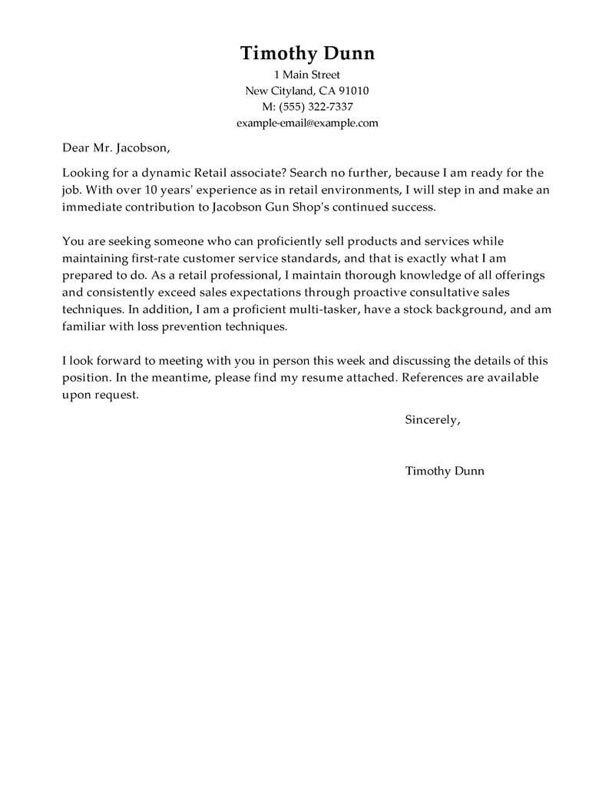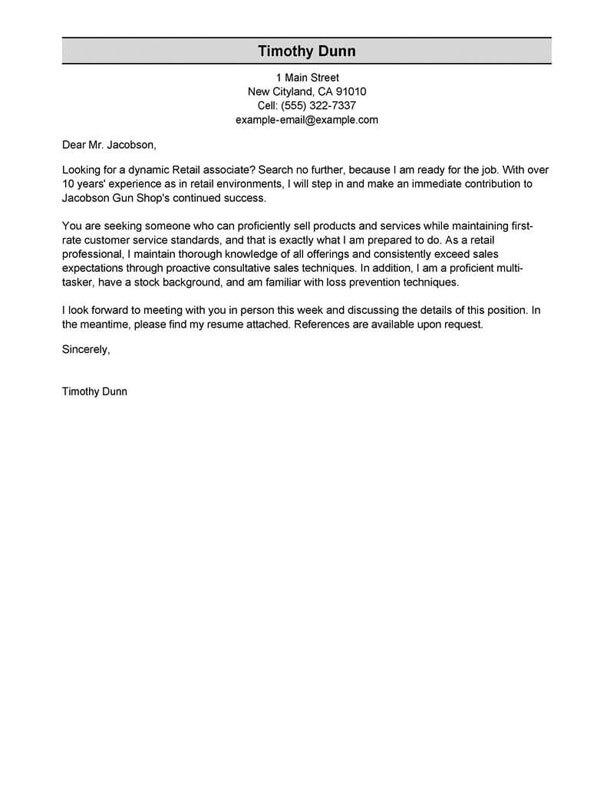TABLE OF CONTENTS
Associate resume
summary examples
The resume summary is one of the first sections a recruiter will look at during their initial seven-second scan of your resume.
You want to quickly capture a recruiter’s attention by showcasing your top skills and qualifications in a concise two-to-three-sentence paragraph.
If you’re an experienced job seeker, you should opt for the professional summary, which focuses on how you meet the employer’s requirements.
Candidates with little to no work experience should choose the objective statement, which allows them to share their career goals and the skills that will help achieve them.
Below, we’ll share examples of professional summaries and resume objectives for the Associate role so you can better understand them.
Good example:
“ I am an experienced Associate with an extensive background in customer service and project management. I have a proven track record of delivering results, such as increasing customer satisfaction by 15% and completing projects ahead of schedule. I am highly proficient in customer service, problem-solving, and organizational skills, and I am adept at utilizing modern technologies to streamline processes.”
Why this example passes:
- Feature candidate’s success statistic to grab attention. Numbers add detail about how big the results you deliver are, e.g., test scores, passing rate and more.
- Shows career length, 11 years.
- Mentions employer-desired skills: student motivation and interactive lessons.
Bad example:
“ I am an experienced Associate with great interpersonal skills. I am a hardworking and reliable team player. I have a strong desire to learn and grow in my career.”
Why this example fails:
- Doesn’t include any numbers that quantify associate’s performance
- Uses vague descriptions and skills.
- Doesn’t include years of teaching experience.
The fastest way to write your
professional summary
Prove your value as a Associate with a sharply written professional summary. You can choose from expert-written content suggestions using our Resume Builder!
- 1
Enter the details about the job title you held. The builder comes preloaded with auto-suggested phrasing written by resume experts.
- 2
Then, just pick from these suggested phrases that best frame your experience and customize them to your liking!
- 3
All you have to do is choose the summary phrases that best frame your experience. It’s like having a professional do it for you!
Our Resume Builder is an ideal solution to all your resume-writing needs, but did you know that LiveCareer also offers professional resume-writing services? Take advantage of all the tools we have at your disposal and land your dream Associate job!
The reviews are in!
See what they’re saying about us on Trustpilot.
Associate resume work
experience examples
As an Associate, your work experience section is crucial to convince employers you’re the best candidate. Picking job-relevant skills and achievements is vital to write a good resume since they must directly respond to the employer’s needs. The following work experience examples will help you identify the do’s and don’ts of writing this essential resume section.
Good example:
Rolling Meadows Middle School I Rolling Meadows, IL I 8/2018-current
- Developed and implemented an innovative curriculum for 8th grade math classes, resulting in a 20% increase in student performance on state assessments
- Coached a robotics team to a regional championship, increasing student engagement and fostering a passion for STEM learning
- Collaborated with other teachers to create a comprehensive, interdisciplinary program that incorporated music, art, and literature into core classes
- Provided individualized instruction to students who needed extra support, resulting in improved academic performance and greater confidence in the classroom.
Why this example passes:
- Numbers and statistics add detail and quantify the results this associate delivers: 4% improvement and a class size of 20-25.
- Good use of strong words and active language.
- References specialized value cahier provides with “individualized lesson plans.”
Bad example:
Emily Dickinson Elementary I Redmond, WA I 4/2022-present
- Answered customer inquiries
- Filed paperwork
- Maintained records
- Processed orders
Why this example fails:
- Lacks numbers or statistics.
- Describes general tasks, not teaching achievements or career highlights.
- Uses active verbs, but doesn’t focus on results.
Associate resume skills examples
Here are 18 sample skills for associate:
- Time Management
- Public Relations
- Data Entry
- POS System Operation
- Forklift Operation
- Customer Service
- Calendar Management
- Workplace Safety
- Loss Prevention
- Event Coordination
- Computer Skills
- Customer Engagement
- Product Inspection
- Production Support
- Shipment Processing
- Process Improvement
- Performance Improvement
- New Hire Training
You should sprinkle skills and abilities throughout your resume. Include them in your professional summary, work experience blurbs and a dedicated skills section.
Examples of additional resume sections
Every Associate resume should have at least five sections: contact information, professional summary, work experience, skills and education. It can also be helpful to add extra sections if they show you’re a fit for the job.
Here are some examples of optional associate resume sections that you could add to provide greater detail:
- Languages
- References
- Additional skills
- Certifications
- Accomplishments
- Core qualifications
- Additional information
- Interests
Only include extra sections if they provide real value to your resume. Your resume should be brief and concise rather than long and redundant.
How to choose a resume format
0-3
Years of experience
Functional formats
- Focus on skills.
- Best for first-time associate who lack work experience.
- Good for people re-entering workforce.
- May omit dates in the work history section.
Organization:
- Skills listed above work experience.
3-10
Years of experience
Combination formats
- Balance skills and work history.
- Ideal for mid-career associate.
- Suitable for career changers and people seeking promotion.
Organization:
- Skills next to or above work experience.
10+
Years of experience
Chronological formats
- Put the most focus on work history.
- Best for associate with a long, steady career.
- Most popular format.
- Preferred by recruiters.
Organization:
- Work experience listed above skills.
Featured in:*

*The names and logos of the companies referred to in this page are all trademarks of their respective holders. Unless specifically stated otherwise, such references are not intended to imply any affiliation or association with LiveCareer.