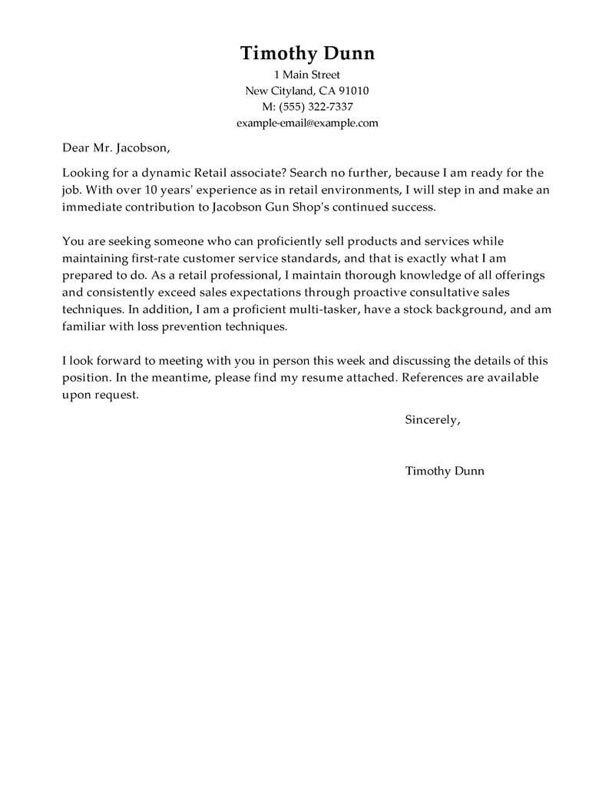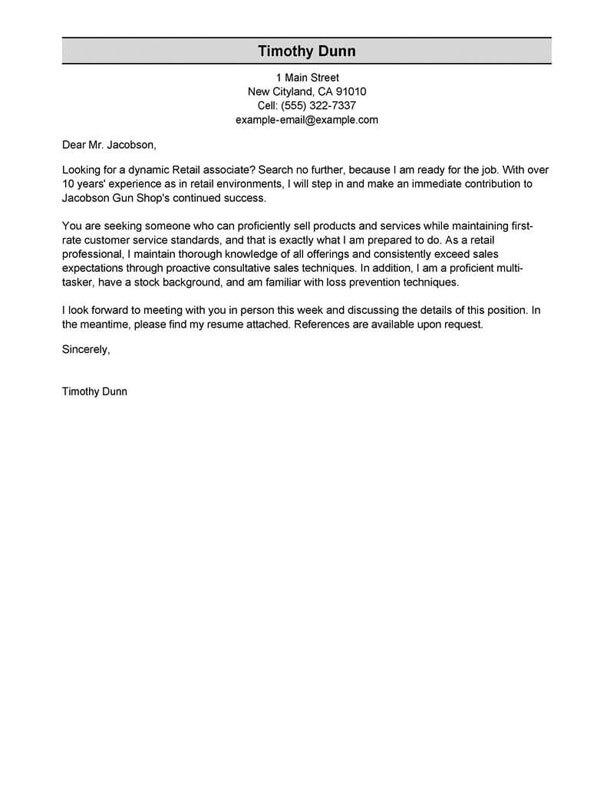TABLE OF CONTENTS
Front End Cashier resume summary examples
To make your resume pass the seven seconds recruiters spend eyeing a resume, write an impactful resume opener.
The resume summary consists of a two to three-sentence paragraph introducing yourself to potential employers by featuring your top skills and professional abilities.
Think of it like a business pitch. Your knowledge and experiences are the product you have to sell to the investor, in this case, the employer.
If you have plenty of work experience in your desired field, choose the professional summary approach.
If this is your first time applying for a Front End Cashier position, use the objective statement, which allows you to share your skills as they relate to your career goals.
You can compare these two approaches in the examples below to determine which is better for your situation.
Good example:
“Experienced Front End Cashier with 5+ years of experience providing customer service and processing payments. Proven track record of accurately and efficiently processing payments, increasing customer satisfaction, and maintaining a high level of accuracy. Possess strong communication and problem-solving skills, and a commitment to customer service excellence.”
Why this example passes:
- Feature candidate’s success statistic to grab attention. Numbers add detail about how big the results you deliver are, e.g., test scores, passing rate and more.
- Shows career length, 11 years.
- Mentions employer-desired skills: student motivation and interactive lessons.
Bad example:
“I am a hardworking individual looking for a role as a Front End Cashier. I have experience in customer service and am looking to expand my skills. I am eager to learn and work in a fast-paced environment.”
Why this example fails:
- Doesn’t include any numbers that quantify front end cashier’s performance
- Uses vague descriptions and skills.
- Doesn’t include years of teaching experience.
The fastest way to write your professional summary
Impress employers by featuring must-have skills for a Front End Cashier and achievements that make you an irresistible employee. Find the best content suggestions for your professional summary in our Resume Builder that will wow recruiters.
- 1
Enter the details about the job title you held. The builder comes preloaded with auto-suggested phrasing written by resume experts.
- 2
Then, just pick from these suggested phrases that best frame your experience and customize them to your liking!
- 3
All you have to do is choose the summary phrases that best frame your experience. It’s like having a professional do it for you!
Our Builder is the quickest and easiest tool for writing a stellar Front End Cashier resume. However, you can also dive deeper with our professional resume-writing services. Take advantage of all the tools LiveCareer offers and start landing interviews!
The reviews are in!
See what they're saying about us on Trustpilot.
Front End Cashier resume work experience examples
As an Front End Cashier, your work experience section is crucial to convince employers you’re the best candidate. Picking job-relevant skills and achievements is vital to write a good resume since they must directly respond to the employer’s needs. The following work experience examples will help you identify the do’s and don’ts of writing this essential resume section.
Good example:
Johnson Consulting I Rolling Meadows, IL I 8/2018-current
- Processed customer transactions accurately and efficiently as a Front End Cashier at ABC Grocery Store
- Maintained a high level of customer service by greeting customers, answering questions, and providing assistance
- Collaborated with team members to ensure the smooth running of the store operations
- Managed store inventory and ensured the store was properly stocked with supplies.
Why this example passes:
- Numbers and statistics add detail and quantify the results this front end cashier delivers: 4% improvement and a class size of 20-25.
- Good use of strong words and active language.
- References specialized value cahier provides with “individualized lesson plans.”
Bad example:
Malone Group I Redmond, WA I 4/2022-present
- Greeted customers and handled cash register
- Processed payments and handled returns
- Assisted customers with product selection
- Stocked shelves and maintained cleanliness of store
Why this example fails:
- Lacks numbers or statistics.
- Describes general tasks, not teaching achievements or career highlights.
- Uses active verbs, but doesn’t focus on results.
Front End Cashier resume skills examples
Here are 18 sample skills for front end cashier:
- Cash-handling
- Cash Management
- POS System Operation
- Customer Service
- Display Setup
- Payment Processing
- Loss Prevention
- Staff Supervision
- Cash Register Operation
- Shelf Stocking
- Product Merchandising
- Price Verification
- ID Verification
- Store Promotions
- Hospitality and accommodation
- Till counting
- Liquor regulations and compliance
- Merchandising
You should sprinkle skills and abilities throughout your resume. Include them in your professional summary, work experience blurbs and a dedicated skills section.
Examples of additional resume sections
Your Front End Cashier resume must include five main sections: contact information, professional summary, work experience, skills and education. However, you can continue customizing your resume with additional sections for any other qualifications you possess.
Here are some examples of optional front end cashier resume sections that you could add to provide greater detail:
- References
- Additional skills
- Languages
- Soft skills
- Professional skills
- Accomplishments
- Additional information
- Certifications
Including additional sections that help you convince employers you’re the best fit for the position. However, be selective about what qualifications you include, and eliminate any that don’t respond to the job’s specific requirements.
How to choose a resume format
0-3
Years of experience
Functional formats
- Focus on skills.
- Best for first-time front end cashier who lack work experience.
- Good for people re-entering workforce.
- May omit dates in the work history section.
Organization:
- Skills listed above work experience.
3-10
Years of experience
Combination formats
- Balance skills and work history.
- Ideal for mid-career front end cashier.
- Suitable for career changers and people seeking promotion.
Organization:
- Skills next to or above work experience.
10+
Years of experience
Chronological formats
- Put the most focus on work history.
- Best for front end cashier with a long, steady career.
- Most popular format.
- Preferred by recruiters.
Organization:
- Work experience listed above skills.
Once you know the best format for you, it’s easy to pick a front end cashier resume template. Templates are preformatted layouts created by design professionals to ensure your resume looks amazing!
More Front End Cashier resume examples
Featured in:*

*The names and logos of the companies referred to in this page are all trademarks of their respective holders. Unless specifically stated otherwise, such references are not intended to imply any affiliation or association with LiveCareer.