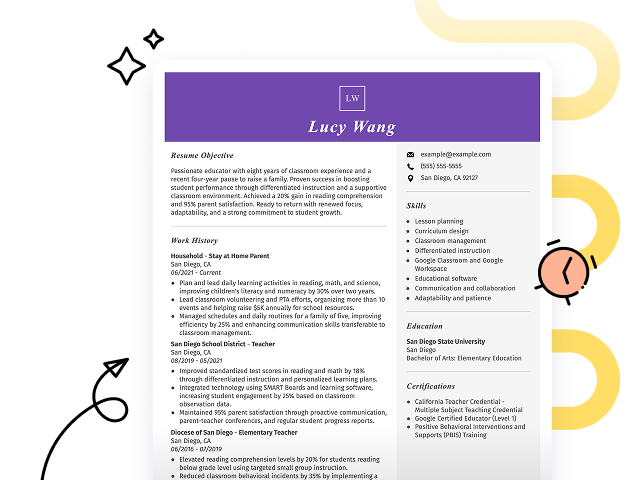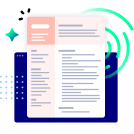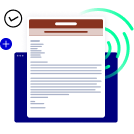Hard skills include technical skill in operating machinery, understanding safety protocols, and performing equipment maintenance to ensure optimal performance.
Popular Machine Operator Resume Examples
Check out our top machine operator resume examples that demonstrate key skills such as equipment handling, quality control, and safety compliance. These samples will help you effectively showcase your capabilities to potential employers.
Ready to build your standout resume? Our Resume Builder offers user-friendly templates specifically designed for machine operators to help you shine in your job applications.
Recommended
Entry-level machine operator resume
This entry-level resume for a machine operator effectively highlights the applicant's operational skills and achievements in production settings, showcasing their leadership in reducing downtime and optimizing workflows. New professionals in this field must demonstrate their technical competencies and a commitment to safety while emphasizing relevant certifications and hands-on experiences despite limited work history.
Mid-career machine operator resume
This resume effectively showcases qualifications by detailing hands-on experience and accomplishments. The structured presentation of skills, leadership in projects, and a focus on efficiency demonstrate the applicant's readiness for advanced machine operation roles and greater production responsibilities.
Experienced machine operator resume
This resume illustrates the applicant's strong expertise as a machine operator, highlighting their success in increasing throughput by 20% and reducing downtime through process optimization. The bullet-point format allows hiring managers to quickly identify key achievements and skills, making it ideal for competitive job applications.
Resume Template—Easy to Copy & Paste
Jin Lee
Cleveland, OH 44106
(555)555-5555
Jin.Lee@example.com
Professional Summary
Experienced Machine Operator with expertise in CNC operations. Proven track record in reducing equipment downtime and enhancing production efficiency. Skilled in technical troubleshooting and team development.
Work History
Machine Operator
Precision Manufacturing Inc. - Cleveland, OH
January 2021 - November 2025
- Operated and maintained CNC machines with 98% uptime.
- Implemented process improvements, reducing waste by 30%.
- Trained 8 new operators, enhancing team productivity.
Equipment Technician
Advanced Machineries LLC - Cincinnati, OH
January 2017 - December 2020
- Conducted maintenance on industrial equipment, reducing downtime by 20%.
- Assisted in the setup of new machinery, improving efficiency by 15%.
- Monitored equipment performance, ensuring safety compliance.
Assembly Line Operator
TechWorks Corporation - Cleveland, OH
January 2014 - December 2016
- Assembled electronic components, achieving 95% quality rate.
- Collaborated with engineering team to improve workflows.
- Maintained clean and organized work area, enhancing safety.
Skills
- CNC Machine Operation
- Technical Troubleshooting
- Equipment Maintenance
- Process Optimization
- Team Training & Development
- Safety Compliance
- Lean Manufacturing
- Quality Control
Education
Master's Mechanical Engineering
Springfield Technical College Springfield, IL
May 2014
Bachelor's Industrial Technology
Springfield University Springfield, IL
May 2012
Certifications
- Certified Machine Operator - National Institute for Metalworking Skills
- Six Sigma Green Belt - American Society for Quality
- OSHA Safety Certification - Occupational Safety and Health Administration
Languages
- Spanish - Beginner (A1)
- German - Intermediate (B1)
- French - Beginner (A1)
How to Write a Machine Operator Resume Summary
Your resume summary is the first opportunity to capture an employer's attention, so make it count. As a machine operator, you should emphasize your technical skills and ability to handle complex machinery safely and efficiently.
Highlight your experience with various equipment, attention to detail, and commitment to quality. These qualities are important for showcasing your capability in this role.
To illustrate what makes an effective summary, we’ll provide examples that highlight successful approaches while steering clear of common pitfalls:
I am an experienced machine operator with a solid background. I seek a role where my skills will be appreciated, and the company supports career advancement. A positive work environment is important to me, and I believe I can contribute significantly if given the chance.
- Lacks specific details about skills or accomplishments relevant to machine operation
- Focuses on personal desires rather than showcasing how the job seeker can benefit the employer
- Uses generic language without providing any unique value propositions
Results-driven machine operator with over 7 years of experience in high-volume manufacturing environments, specializing in CNC machinery and process optimization. Achieved a 20% increase in production efficiency through the implementation of lean manufacturing techniques and rigorous quality control measures. Proficient in troubleshooting mechanical issues, operating automated systems, and adhering to safety regulations.
- Begins with specific years of experience and areas of expertise
- Highlights a quantifiable achievement that shows operational impact
- Mentions relevant technical skills that align with job requirements
Pro Tip
Showcasing Your Work Experience
The work experience section is the cornerstone of your resume as a machine operator. This is where you’ll present the bulk of your content, and any good resume template will prominently feature this section.
Organize this part of your resume in reverse-chronological order, listing your previous positions. Use bullet points to highlight specific achievements and skills you developed in each role.
To help guide you, we'll look at some examples that showcase effective work history entries for machine operators. These examples will clarify what works well and what pitfalls to avoid:
Machine Operator
XYZ Manufacturing – Chicago, IL
- Operated machinery.
- Performed quality checks.
- Followed safety protocols.
- Assisted in training new operators.
- Lacks employment dates to give context of experience
- Descriptions are too vague and do not highlight specific skills or achievements
- Focuses on basic responsibilities rather than measurable contributions or improvements
Machine Operator
Precision Manufacturing Corp – Dallas, TX
March 2020 - Current
- Operate and maintain CNC machines, ensuring precision in the production of over 500 components per week.
- Identify and troubleshoot equipment issues, reducing downtime by 30% through proactive maintenance practices.
- Train new operators on machinery protocols and safety standards, improving team efficiency and compliance.
- Starts each bullet point with strong action verbs to clearly convey the applicant's contributions
- Incorporates specific metrics to highlight performance improvements and production outcomes
- Demonstrates relevant skills such as troubleshooting and training that are essential for the role
While your resume summary and work experience are critical components, don’t overlook the importance of other sections that also deserve careful formatting. For in-depth guidance on crafting a standout resume, be sure to explore our comprehensive guide on how to write a resume.
Top Skills to Include on Your Resume
A skills section is important for your resume, as it allows you to showcase your qualifications at a glance. This helps employers quickly identify that you possess the necessary abilities for the machine operator role.
For this position, focus on highlighting technical skills such as operating CNC machines, familiarity with hydraulic systems, and skill in using safety equipment. Mentioning specific tools like lathes or software like CAD can further demonstrate your expertise. Mention soft skills such as unwavering attention to detail to ensure product quality and minimal waste, disciplined focus to monitor high-speed operations safely, and clear communication to quickly report tooling or material defects to supervisors.
Soft skills involve strong attention to detail, effective communication, and teamwork abilities, which are essential for maintaining a safe working environment and collaborating efficiently with colleagues.
Selecting the right resume skills is important as it helps you align with employer expectations and navigate automated screening systems effectively. Employers often look for specific competencies, and many use software to filter out applicants lacking these essential skills.
To improve your chances, closely review job postings to gain insights into which abilities are most valued. This approach not only helps tailor your application but also ensures that your resume resonates with both recruiters and ATS algorithms.
Pro Tip
10 skills that appear on successful machine operator resumes
Improve your resume to capture recruiters' attention by highlighting key skills relevant to machine operator roles. You can see these important skills illustrated in our resume examples, allowing you to apply with the confidence that a polished resume provides.
Here are 10 skills you should consider including in your resume if they align with your experience and job requirements:
Machinery operations
Workplace safety
Strong work ethic
Teamwork and collaboration
Computer skills
Quality control
Good communication
Quality assurance controls
Problem-solving
Power and hand tools
Based on analysis of 5,000+ machine operation professional resumes from 2023-2024
Resume Format Examples
Selecting the appropriate resume format is important for a machine operator, as it highlights your technical abilities and relevant experience, helping potential employers quickly recognize your qualifications and career growth.
Functional
Focuses on skills rather than previous jobs
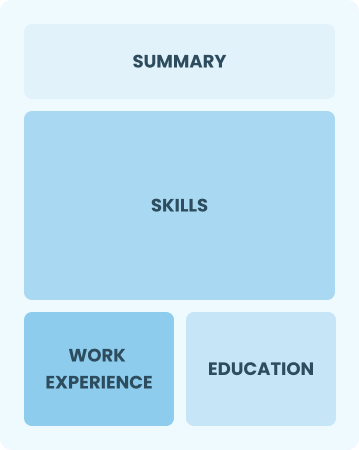
Best for:
Recent graduates and career changers with limited experience in the field
Combination
Balances skills and work history equally
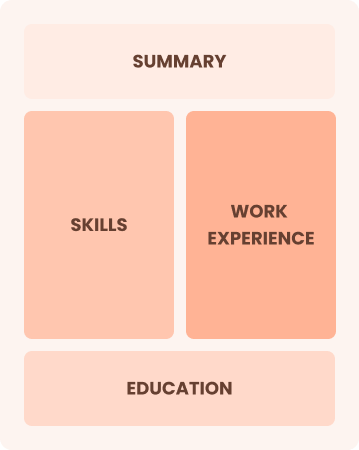
Best for:
Mid-career operators focused on demonstrating their skills and potential for growth
Chronological
Emphasizes work history in reverse order

Best for:
Skilled operators with expertise in optimizing production efficiency
Machine Operator Salaries in the Highest-Paid States
Our machine operator salary data is based on figures from the U.S. Bureau of Labor Statistics (BLS), the authoritative source for employment trends and wage information nationwide.
Whether you're entering the workforce or considering a move to a new city or state, this data can help you gauge what fair compensation looks like for machine operators in your desired area.
Frequently Asked Questions
Should I include a cover letter with my machine operator resume?
Absolutely, including a cover letter is a great way to make your application stand out. It allows you to highlight your relevant experience and demonstrate your enthusiasm for the position. If you need assistance, our resources, like the how to write a cover letter guide or the Cover Letter Generator tool, can help streamline the process for you.
Can I use a resume if I’m applying internationally, or do I need a CV?
When applying for jobs outside the U.S., use a CV instead of a resume. A CV provides a comprehensive view of your academic and professional history. To assist you in crafting an effective CV, explore our resources on how to write a CV and review some CV examples that offer guidelines for proper formatting and content.
What soft skills are important for machine operators?
Soft skills like communication, problem-solving, and teamwork are essential for machine operators. These interpersonal skills facilitate collaboration with colleagues and help in understanding machine needs, ultimately leading to smoother operations and a safer work environment.
I’m transitioning from another field. How should I highlight my experience?
When applying for machine operator positions, highlight transferable skills such as teamwork, attention to detail, and technical aptitude from previous jobs. These abilities illustrate your readiness to excel in the manufacturing environment despite limited direct experience. Use concrete examples from past roles to demonstrate how you have successfully applied these skills in relevant situations.
Should I use a cover letter template?
Certainly! Here's the revised content with the link included:
Yes, using a cover letter template tailored for machine operators can improve your application by providing a clear structure and organizing your content effectively. It showcases relevant skills like equipment operation, safety protocols, and problem-solving abilities that resonate with hiring managers.
How do I add my resume to LinkedIn?
To improve your resume's visibility on LinkedIn, add your resume to LinkedIn by uploading it to your profile. Additionally, highlight essential skills and experiences in the "About" and "Experience" sections. This helps recruiters find qualified machine operators by showcasing your expertise and making you stand out in searches.