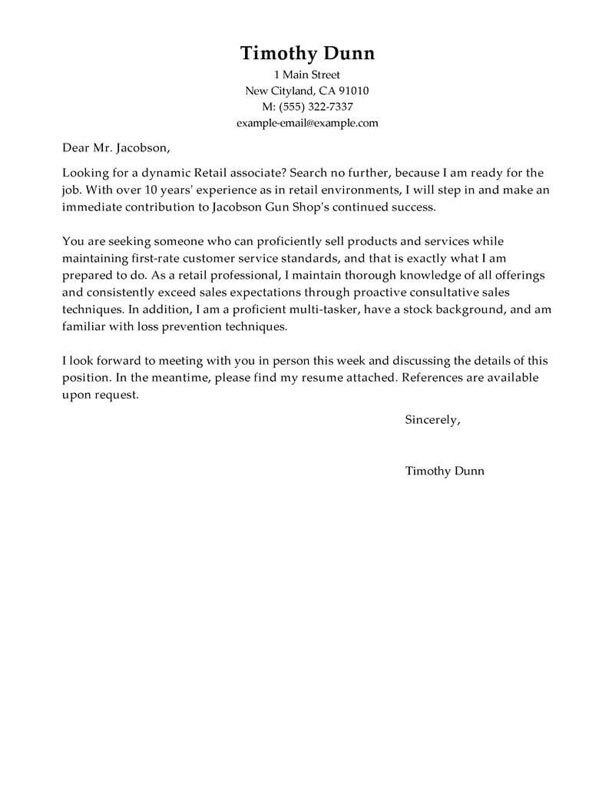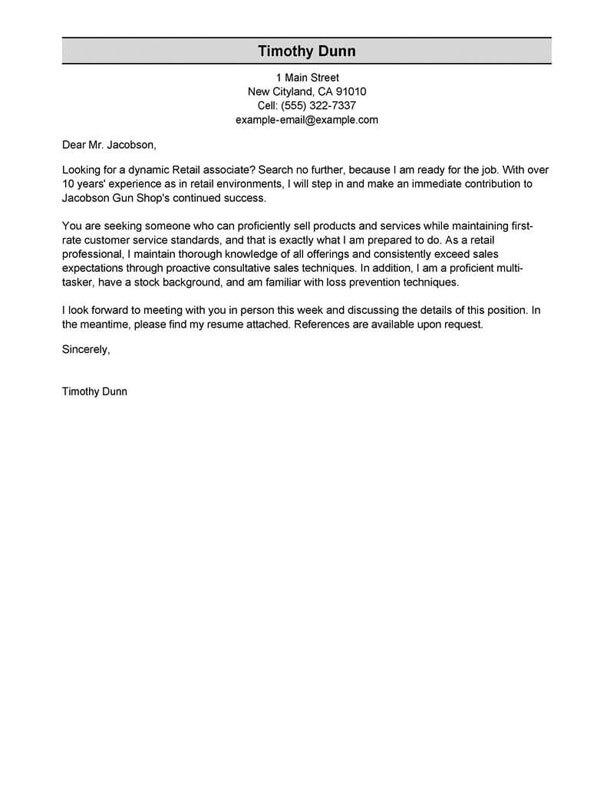TABLE OF CONTENTS
Forklift Operator resume
summary examples
Did you know a recruiter spends an average of seven seconds scanning your resume?
You’ll have to grab their attention quickly when your resume lands in their hands, and the best way to do that is with a resume summary.
This resume introduction consists of two to three sentences summarizing the skills, qualifications and experiences that best show you’re perfect for the job.
Experienced applicants should opt for the professional summary. However, if you’re an inexperienced candidate applying for an entry-level position, you will benefit more from an objective statement.
You can list your most job-relevant skills with a resume objective and explain how they’ll help you achieve your professional goals.
Check out the following examples to determine which approach is right for you.
Good example:
“I am an experienced Forklift Operator with over 5 years of experience in operating, maintaining, and troubleshooting various types of forklifts. I have a proven track record of increasing efficiency and productivity by utilizing my expertise in safety protocols, problem-solving, and material handling. I have a strong commitment to safety and have received numerous awards for my attention to detail and dedication to the job.”
Why this example passes:
- Feature candidate’s success statistic to grab attention. Numbers add detail about how big the results you deliver are, e.g., test scores, passing rate and more.
- Shows career length, 11 years.
- Mentions employer-desired skills: student motivation and interactive lessons.
Bad example:
“ Experienced forklift operator with great communication skills. Ability to work well in a team environment. Always looking for new challenges.”
Why this example fails:
- Doesn’t include any numbers that quantify forklift operator’s performance
- Uses vague descriptions and skills.
- Doesn’t include years of teaching experience.
The fastest way to write your
professional summary
Prove your value as a Forklift Operator with a sharply written professional summary. You can choose from expert-written content suggestions using our Resume Builder!
- 1
Enter the details about the job title you held. The builder comes preloaded with auto-suggested phrasing written by resume experts.
- 2
Then, just pick from these suggested phrases that best frame your experience and customize them to your liking!
- 3
All you have to do is choose the summary phrases that best frame your experience. It’s like having a professional do it for you!
Our Resume Builder will help you write a custom Forklift Operator resume in 15 minutes! However, if you want to give your resume more dedicated attention, you can also employ our professional writing services to kickstart your search for an Forklift Operator role confidently.
The reviews are in!
See what they’re saying about us on Trustpilot.
Forklift Operator resume work
experience examples
One of the most important sections in any resume is the work experience. Writing a work experience section that demonstrates you have what it takes to thrive in the job is crucial to writing a resume. Recruiters want to see your unique achievements, so leave the generic job duties out. Use the following examples to understand better how to write this section.
Good example:
Rolling Meadows Middle School I Rolling Meadows, IL I 8/2018-current
- Operated a variety of forklifts to transport materials across the warehouse
- Ensured safe and efficient operation of forklifts and other equipment
- Maintained accurate records of all materials handled and moved
- Worked collaboratively with other warehouse staff to ensure efficient workflow.
Why this example passes:
- Numbers and statistics add detail and quantify the results this forklift operator delivers: 4% improvement and a class size of 20-25.
- Good use of strong words and active language.
- References specialized value cahier provides with “individualized lesson plans.”
Bad example:
Emily Dickinson Elementary I Redmond, WA I 4/2022-present
- Operated forklift to move materials around warehouse
- Unloaded and stocked incoming materials
- Loaded trucks with materials for shipment
- Assisted with general warehouse tasks.
Why this example fails:
- Lacks numbers or statistics.
- Describes general tasks, not teaching achievements or career highlights.
- Uses active verbs, but doesn’t focus on results.
Forklift Operator resume skills examples
Here are 18 sample skills for forklift operator:
- Problem-Solving
- Maintenance and Repair
- RFID Tracking
- Forklift Operation
- Inventory Control
- Equipment Maintenance
- Material Handling
- Equipment Inspections
- Materials Transport
- Product Inspection
- OSHA Compliance
- Staff Management
- Heavy Equipment Operation
- Production Reporting
- Shipment Processing
- Materials Handling
- Materials Movement
- Production Scheduling
You should sprinkle skills and abilities throughout your resume. Include them in your professional summary, work experience blurbs and a dedicated skills section.
Examples of additional resume sections
Every Forklift Operator resume should have at least five sections: contact information, professional summary, work experience, skills and education. It can also be helpful to add extra sections if they show you’re a fit for the job.
Here are some examples of optional forklift operator resume sections that you could add to provide greater detail:
- References
- Additional skills
- Certifications
- Languages
- Photo
- Overview
- Professional skills
- Soft skills
Only include extra sections if they provide real value to your resume. Your resume should be brief and concise rather than long and redundant.
How to choose a resume format
0-3
Years of experience
Functional formats
- Focus on skills.
- Best for first-time forklift operator who lack work experience.
- Good for people re-entering workforce.
- May omit dates in the work history section.
Organization:
- Skills listed above work experience.
3-10
Years of experience
Combination formats
- Balance skills and work history.
- Ideal for mid-career forklift operator.
- Suitable for career changers and people seeking promotion.
Organization:
- Skills next to or above work experience.
10+
Years of experience
Chronological formats
- Put the most focus on work history.
- Best for forklift operator with a long, steady career.
- Most popular format.
- Preferred by recruiters.
Organization:
- Work experience listed above skills.
Featured in:*

*The names and logos of the companies referred to in this page are all trademarks of their respective holders. Unless specifically stated otherwise, such references are not intended to imply any affiliation or association with LiveCareer.