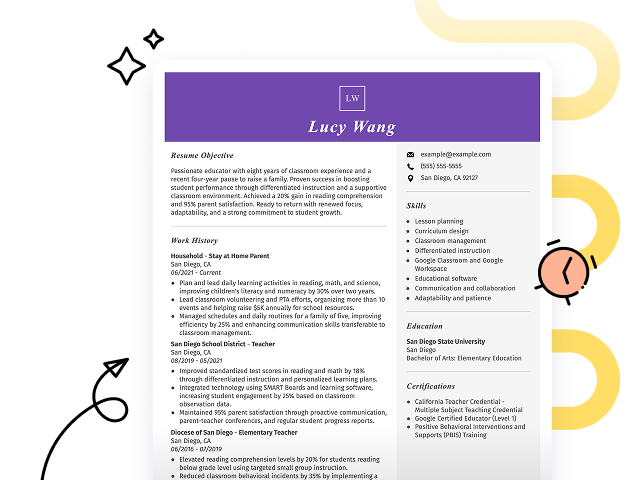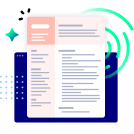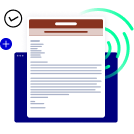Hard skills for a director of photography include expertise in camera operation, lighting techniques, and mastering editing software to create visually compelling narratives.
Popular Director of Photography Resume Examples
Check out our top director of photography resume examples that emphasize key skills such as visual storytelling, lighting design, and camera techniques. These samples will guide you in showcasing your unique contributions to the film and television industry.
Ready to build your standout resume? Our Resume Builder offers tailored templates specifically designed for creative professionals like you.
Recommended
Director of photography resume
The resume incorporates a clean, structured layout and resume fonts that improve readability and visual appeal. These design choices successfully highlight the applicant's achievements and expertise, creating a strong impression on potential employers in the film industry.
Cinematographer resume
This resume effectively integrates vital skills such as lighting design and camera operation with relevant work experience. By showcasing these abilities alongside practical roles, employers can clearly assess the applicant's technical competencies and collaborative success in real-world film production environments.
Camera operator resume
This resume skillfully uses bullet points to clearly delineate responsibilities and achievements, making it easy for hiring managers to identify key qualifications at a glance. The well-structured layout, featuring ample white space, ensures that extensive experience is presented without clutter, improving overall readability.
Resume Template—Easy to Copy & Paste
Olivia Williams
St. Louis, MO 63103
(555)555-5555
Olivia.Williams@example.com
Professional Summary
Director of Photography with 9 years of experience. Led teams to produce high-quality films, increased viewer engagement by 30%, and managed 1M budgets. Expert in cinematography, lighting, and creative direction.
Work History
Director of Photography
Visionary Films - St. Louis, MO
January 2022 - December 2025
- Led a team of 15 cinematographers.
- Increased viewer engagement by 30%.
- Oversaw 1M in production budgets.
Cinematography Lead
DreamWorks Studios - St. Louis, MO
January 2017 - December 2021
- Directed photography on 20+ projects.
- Achieved 40% faster turnaround time.
- Collaborated with directors and producers.
Senior Camera Operator
StarLight Productions - St. Louis, MO
January 2014 - December 2016
- Operated cameras for 50+ shoots.
- Reduced setup time by 25%.
- Maintained equipment worth 200K.
Skills
- Cinematography
- Film Production
- Camera Operation
- Lighting Techniques
- Team Leadership
- Editing Software
- Budget Management
- Creative Direction
Certifications
- Certified Professional in Digital Cinematography - American Film Institute
- Advanced Lighting Techniques - Global Cinematography Institute
- Professional Film Editing - New York Film Academy
Education
Master's Film Production
University of Southern California Los Angeles, CA
June 2013
Bachelor's Cinematography
New York University New York, NY
June 2011
Languages
- Spanish - Beginner (A1)
- French - Intermediate (B1)
- German - Beginner (A1)
How to Write a Director of Photography Resume Summary
Your resume summary is the first thing employers see, making it important for creating a strong initial impression. For a director of photography, this section should highlight your creative vision and technical skills that set you apart in the industry. To help you understand what works best, the following examples will illustrate effective summary styles:
I am an experienced director of photography with a background in various projects. I seek a position that allows me to use my skills and contribute to stunning visual storytelling. A creative team environment where I can grow and develop is essential for me. I believe I would be a strong asset if given the chance.
- Lacks specific details about past projects or achievements, making it hard to gauge expertise
- Relies heavily on personal desires rather than highlighting unique contributions to potential employers
- Uses generic phrases that fail to convey passion or depth in filmmaking skills
Accomplished Director of Photography with over 10 years of experience in cinematic production and visual storytelling. Successfully led the cinematography for a feature film that grossed $50 million worldwide, while improving visual coherence through innovative lighting techniques. Proficient in using RED and ARRI camera systems, and adept at collaborating with directors to create compelling narratives.
- Begins with precise experience level and key expertise areas
- Highlights a major quantifiable success that showcases impact on the film industry
- Mentions specific technical skills relevant to photography and cinematography roles
Pro Tip
Showcasing Your Work Experience
As a director of photography, the work experience section is where your resume truly comes to life. This area will hold the majority of your content, and resume templates always ensure it stands out prominently.
Your past roles should be listed in reverse-chronological order, with bullet points that highlight key projects and accomplishments to showcase both your creative vision and technical expertise.
Let’s now explore a couple of examples that demonstrate effective entries for a director of photography position. These examples can help you identify what grabs attention and what might miss the mark:
Director of Photography
Creative Vision Productions – Los Angeles, CA
- Handled camera equipment.
- Worked on various film sets.
- Collaborated with directors and crew.
- Ensured lighting was correct.
- Lacks specifics about projects worked on or notable films
- Bullet points are too vague and do not highlight unique contributions
- Emphasizes basic responsibilities instead of showcasing technical skills or achievements
Director of Photography
Visionary Productions – Los Angeles, CA
March 2020 - Present
- Lead cinematography for over 15 feature films, improving visual storytelling and achieving critical acclaim.
- Collaborate closely with directors to develop innovative shot compositions, resulting in a 30% increase in audience engagement metrics.
- Supervise and mentor a team of junior cinematographers, fostering skill development and ensuring high production quality.
- Starts each bullet point with powerful action verbs that highlight the applicant's contributions
- Incorporates specific achievements and percentages to quantify the impact of their work
- Demonstrates relevant industry skills while showcasing collaboration and leadership abilities
While your resume summary and work experience are important components, don't overlook the importance of other sections. Each part contributes to a well-rounded presentation of your skills. For detailed guidance on crafting an effective resume, visit our comprehensive guide on how to write a resume.
Top Skills to Include on Your Resume
A well-defined skills section is important for any resume, as it allows you to showcase your qualifications at a glance. This part of the resume helps potential employers quickly assess if you have the expertise needed for the director of photography role.
For this position, highlight both technical skills and soft skills like creativity. Include tools like Adobe Premiere Pro, Final Cut Pro, and lighting equipment expertise to demonstrate your skill in essential industry practices.
Soft skills such as communication, leadership, and teamwork ensure seamless collaboration with the crew and brings creative visions to life effectively.
Choosing the right resume skills is key to meeting employers' expectations. Many companies use software that screens out applicants who don't have the necessary skills for the job.
To grab attention from recruiters and ATS systems, it's important to carefully review job postings. These listings typically showcase specific skills that are sought after, helping you decide what to focus on in your application.
Pro Tip
10 skills that appear on successful director of photography resumes
Improve your resume to capture recruiters' attention by highlighting essential skills in high demand for directors of photography. You can find these skills showcased in our resume examples.
Here are 10 skills you should consider including in your resume if they align with your expertise and job expectations:
Cinematography techniques
Lighting design
Camera operation
Color grading
Visual storytelling
Collaboration with directors
Attention to detail
Technical skill with equipment
Project management
Creativity and innovation
Based on analysis of 5,000+ photography professional resumes from 2023-2024
Resume Format Examples
Choosing the right resume format is important for a director of photography, as it effectively showcases your visual storytelling skills and highlights relevant experience in a clear and powerful manner.
Functional
Focuses on skills rather than previous jobs
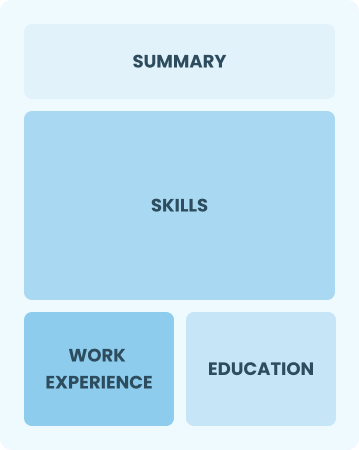
Best for:
Recent graduates and career changers with up to two years of experience
Combination
Balances skills and work history equally
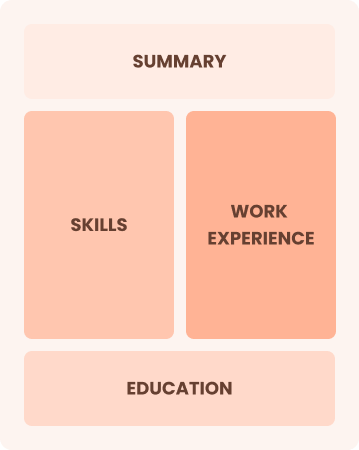
Best for:
Mid-career professionals focused on demonstrating their skills and growth potential
Chronological
Emphasizes work history in reverse order

Best for:
Seasoned experts leading innovative visual storytelling projects
Frequently Asked Questions
Should I include a cover letter with my director of photography resume?
Absolutely, including a cover letter is essential as it allows you to showcase your personality and passion for the role. A well-crafted cover letter can highlight your unique skills and experiences that may not be evident in your resume. For tips on how to write a cover letter, consider exploring our comprehensive guide or use our Cover Letter Generator for quick assistance.
Can I use a resume if I’m applying internationally, or do I need a CV?
When applying for jobs abroad, use a CV instead of a resume if the employer specifies it. Visit our resource center for CV examples and guidelines to help you create a professional document that aligns with international expectations. Additionally, learn more about how to write a CV effectively to meet specific job requirements.
What soft skills are important for directors of photography?
Soft skills such as communication, creativity, and collaboration are essential for directors of photography. These interpersonal skills help in effectively conveying visual narratives and fostering strong relationships with directors and crew members, ensuring a cohesive production process.
I’m transitioning from another field. How should I highlight my experience?
Highlight your transferable skills such as creativity, collaboration, and attention to detail when applying for director of photography roles. These abilities showcase your potential to excel in visual storytelling, even if your background isn't directly in film. Use concrete examples from past projects to illustrate how your unique experiences can improve the team's vision and execution.
Where can I find inspiration for writing my cover letter as a director of photography?
For aspiring directors of photography, exploring professionally crafted cover letter examples can be invaluable. These examples provide ideas for content, tips on formatting, and effective ways to showcase your skills and experience in the film industry. Use them as a guide to create a standout application.
How should I format a cover letter for a director of photography job?
To format a cover letter for a director of photography position, start with your contact details. Follow with a professional greeting and an engaging opening that reflects your passion for visual storytelling. Include specific qualifications related to cinematography and close with a strong call to action. Tailor every section to the job description to show your genuine interest.