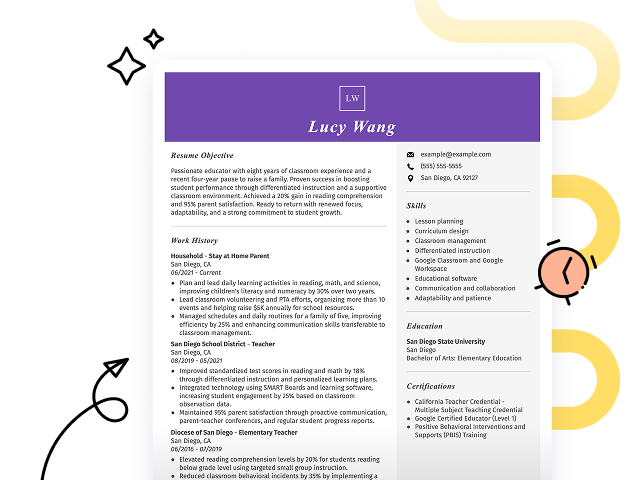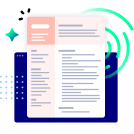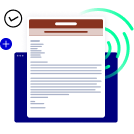Hard skills include managing scheduling systems, handling patient records, and using medical software effectively.
Popular Receptionist Resume Examples
Check out our top receptionist resume examples that emphasize key skills such as communication, organization, and customer service. These examples will help you showcase your qualifications effectively to potential employers.
Ready to build your ideal resume? Our Resume Builder offers user-friendly templates designed specifically for administrative professionals, making the process straightforward and efficient.
Recommended
Entry-level receptionist resume
This entry-level resume effectively highlights the applicant's strong organizational skills and commitment to customer satisfaction through specific achievements in previous roles. New professionals in this field should emphasize their transferable skills, such as communication and multitasking abilities, which can greatly improve office operations even with limited direct experience.
Mid-career receptionist resume
This resume adeptly showcases qualifications that highlight the applicant's extensive experience and achievements in reception roles. The structured presentation of skills and accomplishments illustrates their readiness for more complex responsibilities, signaling significant career growth and professional capability.
Experienced receptionist resume
This resume's work history section effectively showcases the applicant's extensive experience as a receptionist, highlighting their ability to manage over 150 calls daily and improve client satisfaction by 25%. The use of bullet points improves readability, making it easy for hiring managers to identify key accomplishments quickly.
Resume Template—Easy to Copy & Paste
Sophia Johnson
Riverside, CA 92511
(555)555-5555
Sophia.Johnson@example.com
Skills
- Customer Service
- Schedule Management
- Communication
- Multitasking
- Problem Solving
- Time Management
- Microsoft Office
- Data Entry
Certifications
- Certified Front Desk Manager - International Association of Administrative Professionals
- Customer Service Excellence - National Customer Service Association
Languages
- Spanish - Beginner (A1)
- French - Beginner (A1)
- Chinese - Beginner (A1)
Professional Summary
Dynamic receptionist with expertise in client management, communication, and leadership in high-paced environments. Proven track record of improving efficiency and satisfaction through strategic scheduling and problem-solving skills. Fluent in Spanish, adept in customer service excellence, and proficient in office software.
Work History
Receptionist
Maple Leaf Dining - Riverside, CA
June 2023 - October 2025
- Greeted and assisted 100+ clients daily
- Managed scheduling, improved efficiency by 20%
- Coordinated with staff, elevated guest satisfaction by 30%
Front Desk Coordinator
Harmony Health Center - Riverside, CA
June 2019 - May 2023
- Directed phone traffic, reduced wait time by 15%
- Maintained client database, enhanced accuracy by 25%
- Streamlined patient check-in process, cut time by 10%
Administrative Assistant
BrightPath Caregiving - San Diego, CA
January 2017 - May 2019
- Scheduled meetings, improved conflict resolution
- Prepared documents, raised processing speed by 30%
- Assisted clients, achieved 95% satisfaction rating
Education
Master's Degree Business Administration
University of Illinois Champaign, IL
May 2016
Bachelor's Degree Communication
Western Michigan University Kalamazoo, MI
May 2014
How to Write a Receptionist Resume Summary
Your resume summary is the first thing employers will notice, making it important to create a compelling introduction that sets you apart. As a receptionist, it's important to highlight your strong communication skills, attention to detail, and ability to manage multiple tasks efficiently.
This profession should showcase your experience in customer service and administrative tasks, demonstrating how you contribute positively to the workplace environment. A well-crafted summary can effectively convey your professionalism and readiness for the role.
To help clarify what makes an effective summary, consider these examples that illustrate both successful approaches and common pitfalls:
I am an experienced receptionist with a background in customer service. I have worked in various offices and am looking for a position where I can use my skills. A company that values teamwork and offers flexibility would be perfect for me. I believe I can contribute positively to the workplace if given the chance.
- Lacks specific details about relevant skills and accomplishments, making it too general
- Emphasizes personal desires rather than what unique value the job seeker brings to potential employers
- Uses vague language like 'experienced' without showcasing actual expertise or achievements in reception duties
Organized receptionist with over 4 years of experience in high-traffic medical offices, adept at managing patient scheduling and communications. Improved appointment booking efficiency by 20% through the implementation of a new electronic scheduling system. Proficient in handling multi-line phone systems, medical billing software, and providing exceptional customer service to improve patient satisfaction.
- Starts with specific experience level and relevant job functions
- Highlights a quantifiable achievement that demonstrates a positive impact on operational efficiency
- Mentions technical skills that are essential for the role of a receptionist in a medical environment
Pro Tip
Showcasing Your Work Experience
The work experience section is important for your resume as a receptionist, serving as the primary area where you’ll provide detailed content. Good resume templates always feature this section prominently to highlight your professional background.
This part should be organized in reverse-chronological order, detailing your previous positions. Using bullet points can effectively showcase your key achievements and responsibilities in each role.
Now, let's look at a couple of examples that demonstrate how to present your experience as a receptionist. These examples will help clarify what elements make an effective work history entry and which pitfalls are best avoided:
Receptionist
City Medical Center – Los Angeles, CA
- Greeted visitors and answered phones
- Scheduled appointments for patients
- Handled patient inquiries and messages
- Performed general office tasks as needed
- Lacks specific details about job responsibilities
- Bullet points are generic and do not highlight any accomplishments
- Does not demonstrate how the job seeker added value to the organization
Receptionist
Polo Corporation – San Francisco, CA
March 2020 - Present
- Manage front desk operations, efficiently handling an average of 100 calls daily while maintaining a welcoming environment for clients and visitors
- Coordinate scheduling for multiple departments, improving appointment accuracy by 30% through effective communication and organization
- Assist in training new administrative staff, improving team productivity and service quality through mentorship and support
- Uses action verbs to clearly outline the responsibilities and achievements of the job seeker
- Incorporates specific metrics to highlight improvements made in processes and efficiency
- Demonstrates relevant skills such as communication and organizational abilities through concrete examples
While the resume summary and work experience are important parts of your resume, don’t overlook other sections that also deserve attention. For more detailed insights, be sure to explore our complete guide on how to write a resume.
Top Skills to Include on Your Resume
A strong resume always includes a skills section. This part highlights your qualifications and helps you stand out to potential employers by showcasing the abilities that align with the job requirements.
For a receptionist, focus on hard skills and soft skills equally to show you're a well-rounded candidate. Employers want to see hard skills that show your industry expertise as well as soft skills that ensure you're an efficient worker.
Soft skills encompass strong communication, organizational abilities, and a friendly demeanor that are essential for creating a welcoming environment and ensuring smooth interactions with patients and staff.
When selecting skills for your resume, it's essential to align them with what employers expect. Many companies rely on automated systems that filter out job seekers lacking key resume skills, making it important to highlight the right ones.
To effectively capture attention from both recruiters and ATS systems, review job postings carefully. They often provide valuable insight into which specific skills you should emphasize to increase your chances of landing an interview.
Pro Tip
10 skills that appear on successful receptionist resumes
Make your resume shine by highlighting the essential skills that employers look for in receptionists. You can see resume examples showcasing these key qualifications, giving you the confidence to approach job applications with a professional edge.
Here are 10 skills you should consider including in your resume if they align with your background and the job requirements:
Organization skills
File management
Greeting and seating clients
Telephone skills
Data entry
Customer and client relations
Scheduling appointments
Office management
Verbal and written communication
Documentation and reporting
Based on analysis of 5,000+ administrative professional resumes from 2023-2024
Resume Format Examples
Selecting the appropriate resume format is important for a receptionist, as it emphasizes key skills, relevant experience, and career growth in a clear and organized manner.
Functional
Focuses on skills rather than previous jobs
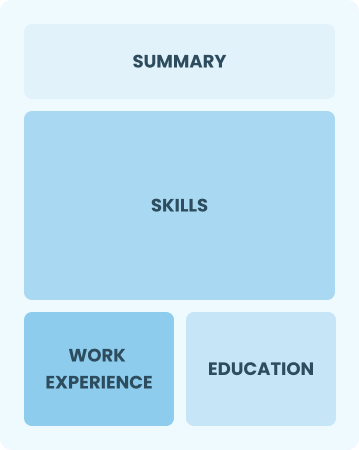
Best for:
Recent graduates and career changers with limited experience in the field
Combination
Balances skills and work history equally
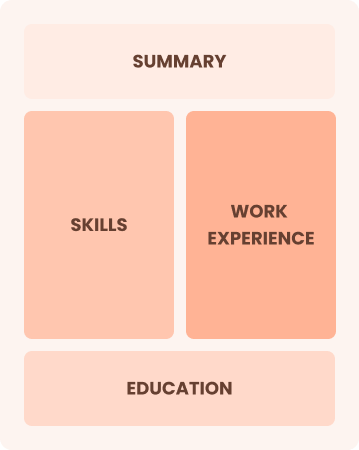
Best for:
Mid-career professionals focused on showcasing their skills and growth potential
Chronological
Emphasizes work history in reverse order

Best for:
Seasoned receptionists excelling in administrative leadership and patient relations
Receptionist Salaries in the Highest-Paid States
Our receptionist salary data is based on figures from the U.S. Bureau of Labor Statistics (BLS), the authoritative source for employment trends and wage information nationwide.
Whether you're entering the workforce or considering a move to a new city or state, this data can help you gauge what fair compensation looks like for receptionists in your desired area.
Frequently Asked Questions
Should I include a cover letter with my receptionist resume?
Absolutely, including a cover letter can significantly improve your application by showcasing your personality and aligning your skills with the job. It offers you a chance to explain why you're a great fit for the role. If you need assistance, consider using our Cover Letter Generator or check out our how to write a cover letter guide for tips on crafting an impressive letter.
Can I use a resume if I’m applying internationally, or do I need a CV?
When applying for jobs internationally, opt for a CV instead of a resume if the employer requests it or if the role is academic or research-based. Explore our CV examples and guides to master the formatting and content needed to create an effective CV. For detailed guidance on creating one that stands out globally, check out our tips on how to write a CV.
What soft skills are important for receptionists?
Soft skills such as communication, organization, and patience are essential for receptionists. These interpersonal skills facilitate effective interactions with clients and colleagues, ensuring smooth operations and a welcoming atmosphere that fosters positive relationships and improves customer satisfaction.
I’m transitioning from another field. How should I highlight my experience?
When applying for receptionist roles, highlight your transferable skills such as communication, organization, and customer service. These abilities showcase your readiness to thrive in a busy environment, even if you lack direct experience. Use specific anecdotes from previous jobs to demonstrate how you managed tasks or resolved issues effectively, linking them to the responsibilities of a receptionist.
How should I format a cover letter for a receptionist job?
To format a cover letter, begin with your name and contact details. Follow this with a formal greeting and an engaging introduction that connects your skills to the receptionist role. Highlight relevant experience in the body, ensuring you address the specific job requirements. Conclude with a strong closing statement inviting further discussion about your application.
Should I use a cover letter template?
Yes, using a cover letter template for a receptionist role is advisable as it helps you organize your thoughts. This ensures that key skills such as communication, multitasking, and customer service are highlighted effectively to hiring managers.