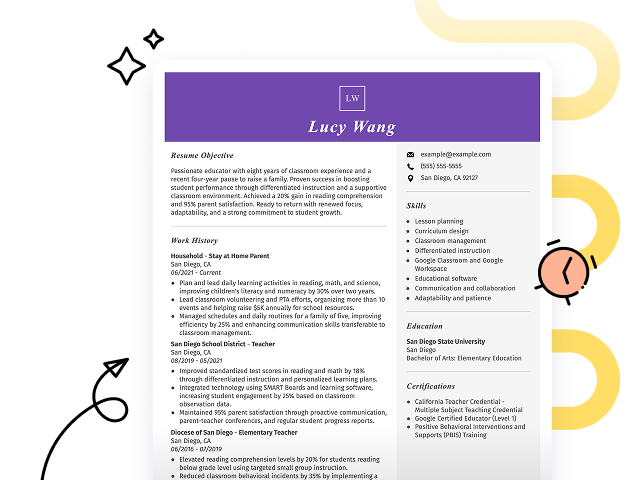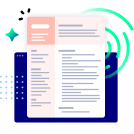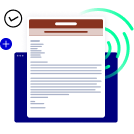Hard skills such as expertise in managing Office 365 applications, troubleshooting technical issues, and implementing security protocols to ensure data integrity are essential for success.
Popular Office 365 Administrator Resume Examples
Check out our top Office 365 administrator resume examples that emphasize critical skills like cloud management, user support, and system optimization. These examples will guide you in showcasing your expertise effectively to potential employers.
Ready to build your ideal resume? Our Resume Builder offers convenient templates specifically designed for IT professionals, helping you make a strong impression in your job applications.
Recommended
Entry-level office 365 administrator resume
This entry-level resume effectively highlights the applicant's technical skills and achievements in Office 365 administration, showcasing their ability to manage large user bases and improve system security. New professionals in this field must demonstrate strong problem-solving abilities and relevant certifications on their resumes to attract potential employers, even with limited work experience.
Mid-career office 365 administrator resume
This resume effectively outlines essential qualifications, showcasing the applicant's technical expertise and leadership skills. The strategic presentation of achievements illustrates readiness for advanced roles, emphasizing a strong history of improving efficiency and security in IT environments.
Experienced office 365 administrator resume
This resume's work experience section illustrates the applicant's expertise as an Office 365 Administrator, showcasing significant achievements like managing a migration for over 500 users and reducing downtime by 30%. The clear bullet point format improves readability, making it easy for hiring managers to identify key accomplishments quickly.
Resume Template—Easy to Copy & Paste
Sophia Garcia
Detroit, MI 48207
(555)555-5555
Sophia.Garcia@example.com
Skills
- Office 365 Administration
- Cloud Computing
- Security Protocols
- IT Support
- Infrastructure Management
- Strategic Audits
- Licensing Cost Optimization
- Productivity Enhancement
Languages
- Spanish - Beginner (A1)
- German - Beginner (A1)
- Chinese - Intermediate (B1)
Professional Summary
Experienced Office 365 Administrator with 9 years in IT roles, optimizing productivity and reducing costs. Expert in cloud solutions and security protocols, enhancing operational efficiency.
Work History
Office 365 Administrator
TechSphere Solutions - Detroit, MI
January 2023 - October 2025
- Managed Office 365 for 300+ users increasing productivity 20%
- Reduced licensing costs by 15% through strategic audits
- Implemented security protocols decreasing breaches by 30%
Cloud Solutions Specialist
SkyNet Enterprises - Southgate, MI
January 2018 - December 2022
- Deployed cloud infrastructure saving ,000 annually
- Trained staff on new platforms resulting in 40% efficiency gain
- Enhanced cloud security reducing incidents by 25%
IT Support Engineer
Integrated Tech Services - Detroit, MI
January 2015 - December 2017
- Resolved 95% of support tickets within SLA timeframes
- Optimized IT workflow processes for a 15% performance boost
- Provided desktop support to 200+ devices optimizing uptime
Certifications
- Microsoft Certified: Azure Administrator Associate - Microsoft
- Certified Information Systems Security Professional (CISSP) - ISC2
Education
Master of Science Information Technology
University of Colorado Boulder, Colorado
May 2014
Bachelor of Science Computer Science
Colorado State University Fort Collins, Colorado
May 2012
How to Write an Office 365 Administrator Resume Summary
Your resume summary is the first impression you make on hiring managers, so it’s important to craft it thoughtfully. As an Office 365 Administrator, you should highlight your technical skills and experience with cloud solutions to showcase your value in this role. To help illustrate effective resume summaries, the following examples demonstrate what works and what doesn’t in capturing attention:
I am an Office 365 administrator with several years of experience managing cloud services and ensuring user satisfaction. I am seeking a position where I can use my skills to help the company thrive. A role with good benefits and opportunities for advancement is important to me. I believe I would be a valuable addition to your team.
- Lacks specific details about relevant skills or achievements in Office 365 administration
- Overly focused on personal desires rather than demonstrating the value offered to potential employers
- Uses generic language that fails to convey unique strengths or experiences related to the role
Proficient Office 365 Administrator with over 4 years of experience in managing cloud-based solutions and optimizing user productivity across diverse environments. Achieved a 20% increase in system efficiency by implementing automated workflows and improving SharePoint collaboration tools. Expertise in Exchange Online, Teams integration, and cybersecurity protocols ensures secure and seamless operations for over 500 users.
- Begins with clear experience level and specific area of expertise
- Features quantifiable achievements that highlight tangible impact on organizational efficiency
- Showcases relevant technical skills that align with the requirements of an Office 365 Administrator
Pro Tip
Showcasing Your Work Experience
The work experience section is important for your resume as an office 365 administrator, where you'll present the majority of your qualifications. Good resume templates always emphasize this important section.
This area should be structured in reverse-chronological order and include bullet points that highlight your achievements in each role. Clear descriptions of your responsibilities will help showcase your expertise effectively.
To illustrate what works and what doesn’t, we’ve prepared a couple of examples that highlight successful entries for office 365 administrators. These will provide you with insights into effective presentation:
Office 365 Administrator
Tech Solutions Inc – Austin, TX
- Managed Office 365 accounts
- Helped users with issues
- Maintained cloud storage solutions
- Conducted training sessions for staff
- Lacks specific accomplishments or metrics to showcase impact
- Bullet points are too general and do not highlight unique skills
- Does not mention any tools or technologies used, missing an opportunity to detail expertise
Office 365 Administrator
Tech Solutions Inc. – Austin, TX
March 2020 - Current
- Manage and optimize Office 365 environments for over 500 users, improving productivity by implementing streamlined processes
- Conduct training sessions that improved user adoption rates by 40% within the first year of deployment
- Resolve technical issues swiftly, reducing average ticket resolution time from 48 hours to less than 24 hours
- Starts each bullet point with powerful action verbs that clearly outline the job seeker's contributions
- Incorporates specific metrics to demonstrate tangible results and improvements in user efficiency
- Highlights relevant skills such as training and problem-solving aligned with Office 365 administration
While the resume summary and work experience are important, don't overlook other sections that contribute to a well-rounded resume. Each part deserves careful attention to showcase your qualifications effectively. For more insights, refer to our complete guide on how to write a resume.
Top Skills to Include on Your Resume
A well-defined skills section is important for showcasing your qualifications to potential employers. It allows you to emphasize the technical skills that make you an ideal applicant for the Office 365 Administrator role.
For this position, aim to highlight hard skills and soft skills in your resume to show you're the perfect candidate. While hard skills demonstrate your subject matter expertise, soft skills show you have the personal traits to succeed.
Equally important are soft skills like effective communication, problem-solving, and teamwork, which improve collaboration with users and boost overall organizational productivity.
When selecting skills for your resume, it’s important to align with what employers expect from potential job seekers. Many companies use automated systems that filter out applicants lacking essential resume skills, making this alignment important for success.
To effectively prioritize your skills, take time to review job postings within your field. These listings often highlight the key qualifications sought by recruiters and provide insight into how to tailor your resume for both human readers and ATS systems alike.
Pro Tip
10 skills that appear on successful office 365 administrator resumes
To catch the eye of recruiters, it's essential to highlight sought-after skills for Office 365 administrator positions. Our resume examples show how effectively conveying these abilities can improve your applications, making you a top applicant.
By the way, consider incorporating relevant skills from the following list that align with your experience and job requirements:
Microsoft Office skills
Cloud services management
User account administration
Troubleshooting and support
PowerShell scripting
Data security practices
Email configuration and maintenance
Collaboration tools expertise
Project management skills
Documentation and reporting
Based on analysis of 5,000+ administrative professional resumes from 2023-2024
Resume Format Examples
Choosing the right resume format is important for an Office 365 administrator, as it clearly and effectively showcases your technical skills, relevant experience, and career growth.
Functional
Focuses on skills rather than previous jobs
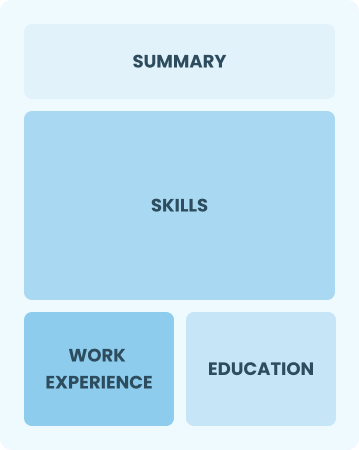
Best for:
Recent graduates and career changers with up to two years of experience
Combination
Balances skills and work history equally
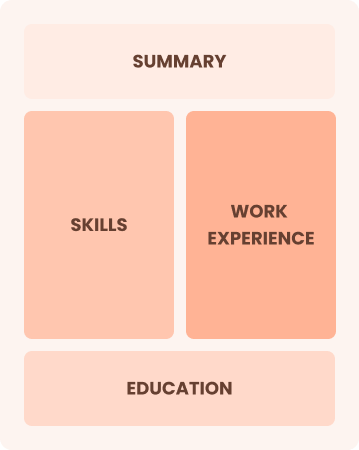
Best for:
Mid-career professionals focused on demonstrating their skills and career progression
Chronological
Emphasizes work history in reverse order

Best for:
Experienced leaders optimizing Office 365 environments for maximum productivity
Frequently Asked Questions
Should I include a cover letter with my office 365 administrator resume?
Absolutely, including a cover letter is important for making a strong impression on potential employers. It allows you to highlight your relevant skills and experiences while showcasing your enthusiasm for the position. If you need assistance crafting one, check out our comprehensive resources on how to write a cover letter. Alternatively, use our Cover Letter Generator to create a personalized letter in no time.
Can I use a resume if I’m applying internationally, or do I need a CV?
When applying for jobs internationally, use a CV instead of a resume when the employer requests it or if the country typically favors CVs. Our resources offer CV examples and guidance on how to write a CV that meets international standards.
What soft skills are important for office 365 administrators?
Soft skills such as problem-solving, communication, and teamwork are essential for office 365 administrators. These interpersonal skills foster collaboration with colleagues and ensure effective support for users, creating a more productive work environment and improving overall organizational efficiency.
I’m transitioning from another field. How should I highlight my experience?
When applying for Office 365 Administrator roles, highlight your transferable skills like communication, project management, and analytical thinking. These abilities demonstrate your readiness to excel in this position, even if you lack direct experience. Provide concrete examples from your past jobs to illustrate how you have successfully managed projects or improved processes that relate to the responsibilities of an Office 365 Administrator.
Where can I find inspiration for writing my cover letter as a office 365 administrator?
Job seekers aiming for office 365 administrator roles can gain significant advantages by exploring professionally crafted cover letter examples. These samples offer helpful insights into creating effective content, using smart formatting strategies, and highlighting relevant qualifications to excel in a competitive job market.
How should I format a cover letter for a office 365 administrator job?
To format a cover letter for an Office 365 administrator position, start with your contact details and a professional greeting. Follow this with an engaging introduction that highlights your interest in the role. Include specific qualifications relevant to Office 365 management, and conclude with a strong closing statement urging them to review your application. Tailor each section to align with the job's requirements for maximum impact.