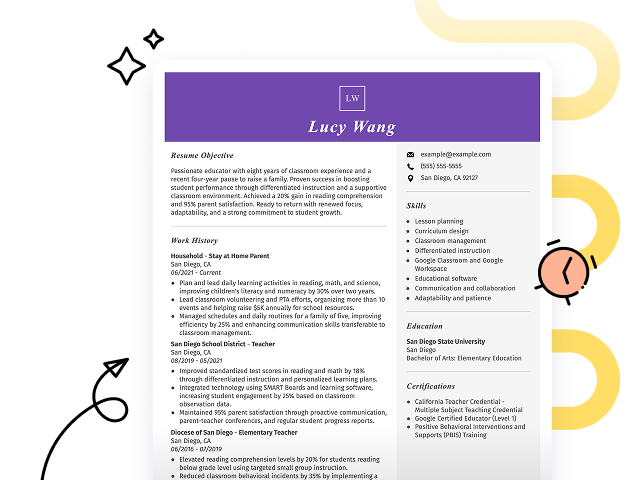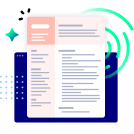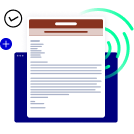Hard skills include screening baggage, operating security equipment, and conducting thorough inspections to ensure passenger safety as a transportation security officer.
Popular Transportation Security Officer Resume Examples
Check out our top transportation security officer resume examples that emphasize critical skills such as surveillance, threat assessment, and effective communication. These samples demonstrate how to showcase your qualifications to impress potential employers.
Ready to build an outstanding resume? Our Resume Builder offers user-friendly templates designed specifically for security professionals, helping you make a strong impression in your job search.
Recommended
Entry-level transportation security officer resume
This entry-level resume for a transportation security officer effectively highlights the applicant's practical experience in safety management and their ability to implement improvements that improve operational efficiency. New professionals in this field must demonstrate their understanding of security protocols and relevant certifications, as well as showcase measurable achievements to attract potential employers despite limited work history.
Mid-career transportation security officer resume
Demonstrating a solid background in security, this resume effectively presents qualifications that highlight the job seeker's expertise in threat detection and crisis management. Their achievements signal readiness for leadership roles, showcasing a commitment to improving operational efficiency and team collaboration.
Experienced transportation security officer resume
This resume highlights the applicant's extensive experience in security, demonstrating effective passenger screening and a notable 30% reduction in security incidents. The clear bullet points offer an easy-to-read format that allows potential employers to quickly grasp the applicant's powerful contributions.
Resume Template—Easy to Copy & Paste
Michael Johnson
Lakeside, CA 92051
(555)555-5555
Michael.Johnson@example.com
Professional Summary
Dedicated Transportation Security Officer with 8 years' experience ensuring passenger safety. Skilled in threat detection, incident response, and team leadership. Proven track record of reducing security incidents.
Work History
Transportation Security Officer
SecureTrans Incorporated - Lakeside, CA
January 2023 - January 2026
- Screened 1500+ passengers weekly with precision
- Reduced security incidents by 30% through vigilance
- Assisted in training of 10 new recruits
Airport Security Specialist
AeroGuard Services - Riverside, CA
January 2019 - December 2022
- Implemented new procedures increasing throughput 20%
- Managed security team of 5 members efficiently
- Monitored surveillance systems, reducing threats by 15%
Security Officer
SkySecure Solutions - Los Angeles, CA
January 2015 - December 2018
- Conducted security patrols leading to 25% fewer incidents
- Administered access control for 200+ personnel
- Assisted in emergency response, improving safety by 10%
Skills
- Threat Detection
- Incident Response
- Access Control
- Security Systems Monitoring
- Passenger Screening
- Emergency Preparedness
- Team Leadership
- Risk Assessment
Certifications
- Certified Protection Professional (CPP) - ASIS International
- Airport Security Certification - Transportation Security Administration
- Basic Life Support (BLS) - American Red Cross
Education
Master of Science Security Management
University of California Berkeley, California
June 2014
Bachelor of Arts Criminal Justice
California State University Los Angeles, California
June 2012
Languages
- Spanish - Beginner (A1)
- French - Intermediate (B1)
- Japanese - Beginner (A1)
How to Write a Transportation Security Officer Resume Summary
Your resume summary is the first impression you make on hiring managers, making it important to present your qualifications effectively. As a transportation security officer, you should emphasize your attention to detail, ability to handle high-pressure situations, and strong communication skills. The following summary examples will illustrate what effective summaries look like and help you identify techniques that resonate with employers:
I am a dedicated transportation security officer with many years of experience. I want to find a position where I can use my skills and help the company succeed. A job that offers good hours and chances for advancement would be perfect for me. I believe I can contribute positively to your team if given the chance.
- Lacks specific examples of skills or achievements related to transportation security
- Overuses personal pronouns, making it sound less professional and more about personal desire
- Emphasizes what the applicant seeks in a role rather than showcasing their value to the employer
Highly motivated Transportation Security Officer with over 4 years of experience ensuring the safety and security of passengers and airport operations. Successfully identified and addressed potential threats, leading to a 20% reduction in security incidents through rigorous screening processes and training initiatives. Proficient in surveillance techniques, emergency response protocols, and federal regulations pertaining to transportation security.
- Begins with specific years of experience in the relevant field, establishing credibility
- Includes quantifiable achievements that showcase measurable impact on security effectiveness
- Highlights relevant skills and knowledge that are essential for the role, appealing to employers
Pro Tip
Showcasing Your Work Experience
The work experience section is important for your resume as a transportation security officer because it's where you'll provide most of your content. Using resume templates can help highlight this significant section to showcase your relevant skills and experiences effectively.
This area should be organized in reverse-chronological order, detailing your previous positions. Use bullet points to emphasize your key achievements and responsibilities in each role.
To craft this section effectively, we’ll present examples that demonstrate successful work history entries for transportation security officers. These examples will show what catches attention and what pitfalls to avoid:
Transportation Security Officer
Secure Travel Inc. – Orlando, FL
- Checked bags and passengers at checkpoints.
- Maintained a safe environment for travelers.
- Followed security protocols as instructed.
- Assisted in emergency situations when needed.
- Lacks specifics about the methods used during checks
- Bullet points are overly simplistic and do not highlight achievements
- Does not include any measurable outcomes or impacts on security efficiency
Transportation Security Officer
Transportation Security Administration – Los Angeles, CA
March 2020 - Current
- Conduct thorough security screenings of passengers and baggage, ensuring compliance with federal regulations and improving airport safety.
- Implement advanced screening technologies, reducing processing times by 15% while maintaining high security standards.
- Collaborate with law enforcement and emergency response teams during incidents to ensure passenger safety and effective communication.
- Uses strong action verbs at the beginning of each bullet point to clearly showcase achievements
- Incorporates specific metrics that illustrate improvements in efficiency and safety
- Highlights collaboration skills essential for working effectively in a team-oriented environment
While your resume summary and work experience are important, don’t overlook other sections that also play a significant role in showcasing your qualifications. For detailed insights on crafting an effective resume, be sure to explore our comprehensive guide on how to write a resume.
Top Skills to Include on Your Resume
A well-crafted skills section is important for a successful resume as it provides a snapshot of your qualifications. This feature not only benefits job seekers by highlighting their strengths but also saves time for employers searching for ideal applicants.
Hiring managers frequently review this section to quickly evaluate how well applicants align with the job requirements. Transportation security officer professionals should emphasize both technical and interpersonal skills, which will be discussed further below.
Soft skills are essential for transportation security officers, as effective communication, attention to detail, and conflict resolution help foster a safe environment and improve traveler experiences.
Selecting the right resume skills is important for aligning with employer expectations and ensuring your application passes automated screening systems. Many organizations use software to weed out job seekers lacking essential skills, so it’s important to highlight those that match the job requirements.
To effectively prioritize your resume skills, carefully review job postings for insights on what recruiters are seeking. These listings often provide valuable clues on which skills will resonate most with both hiring managers and ATS algorithms, helping you stand out in the selection process.
Pro Tip
10 skills that appear on successful transportation security officer resumes
Highlighting essential skills in your resume can significantly attract recruiters looking for transportation security officers. You can find these key skills illustrated in our resume examples, allowing you to present yourself confidently to potential employers.
Here are 10 skills you should consider including in your resume if they align with your experience and the job requirements:
Attention to detail
Strong communication
Problem-solving abilities
Customer service orientation
Team collaboration
Knowledge of security protocols
Physical fitness
Situational awareness
Technical skill with screening equipment
Crisis management
Based on analysis of 5,000+ law enforcement professional resumes from 2023-2024
Resume Format Examples
Selecting the appropriate resume format is important for transportation security officers as it emphasizes key skills, relevant experience, and career growth to potential employers in a clear manner.
Functional
Focuses on skills rather than previous jobs
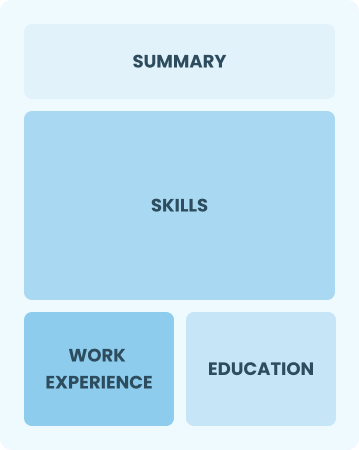
Best for:
Recent graduates and career changers with little to no experience
Combination
Balances skills and work history equally
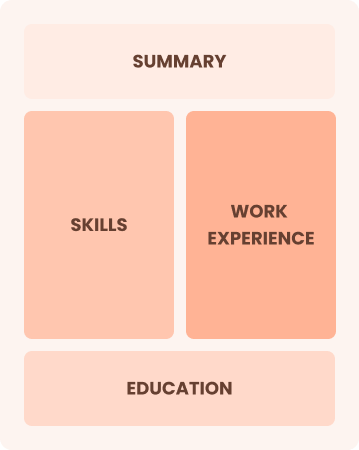
Best for:
Mid-career professionals focused on demonstrating their skills and pursuing growth opportunities
Chronological
Emphasizes work history in reverse order

Best for:
Leaders in security operations with extensive regulatory expertise
Frequently Asked Questions
Should I include a cover letter with my transportation security officer resume?
Absolutely. Including a cover letter can greatly improve your application by showcasing your passion for the position and highlighting relevant experiences. It offers a chance to personalize your story beyond the resume. For assistance, explore our guide on how to write a cover letter or use our Cover Letter Generator for quick help in creating a polished document.
Can I use a resume if I’m applying internationally, or do I need a CV?
When applying for jobs abroad, a CV is often required instead of a resume. A CV provides a comprehensive overview of your academic and professional history. For guidance on crafting an effective CV, explore our resources that offer CV examples and tips on how to write a CV with proper formatting.
What soft skills are important for transportation security officers?
Soft skills like attention to detail, communication, and interpersonal skills are important for transportation security officers. These skills improve interactions with passengers and colleagues, ensuring a safer environment by promoting clarity and teamwork in high-pressure situations.
I’m transitioning from another field. How should I highlight my experience?
Highlight your transferable skills like attention to detail, communication, and crisis management from previous roles. These abilities show your readiness for a transportation security officer role, even if you lack direct experience. Use concrete examples to illustrate how you've effectively handled security situations or ensured safety in past jobs, demonstrating your value to potential employers.
How should I format a cover letter for a transportation security officer job?
To format a cover letter for transportation security officer positions, begin by including your contact information followed by a professional greeting. Open with an engaging introduction that emphasizes your interest in the role. Highlight key qualifications aligned with the position and wrap up with a compelling closing statement to encourage further discussion. Customize each letter to align closely with the specific job requirements for maximum impact.
How do I write a resume with no experience?
Creating a resume with no experience for a transportation security officer position can highlight your relevant skills and qualities. Emphasize any training, certifications, or volunteer work related to safety or customer service. Showcase your attention to detail and communication abilities. Remember, dedication and a willingness to learn are valued by employers just as much as experience.