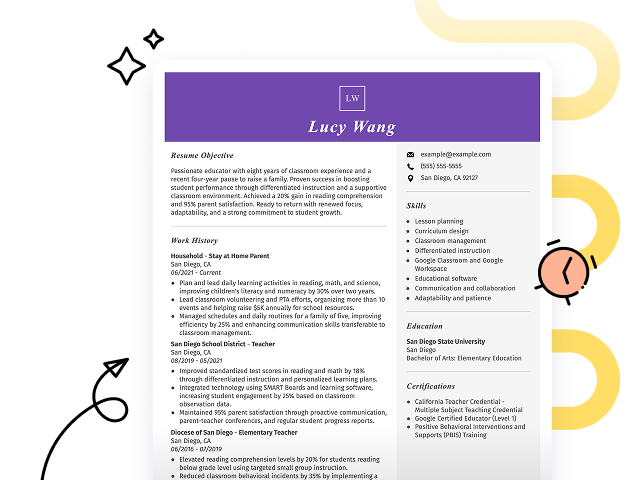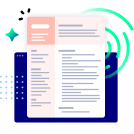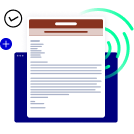Hard skills include expertise in SharePoint development, such as custom solution design, workflow automation, and integration with Microsoft 365 for improved collaboration.
Resume Template—Easy to Copy & Paste
Jane Williams
Dallas, TX 75201
(555)555-5555
Jane.Williams@example.com
Professional Summary
Proficient SharePoint developer specializing in site enhancements and data migration. Expertise in software engineering and web development, driving efficiencies and increasing revenue.
Work History
SharePoint Developer
Digital Solutions Incorporated - Dallas, TX
January 2023 - December 2025
- Enhanced SharePoint sites, increasing user efficiency by 30%
- Migrated data reducing loading time by 40%
- Collaborated in projects exceeding 1M revenue
Web Application Designer
Tech Innovations LLC - Pinehill, TX
January 2020 - December 2022
- Designed apps boosting user traffic by 25%
- Developed UI/UX reducing bounce rate by 20%
- Optimized code improving speed by 50%
Software Developer
NextGen Technology Solutions - Austin, TX
January 2018 - December 2019
- Built applications saving 200K annually
- Assisted in software upgrades improving efficiency by 45%
- Implemented features enhancing client satisfaction by 35%
Skills
- SharePoint administration
- Web development
- UI/UX design
- Software engineering
- Data migration
- Project management
- Performance optimization
- Team collaboration
Certifications
- Microsoft Certified: SharePoint Developer - Microsoft
- Certified Web Developer - Web Developer Institute
Education
Master of Science Computer Science
Stanford University Stanford, California
June 2018
Bachelor of Science Information Technology
University of California, Berkeley Berkeley, California
June 2016
Languages
- Spanish - Beginner (A1)
- French - Intermediate (B1)
- German - Beginner (A1)
Pro Tip
Showcasing Your Work Experience
The work experience section is important for your resume as a SharePoint developer, where it will contain the bulk of your content. Good resume templates always emphasize this key area.
This section should be structured in reverse-chronological order, highlighting your previous positions. Each role should include three to four bullet points detailing your key achievements and project contributions.
To further guide you, we'll present a couple of examples that illustrate effective work history entries for SharePoint developers. These examples will clarify what stands out and what to avoid:
SharePoint Developer
Tech Solutions Inc. – Austin, TX
- Developed SharePoint sites.
- Maintained existing systems.
- Collaborated with team members.
- Assisted users with issues.
- Lacks specific achievements or contributions to projects
- Bullet points are overly simplistic and fail to highlight unique skills
- No mention of measurable outcomes or impact on the organization
SharePoint Developer
Tech Innovations Inc. – Austin, TX
March 2020 - Current
- Develop and maintain SharePoint solutions that improved team collaboration by 30% through streamlined document management processes.
- Lead a project to migrate legacy systems to SharePoint Online, achieving 100% data integrity and zero downtime during transition.
- Provide training and ongoing support for end-users, improving overall user satisfaction ratings by 40%.
- Starts each bullet with dynamic action verbs that clearly show the applicant's contributions
- Incorporates specific metrics that demonstrate measurable improvements resulting from the applicant’s initiatives
- Highlights relevant skills such as development, migration expertise, and user training that are important for a SharePoint developer
While the resume summary and work experience are critical components, other sections also deserve your attention. Each part plays a role in showcasing your skills effectively. For more detailed insights, don’t forget to explore our comprehensive guide on how to write a resume.
Top Skills to Include on Your Resume
A skills section is important for a resume as it offers a snapshot of your abilities, making it easier for employers to see if you're right for the job. For job seekers, it's an opportunity to highlight their strengths directly related to the position.
Hiring managers rely on this section to quickly evaluate whether applicants possess the necessary qualifications. SharePoint developers should emphasize both technical skills and collaborative abilities, details of which will be discussed further below.
Soft skills are essential for SharePoint developers, as strong communication, teamwork, and problem-solving abilities foster collaboration and ensure successful project outcomes.
When selecting skills for your resume, it's essential to align them with what employers are seeking. Many organizations rely on automated systems to filter applicants based on these important resume skills, so ensuring a match is critical.
To pinpoint which skills to highlight, take time to analyze job postings relevant to your field. These listings often reveal the specific qualifications that recruiters and ATS systems prioritize, helping you tailor your application effectively.
Pro Tip
10 skills that appear on successful SharePoint developer resumes
Make your resume stand out to recruiters by highlighting high-demand skills for SharePoint developers. You can find these and other relevant skills showcased in our resume examples, giving you the confidence to apply effectively.
Here are 10 skills you should consider including in your resume if they align with your experience and job requirements:
SharePoint administration
Custom development using SPFx
PowerApps expertise
Power Automate skill
Collaboration solutions
Data modeling and management
User experience design
Site collection management
Security best practices
Workflow automation
Based on analysis of 5,000+ web development professional resumes from 2023-2024
Resume Format Examples
Choosing the right resume format is important for a SharePoint developer, as it showcases your technical skills, projects, and professional growth in a clear and effective way.
Functional
Focuses on skills rather than previous jobs
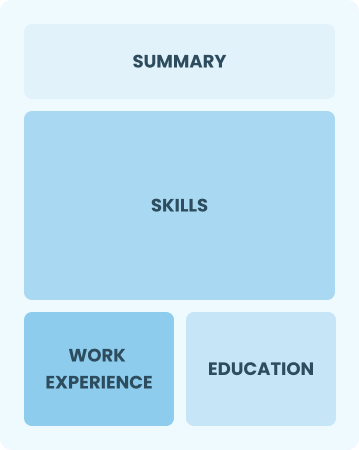
Best for:
Recent graduates and career changers with limited experience in SharePoint development
Combination
Balances skills and work history equally
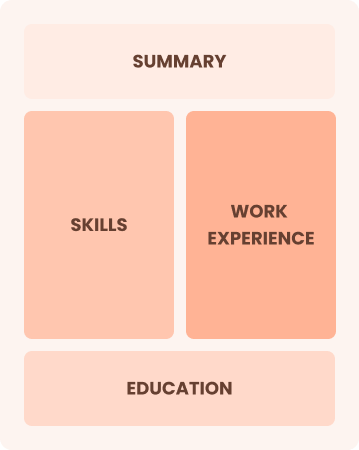
Best for:
Mid-career professionals focused on improving their skills and advancing their careers
Chronological
Emphasizes work history in reverse order

Best for:
Seasoned developers leading innovative SharePoint solutions and teams
Frequently Asked Questions
Should I include a cover letter with my SharePoint developer resume?
Absolutely, including a cover letter can significantly improve your application by highlighting your most relevant skills and demonstrating your enthusiasm for the position. To get started, consider checking out our comprehensive guide on how to write a cover letter or use our Cover Letter Generator for quick assistance. These resources will help you craft a compelling narrative that resonates with employers.
Can I use a resume if I’m applying internationally, or do I need a CV?
When applying for jobs outside the U.S., use a CV instead of a resume, especially in Europe and Asia. A CV provides detailed insights into your academic and professional history. Explore our resources to learn how to write a CV that aligns with international expectations and check out CV examples to see successful formats.
What soft skills are important for SharePoint developers?
Soft skills like problem-solving, communication, and adaptability are essential for SharePoint developers. These interpersonal skills foster collaboration with team members and improve the user experience, ensuring that projects effectively meet both technical and user needs.
I’m transitioning from another field. How should I highlight my experience?
Highlight your transferable skills such as teamwork, communication, and analytical thinking when applying for SharePoint developer roles. These abilities show your potential to excel, even if you lack direct experience in the field. Share specific examples from past positions that illustrate how you've successfully tackled challenges similar to those you'll face in this new role.
Where can I find inspiration for writing my cover letter as a SharePoint developer?
For aspiring SharePoint developers, reviewing professional cover letter examples can provide valuable insights. These samples offer inspiration for content ideas, tips on formatting, and effective ways to showcase your skills and experiences in the tech industry.
Should I use a cover letter template?
Yes, using a cover letter template tailored for SharePoint developers can improve your application by providing a clear structure, organizing content effectively, and showcasing relevant skills such as expertise in SharePoint development, project management, and collaboration tools to impress hiring managers.