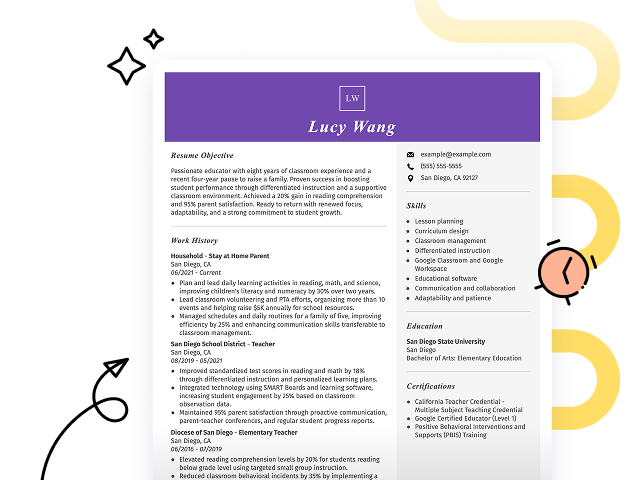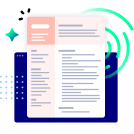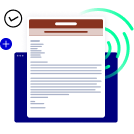Hard skills include expertise in debt collection software, a solid understanding of financial regulations, and strong analytical abilities for effectively evaluating client accounts.
Popular Debt Recovery Officer Resume Examples
Check out our top debt recovery officer resume examples that emphasize important skills like negotiation, communication, and financial analysis. These examples will guide you in showcasing your accomplishments effectively to potential employers.
Ready to build an impressive resume? Our Resume Builder offers user-friendly templates specifically designed for finance professionals, helping you make a strong impression in your job applications.
Recommended
Entry-level debt recovery officer resume
This entry-level resume for a debt recovery officer highlights the job seeker's significant achievements in improving collection rates and effectively negotiating settlements, showcasing a strong foundation in financial management. New professionals in this field must convey their negotiation skills and analytical abilities through measurable accomplishments to attract potential employers, even with limited direct work experience.
Mid-career debt recovery officer resume
This resume clearly presents qualifications that illustrate the job seeker's strong background in debt recovery and leadership. The emphasis on measurable achievements and strategic improvements demonstrates their readiness for advanced roles in financial management.
Experienced debt recovery officer resume
This work history section demonstrates the applicant's robust experience as a debt recovery officer, highlighting their success in recovering $2M in debts annually and improving recovery rates by 25%. The clear formatting improves readability, making it easy for hiring managers to quickly identify key achievements.
Resume Template—Easy to Copy & Paste
Suki Chen
Westbrook, ME 04095
(555)555-5555
Suki.Chen@example.com
Professional Summary
Experienced Debt Recovery Officer with proven success in recovering overdue accounts and reducing debt, leveraging robust financial analysis and negotiation skills to achieve results.
Work History
Debt Recovery Officer
Finance Solutions Group - Westbrook, ME
March 2023 - October 2025
- Recovered 85% of overdue accounts monthly
- Reduced outstanding debts by ,000 annually
- Implemented new recovery strategies increasing efficiency by 20%
Collections Specialist
Credit Management Services - Westbrook, ME
February 2021 - February 2023
- Collected 70% of past-due balances by deadlines
- Negotiated payment terms increasing restitution by 30%
- Utilized data-driven approaches reducing defaults by 15%
Accounts Receivable Assistant
Midwest Financial Operations - Portland, ME
February 2019 - January 2021
- Processed invoices enhancing receipt by 25%
- Monitored receivables reducing bad debt expenses by 10%
- Optimized account reconciliation processes by 15%
Skills
- Debt collection strategies
- Financial analysis
- Negotiation skills
- Data-driven decision making
- Accounts receivable management
- Customer relationship management
- Risk assessment
- Problem-solving
Education
Master of Business Administration Finance
University of Illinois Urbana, Illinois
May 2019
Bachelor of Science Accounting
Illinois State University Normal, Illinois
May 2017
Certifications
- Certified Credit & Risk Analyst - National Association of Credit Management
- Financial Risk Manager Certification - Global Association of Risk Professionals
Languages
- Spanish - Beginner (A1)
- French - Beginner (A1)
- German - Beginner (A1)
How to Write a Debt Recovery Officer Resume Summary
Your resume summary is the first thing employers will notice, so it's essential to make it compelling. As a debt recovery officer, you should emphasize your negotiation skills and ability to handle sensitive financial situations effectively.
In this role, showcasing your experience with debt collection practices and customer relations is important. Highlighting your problem-solving abilities can set you apart from other applicants.
To help illustrate what makes an effective resume summary, here are some examples that demonstrate both successful and unsuccessful approaches:
I am an experienced debt recovery officer with a solid background in collections. I am looking for a position where I can apply my skills and help the company succeed. A role that offers good pay and benefits is what I hope to find. I believe I would be a great addition to your team if given the chance.
- Lacks specific details about achievements or relevant experience in debt recovery
- Uses vague language that fails to demonstrate unique qualifications or strengths
- Emphasizes personal desires rather than outlining the value the applicant brings to potential employers
Results-driven debt recovery officer with 4+ years of experience in managing high-volume accounts and implementing effective collection strategies. Achieved a 30% increase in recovery rates through targeted negotiation tactics and data analysis, while maintaining compliance with industry regulations. Proficient in using collection software, credit reporting systems, and customer relationship management tools to optimize workflow and improve client interactions.
- Begins with specific years of experience and highlights relevant expertise in debt recovery
- Incorporates quantifiable achievements that illustrate the job seeker's effectiveness in improving recovery rates
- Demonstrates skill in key technical skills and tools essential for success in the debt recovery field
Pro Tip
Showcasing Your Work Experience
The work experience section is essential for your resume as a debt recovery officer, where you will present the bulk of your professional journey. Good resume templates always feature this key section prominently.
This part should be organized in reverse-chronological order, detailing your previous roles. Use bullet points to highlight specific achievements and contributions that showcase your effectiveness in debt recovery.
Now, let’s look at a couple of examples that demonstrate effective work experience entries for debt recovery officers. These examples will illustrate what stands out and what to avoid:
Debt Recovery Officer
ABC Collections Agency – Dallas, TX
- Contacted clients regarding overdue accounts.
- Maintained records and updated account information.
- Worked with team members to resolve issues.
- Followed up on payments and created reports.
- No details about the employment dates
- Bullet points lack specific achievements or results
- Focuses on routine tasks instead of demonstrating impact or success
Debt Recovery Officer
National Collections Agency – Atlanta, GA
March 2020 - Current
- Successfully negotiated payment plans for over 150 accounts monthly, resulting in a recovery rate of 30%.
- Implemented new tracking systems that reduced follow-up time by 40%, improving efficiency in debt collection processes.
- Trained and mentored junior staff on effective communication techniques, improving team performance and customer satisfaction scores by 20%.
- Starts each bullet with action verbs to clearly show achievements
- Includes specific metrics, demonstrating the applicant's impact through measurable outcomes
- Highlights relevant skills such as negotiation and training that are essential to the role
While the resume summary and work experience are important components of your resume, don’t overlook the importance of other sections. Each part plays an important role in presenting a complete picture of your qualifications. For more detailed guidance, refer to our comprehensive guide on how to write a resume.
Top Skills to Include on Your Resume
A skills section is important for any resume, as it quickly communicates your qualifications to potential employers. It highlights your capabilities and sets you apart from other job seekers.
For a debt recovery officer, emphasize technical skills like proficiency in debt collection software and financial analysis tools. Demonstrating these abilities ensures you can effectively manage the necessary systems for successful debt recovery. Soft skills to mention include persistent and firm negotiation, empathetic listening to understand debtors' financial realities, and iron-clad emotional resilience to handle daily conflict while maintaining professional, compliant conduct.
Soft skills involve strong communication, negotiation techniques, and empathy, all of which are essential for building rapport with clients and ensuring a positive resolution to debt recovery efforts.
When selecting skills for your resume, it's important to align them with what employers expect from job seekers. Many organizations use automated systems to screen applicants, making it essential that your chosen resume skills meet these basic requirements.
To improve your chances of being noticed, carefully review job postings for insight into which skills are most sought after. This approach not only helps you tailor your application for recruiters but also ensures compatibility with ATS filters.
Pro Tip
10 skills that appear on successful debt recovery officer resumes
To capture the attention of recruiters, it's essential to highlight sought-after skills for debt recovery officer roles. You can see these skills in action through our resume examples, which will help you apply with confidence knowing your resume stands out.
Here are 10 key skills you should consider adding to your resume if they align with your experience and job requirements:
Negotiation
Attention to detail
Analytical thinking
Problem-solving
Interpersonal communication
Time management
Customer service orientation
Legal knowledge related to debt collection
Data analysis skill
Conflict resolution
Based on analysis of 5,000+ finance professional resumes from 2023-2024
Resume Format Examples
Choosing the right resume format is important for a debt recovery officer, as it highlights relevant skills and experiences that show your ability to manage and resolve financial disputes effectively.
Functional
Focuses on skills rather than previous jobs
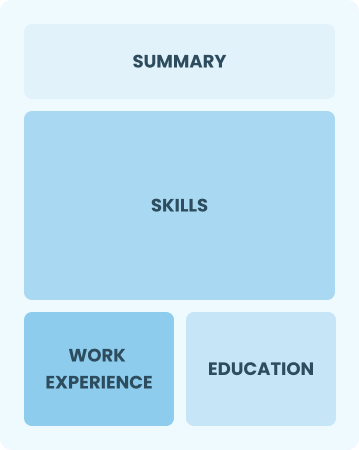
Best for:
Recent graduates and career changers with limited experience in debt recovery
Combination
Balances skills and work history equally
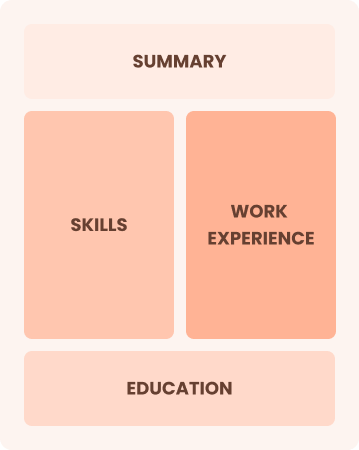
Best for:
Mid-career collectors focused on demonstrating their skills and advancing their careers
Chronological
Emphasizes work history in reverse order

Best for:
Seasoned experts in strategic debt recovery management
Frequently Asked Questions
Should I include a cover letter with my debt recovery officer resume?
Absolutely. A cover letter can significantly improve your application by showcasing your personality and explaining how your skills align with the job. It allows you to highlight relevant experiences that might not be in your resume. If you need assistance, consider our tips on how to write a cover letter or use our Cover Letter Generator for a quick start.
Can I use a resume if I’m applying internationally, or do I need a CV?
When applying for jobs abroad, use a CV instead of a resume if the employer expects a detailed overview of your academic and professional history. For guidance on how to write a CV, explore our resources on CV formatting and creation to ensure your application meets international standards effectively. You can also look at CV examples to better understand the structure and content typically expected.
What soft skills are important for debt recovery officers?
Soft skills like negotiation, empathy, and effective communication are essential for debt recovery officers. These interpersonal skills help build rapport with clients, facilitating smoother discussions and promoting positive resolutions while maintaining professional relationships.
I’m transitioning from another field. How should I highlight my experience?
Highlight your transferable skills such as negotiation, attention to detail, and analytical thinking from previous roles. These abilities are essential for a debt recovery officer, showcasing your potential even if you lack direct experience in the field. Share specific examples that illustrate how you've successfully handled challenges in past jobs, linking them to the responsibilities of debt recovery.
How should I format a cover letter for a debt recovery officer job?
To format a cover letter for debt recovery officer positions, start with your contact details at the top. Follow this with a respectful greeting and an engaging introduction that highlights your interest in the role. Include specific examples of your relevant skills and experience, ensuring each paragraph aligns with the job description. Close by expressing enthusiasm and inviting further discussion.
How do I write a resume with no experience?
If you're applying for a debt recovery officer with a resume with no experience, focus on transferable skills like negotiation, problem-solving, and customer service. Highlight any relevant coursework, internships, or volunteer work that demonstrates your ability to handle financial discussions. Remember, employers value enthusiasm and potential just as much as experience. You can make a strong impression!