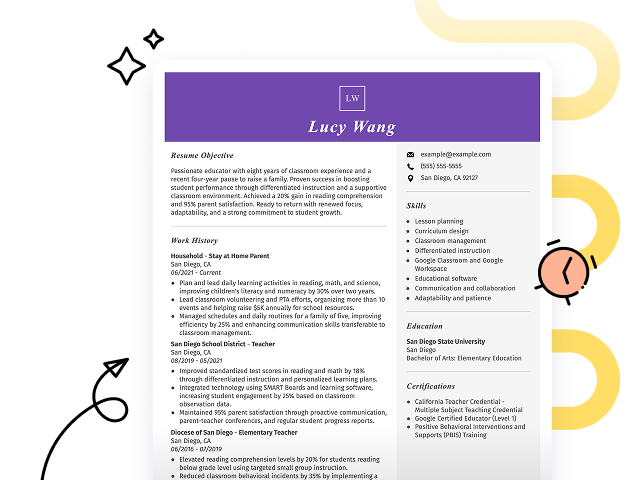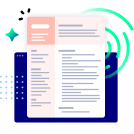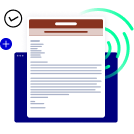Hard skills are technical abilities such as network management, cybersecurity knowledge, and skill in software applications essential for maintaining IT systems.
Popular IT Supervisor Resume Examples
Check out our top IT supervisor resume examples that emphasize critical skills such as team leadership, project management, and technical support. These examples will guide you in showcasing your achievements effectively.
Ready to build a compelling resume? Our Resume Builder offers user-friendly templates specifically designed for it professionals, helping you shine in your job applications.
Recommended
IT supervisor resume
The resume effectively uses a modern, professional resume fonts and clean layout that improves readability. This attention to design not only highlights the job seeker's accomplishments but also conveys their professionalism and capability to potential employers, making a positive first impression.
IT operations supervisor resume
This resume effectively combines relevant skills such as infrastructure management and cybersecurity with extensive work experience. By showcasing these abilities alongside a solid history of cost reduction and efficiency improvements, employers can clearly assess the applicant's potential to improve their IT operations.
Systems supervisor resume
This resume skillfully uses bullet points to clearly present each role's achievements, making it easy for hiring managers to identify key contributions. The effective spacing between sections ensures that information is organized and digestible, highlighting the applicant's extensive experience without cluttering the page.
Resume Template—Easy to Copy & Paste
Min Martinez
Cedar Valley, MN 55131
(555)555-5555
Min.Martinez@example.com
Professional Summary
Seasoned IT Supervisor with 8 years leading transformative projects. Expert in system optimization and team leadership driving 30% efficiency gains. Proven track record in cloud solutions and cost reduction.
Work History
IT Supervisor
TechBridge Solutions - Cedar Valley, MN
May 2023 - November 2025
- Reduced downtime by 30% through system upgrades.
- Led a team of 10 IT professionals, enhancing productivity.
- Integrated cloud solutions, cutting costs by 20%.
IT Coordinator
InnovateTech Global - Minneapolis, MN
April 2020 - April 2023
- Improved network security by 25% with new protocols.
- Trained 15 staff in latest IT best practices.
- Managed 150K IT budget, ensuring optimal use.
Systems Analyst
Digital Insights LLC - Cedar Valley, MN
November 2017 - March 2020
- Analyzed systems to boost efficiency by 40%.
- Automated reports reducing manual tasks by 60%.
- Enhanced user interface, increasing satisfaction rate.
Languages
- Spanish - Beginner (A1)
- French - Intermediate (B1)
- German - Beginner (A1)
Skills
- Team Leadership
- Network Security
- Cloud Computing
- IT Infrastructure Management
- System Analysis
- Technical Support
- Project Management
- Budgeting and Cost Optimization
Certifications
- Certified Information Systems Security Professional (CISSP) - ISC2
- Cisco Certified Network Associate (CCNA) - Cisco
Education
Master of Science Information Technology
University of California, Berkeley Berkeley, CA
May 2017
Bachelor of Science Computer Science
New York University New York, NY
May 2015
How to Write an IT Supervisor Resume Summary
Your resume summary is the first thing employers will see, making it important for creating a positive first impression. As an IT supervisor, you should highlight your technical expertise, leadership skills, and ability to manage complex projects effectively.
This profession demands showcasing your experience in both technology and team management. Your summary should reflect how you’ve successfully led teams and implemented solutions that improve efficiency and performance.
To illustrate what works well in this section, we’ll provide some examples of effective IT supervisor resume summaries. These examples will help clarify what to emphasize and what pitfalls to avoid:
I have worked in IT for several years and I’m looking for a supervisor position where I can use my skills. I believe I could help the company succeed and would appreciate a role that allows me to develop professionally. Being part of a team that values collaboration is very important to me.
- Lacks specific details about relevant IT experience and achievements
- Overly focuses on personal desires rather than concrete contributions to the employer's success
- Uses generic phrases that do not highlight unique skills or expertise essential for an IT supervisor
Proficient IT supervisor with over 8 years of experience in managing and optimizing IT infrastructures in healthcare settings. Successfully improved system uptime by 20% through proactive maintenance strategies and implemented a new electronic health record system that improved patient data accessibility for medical staff, resulting in a 30% reduction in retrieval time. Expertise in network administration, cybersecurity protocols, and team leadership.
- Begins with clear indicators of experience level and industry relevance
- Highlights quantifiable achievements that showcase impact on operational efficiency
- Demonstrates essential technical skills applicable to IT supervision within the healthcare field
Pro Tip
Showcasing Your Work Experience
The work experience section is the cornerstone of your resume as an IT supervisor, where you’ll present the bulk of your content. Good resume templates always emphasize this important section.
This area should be organized in reverse-chronological order, detailing your previous roles. Use bullet points to highlight specific achievements and contributions during each position.
To further guide you, we’ve prepared a couple of examples that illustrate effective work history entries for IT supervisors. These examples will show you what works well and what to avoid:
IT Supervisor
Tech Solutions Inc. – San Francisco, CA
- Managed the IT department.
- Assisted with technical issues.
- Supervised team members.
- Handled equipment and software.
- Lacks specific details about achievements or contributions
- Bullet points are vague and do not highlight skills or impact
- Doesn't mention any measurable results or improvements made in the department
IT Supervisor
Tech Innovations Inc. – Austin, TX
March 2020 - Present
- Oversee daily IT operations, ensuring 99.9% system uptime and swift issue resolution to support business continuity.
- Lead a team of 10 IT specialists, implementing training programs that improved technical skill skill by 30% over one year.
- Manage IT projects from inception to completion, delivering solutions on time and under budget, resulting in a cost savings of $50,000 annually.
- Starts each bullet with powerful action verbs that clearly articulate the applicant's contributions
- Incorporates specific metrics to highlight the impact of achievements on the organization
- Demonstrates relevant skills while showcasing leadership and project management capabilities
While your resume summary and work experience are important elements, don't overlook the significance of other sections that contribute to a strong application. For detailed guidance on crafting every part of your resume, be sure to explore our comprehensive guide on how to write a resume.
Top Skills to Include on Your Resume
A well-crafted skills section is important for your resume as it provides a snapshot of your qualifications. This allows hiring managers to quickly assess if you are a good fit for the IT supervisor role.
In this position, emphasize both hard and soft skills to showcase a well-rounded range of technical skills and leadership abilities. Highlight your skill in network management, cybersecurity tools, and software such as Windows Server, Cisco routers, or relevant project management systems.
Soft skills are interpersonal qualities like problem-solving, effective communication, and adaptability that foster collaboration within teams and ensure seamless technology support across the organization.
Selecting the right resume skills is important for aligning with employer expectations and ensuring your application passes automated screening systems. Many organizations use software to identify applicants who lack essential qualifications, so showcasing relevant abilities is important.
To improve your chances of being noticed, closely examine job postings for insights on which skills are in demand. This practice will help you tailor your resume to meet the criteria of both recruiters and applicant tracking systems (ATS).
Pro Tip
10 skills that appear on successful IT supervisor resumes
Improve your resume to catch the eye of hiring managers by incorporating essential skills that are in high demand for IT supervisors. You can see these sought-after skills illustrated in our resume examples.
Here are 10 skills you should consider including in your resume if they align with your background and job specifications:
Technical skill
Leadership
Problem-solving
Project management
Team collaboration
Network security expertise
Budget management
Data analysis
User support and training
Knowledge of IT compliance standards
Based on analysis of 5,000+ information technology (it) professional resumes from 2023-2024
Resume Format Examples
Choosing the resume format that best highlights your IT supervisor skills and experience is key to making your most relevant accomplishments and career growth catch the attention of potential employers.
Functional
Focuses on skills rather than previous jobs
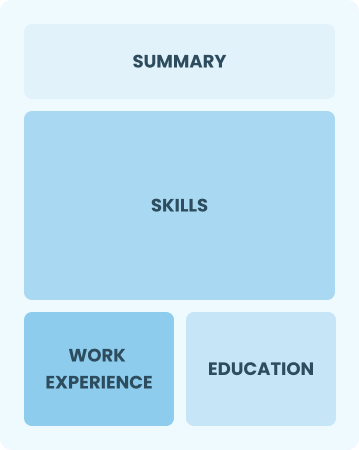
Best for:
Recent graduates and career changers with up to two years of IT experience
Combination
Balances skills and work history equally
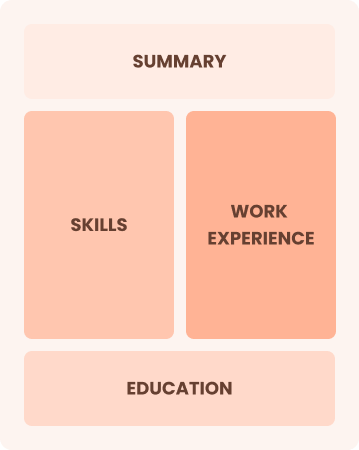
Best for:
Mid-career professionals focused on demonstrating their skills and growth potential
Chronological
Emphasizes work history in reverse order

Best for:
Leaders in IT with extensive experience and strategic vision
Frequently Asked Questions
Should I include a cover letter with my IT supervisor resume?
Absolutely! Including a cover letter improves your application by showcasing your personality and highlighting relevant skills. It allows you to connect your experience directly to the job. If you're looking for tips on crafting a great cover letter, explore our resources on how to write a cover letter or use our Cover Letter Generator for quick assistance.
Can I use a resume if I’m applying internationally, or do I need a CV?
When applying for jobs outside the U.S., use a CV instead of a resume. A CV provides a comprehensive overview of your academic and professional history. To help you create an effective CV, explore our resources that offer CV examples tailored to international standards and learn how to write a CV effectively with our formatting tips.
What soft skills are important for IT supervisors?
Soft skills like interpersonal skills, communication, problem-solving, and leadership are essential for IT supervisors. They foster collaboration within teams and help bridge the gap between technical staff and non-technical stakeholders, ensuring smooth project execution and a positive work environment.
I’m transitioning from another field. How should I highlight my experience?
When applying for IT supervisor positions, it's important to highlight your transferable skills such as communication, project management, and analytical thinking. These skills are valuable in overseeing teams and solving technical issues. Share specific instances where you've successfully led projects or improved processes to illustrate how your background aligns with the demands of this role.
Should I include a personal mission statement on my IT supervisor resume?
Including a personal mission statement on your resume is recommended. It effectively conveys your core values and career aspirations, especially when applying to companies that emphasize a strong organizational culture or mission-driven initiatives.
How do I add my resume to LinkedIn?
To improve your resume's visibility on LinkedIn, you should add your resume to LinkedIn directly or highlight essential skills and achievements in the "About" and "Experience" sections. This approach will help recruiters find you more easily, showcasing your qualifications effectively to potential employers.