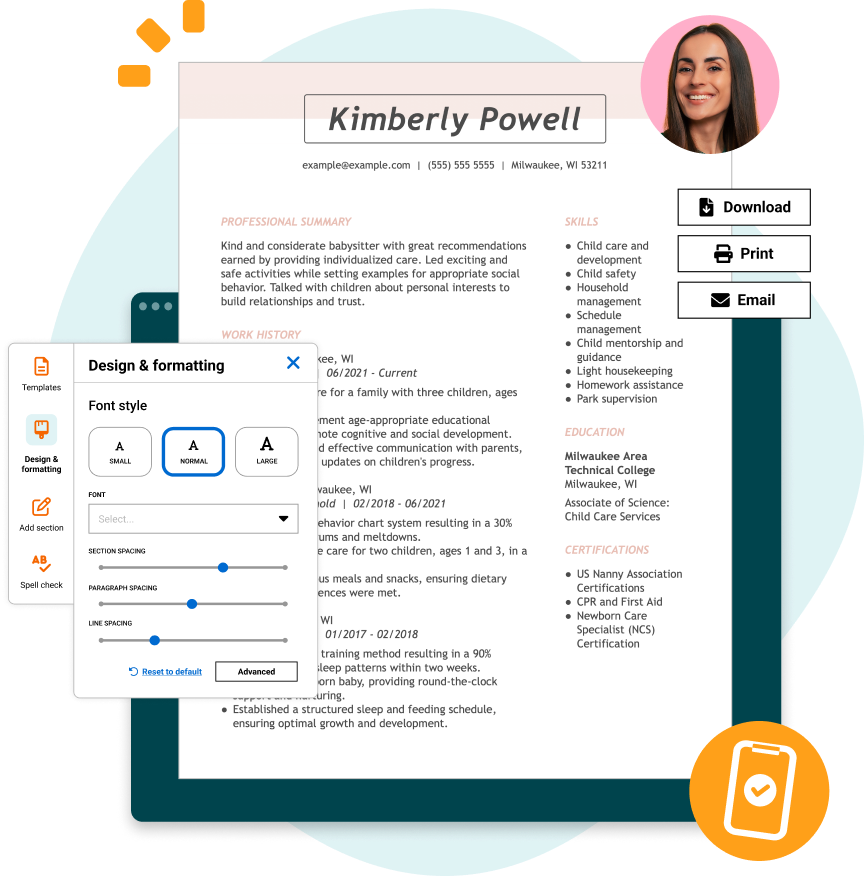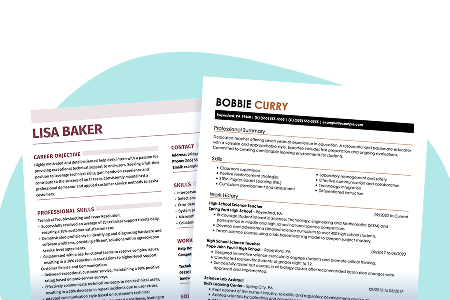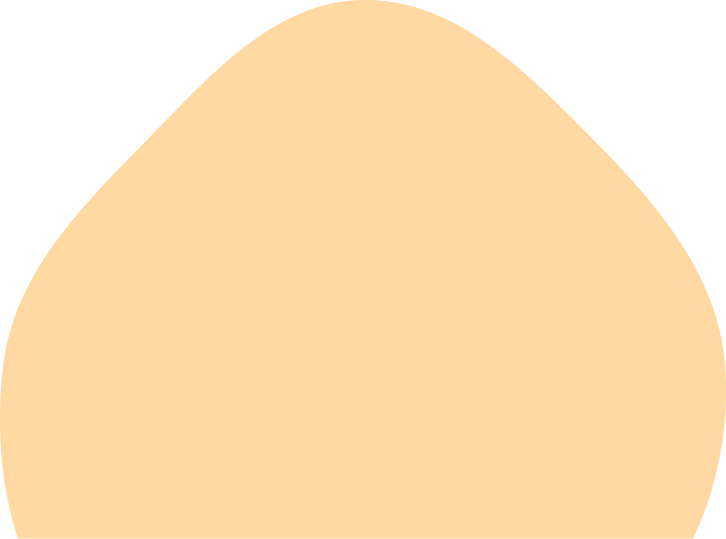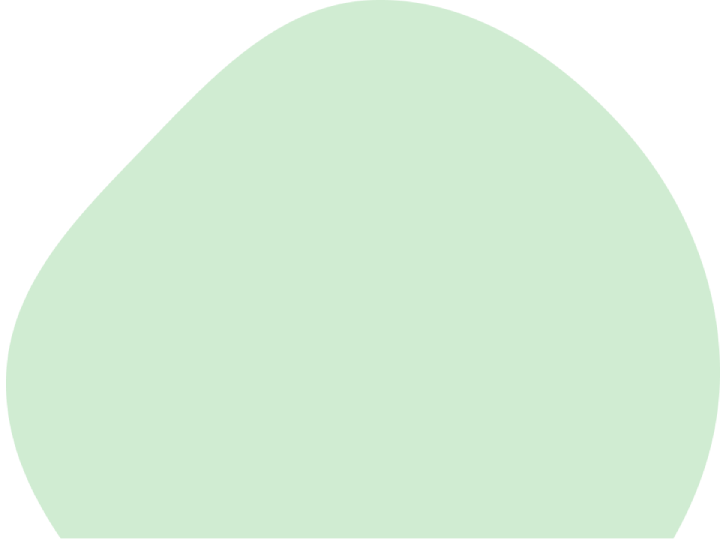3 Steps to a Perfect Resume
Pick a template and follow the prompts.
Input your details, and let the builder tailor your resume to the job.
Get customized text that fits your work story.
The builder features unique content options from which to choose.
Download and send to employers.
Save and send it as a PDF, .doc, .docx, or any file format the employer requests.
Why Our Resume Builder Works
Professional and
fresh designs
Our collection of resume templates features 30+ designs created by professional graphic artists. You can switch between designs in a single click!
Fully customizable
With the builder, you can easily customize sections, color schemes, fonts, or pre-written content options. This puts you in complete control, so you’ll love the final product.
Easy-to-use
The resume creator guides you through making a resume step-by-step. It can help you make a resume in under 15 minutes.
ATS-friendly
Employers use applicant tracking systems to determine whether your resume reaches a hiring manager. We’ve designed our resume templates to bypass any ATS!
Pre-written suggestions
Our Builder will suggest pre-written content tailored to your target job title. Simply copy and paste our recommendations with minimal editing.
Matching Cover Letter Builder
Using our Resume Builder includes access to our Cover Letter Builder! It has prewritten text suggestions that you can use in your document, making writing a lot easier.
Resume Check
Upload your resume to Resume Check, which will score your document for 30+ issues and suggest fixes.
Winning Resume Examples Generated by Our Builder
Want to see what our powerful AI builder is capable of? Check out these custom resume examples featuring relevant achievements and in-demand skills for various jobs!
These resume samples can inspire your resume and help you understand what to include to land a job interview.
Make your resume now, get hired sooner!
Thousands of people have used our resume builder to win their dream jobs and you can too!
FAQ
What is an AI resume builder?
An AI resume builder uses artificial intelligence to generate a resume in less time than writing a resume yourself. LiveCareer’s Resume Builder utilizes your desired job title and years of experience to suggest personalized content for all your resume sections to save you time.
How does a resume builder improve my job search?
A resume builder will improve your job search by helping you make resumes faster and tailored to multiple jobs. Customizing your resume with skills and keywords for each job application is key to getting a recruiter’s attention, and our resume builder makes this easier.
What features should I look for in a resume builder?
Some of the best resume builder features that will enhance your experience are easy customization tools, templates with recruiter-approved formatting, and quality AI-generated content suggestions tailored to various job titles — all available within LiveCareer’s professional resume builder.
Should I use a resume template? Can I create my own resume template?
Yes, using any of our professionally designed templates helps you create a polished, well-organized resume in minutes. While you can’t build a template from scratch in our Builder, you can fully customize our templates to match your style and career needs.
How do I choose the best resume template for my industry?
The right resume template for your industry depends on the values of your profession. We categorize our resume templates based on appropriate styles for various jobs. For example, our traditional templates are ideal for roles like lawyer or financial analyst, whereas our creative templates work best for graphic designers and artists.
Can I use the same template for my resume and cover letter?
Yes. When you use our Resume Builder and Cover Letter Generator, you can access 15 template bundles to help match your resume and cover letter. Using the same template style for both documents helps impress employers. Head to our cover letter templates library to see the matching template bundles.
What are some common mistakes to avoid when creating a resume?
Common resume mistakes include typos, using a generic template, listing irrelevant experience, and being too lengthy. Avoid passive language, vague job descriptions, and unprofessional email addresses. Tailor each resume to the job, focus on achievements, and use action verbs. Proofread carefully and keep formatting clean and consistent throughout.
How do you add multiple pages to a resume?
Our free AI Resume Builder automatically adds as many pages as needed. It works like a fill-in form; you just type in your information, and the builder takes care of formatting your resume. You’ll have access to preview your resume as you go through each step, and once you finalize all the sections, you can see how many pages it is.
Does a resume builder help with ATS (Applicant Tracking System) compatibility?
Yes! Our resume builder can help with ATS compatibility with templates that have clean formatting, standard fonts, and avoid graphics or columns that can confuse ATS software. LiveCareer’s builder offers ATS-friendly templates that ensure your resume is parsed correctly to increase your chances of passing the initial screening.
Should I customize my resume for each job?
Absolutely. You should customize your resume for each job for the best chance of getting an interview callback. A one-size-fits-all resume is risky and may backfire. By customizing your resume for each job, you ensure that you highlight the skills and experiences the employer needs for that particular role.
Can I customize my resume after using a resume builder?
Yes, you can customize your resume after using our builder. You can download it in formats like DOCX, which you can easily edit using Microsoft Word or Google Docs. This gives you complete flexibility to make changes anytime you need.
How much does a resume builder cost? Is this resume builder free?
Our Resume Builder is free to use, and you can download your resume as a TXT file at no cost. You only pay if you download it as a PDF or DOC and access premium features like unlimited downloads, advanced templates, and cloud storage once you’re confident our builder meets your needs. No upfront payment is required.
Is it worth paying for a resume builder?
Yes, paying for a resume builder can be well worth it. Our tool offers ATS-friendly templates, expert-written content suggestions, and easy customization that saves you time and helps you stand out to employers. Acquiring a subscription to our Resume Builder is an investment in your career that can lead to better job opportunities faster.
Is there a completely free resume builder?
Yes, there are free resume builders, but they often have limited features. Our builder offers a free version that allows you to use all our tools to make a well-written resume and download it as a TXT file.
How can I use the Resume Builder for free?
You can use our resume builder for free easily. Just follow the Builder’s steps and prompts, create an account with your email, and when it comes to downloading your file, choose TXT to get your resume for free.
Does the Resume Builder have resume examples that I can look at?
Yes! You can view resume samples for hundreds of job titles on our Resume Examples page. Use them for inspiration to see what skills, achievements, and wording work best, or simply click on one to start editing it directly in our Resume Builder.
Should I download my new resume as a PDF or text file?
Download your resume as a PDF when applying online or by email, since it keeps your formatting intact and can’t be easily edited. Use a text file if you need to copy and paste your resume into an online application form, since it’s plain and free of formatting.
I can't finish my resume right now. Can I save it and come back?
Yes! Your progress saves when you click the “Next” button on each section of the resume editor.
So, remember to do that before you exit the screen, and all your edits will be saved.
Then, you can return to access your resume and share as many copies as needed later.
Is LiveCareer safe?
Since 2004, over 10 million job seekers have trusted LiveCareer. You’ll find hundreds of helpful articles and resume-writing services, and you can access all of these from the convenience of our mobile app.
Learn more about our history and the LiveCareer team on our About Us page.
Does the Resume Builder provide customer support?
Of course! If you need help using your builder or accessing your account, or have questions or concerns about your subscription, please email customer support at customerservice@livecareer.com. Check out our Contact Us page for more ways to reach us.
Featured in:*

*The names and logos of the companies referred to in this page are all trademarks of their respective holders. Unless specifically stated otherwise, such references are not intended to imply any affiliation or association with LiveCareer.