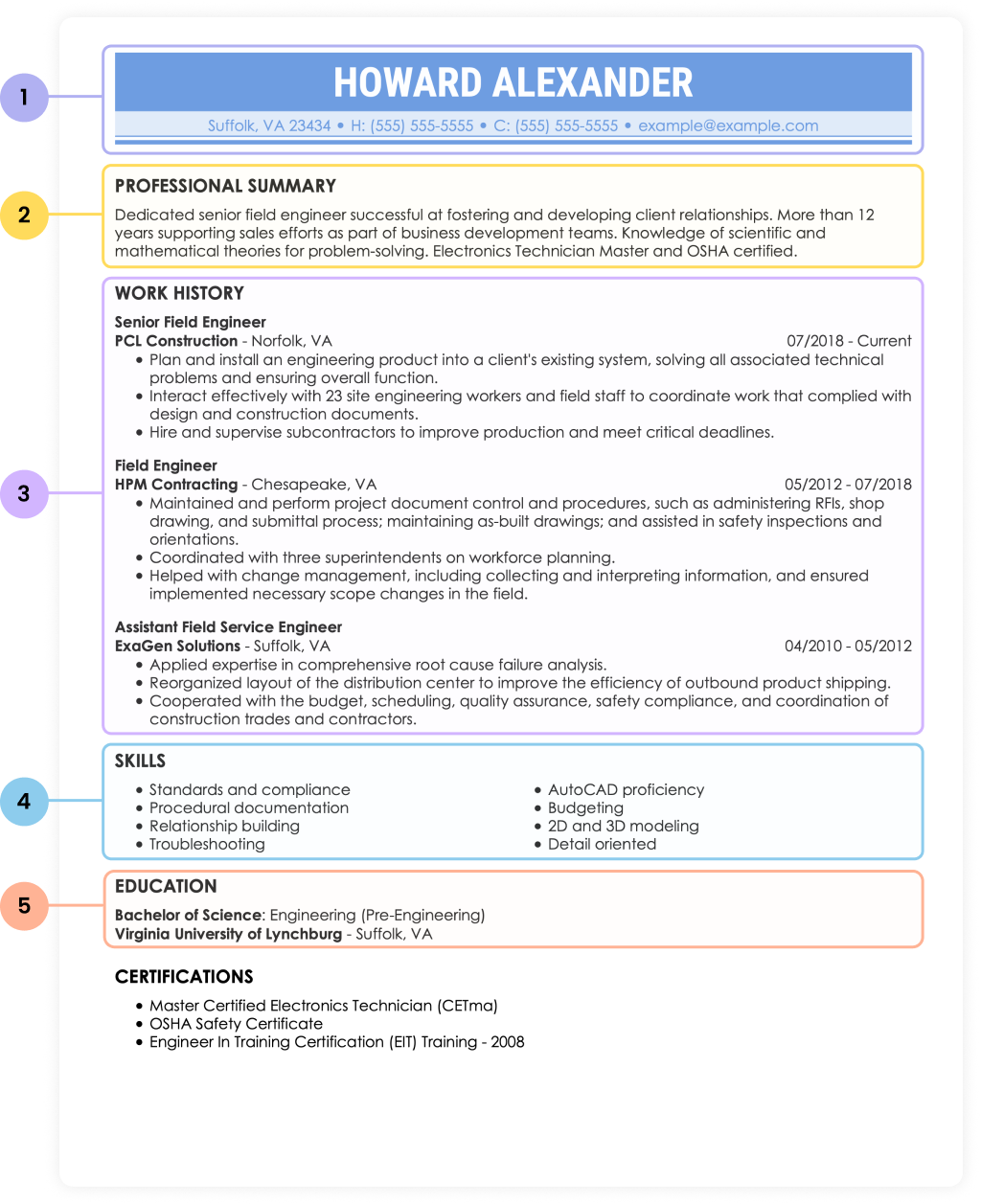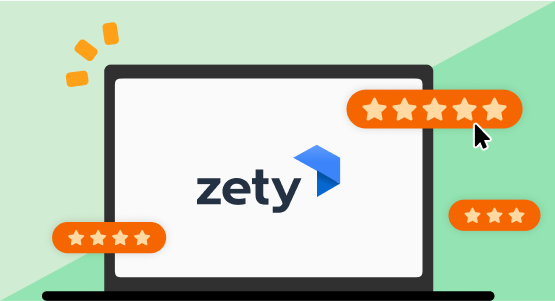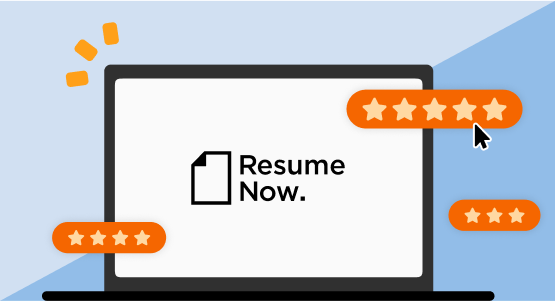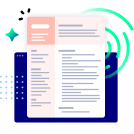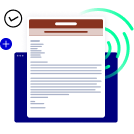Highlights a Strong Career Progression
- Highlights clear career progression.
- Easy-to-scan layout helps recruiters quickly see growth.
- Demonstrates upward movement, showing the candidate has risen through the ranks.
- Effectively positions her for a new role as an event planner.