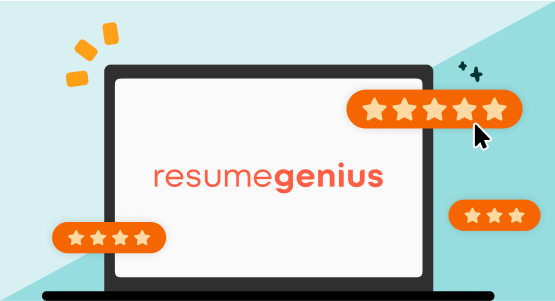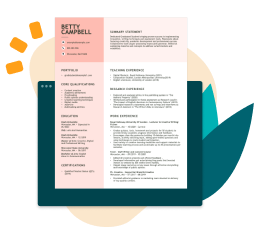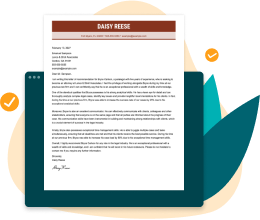Resume Genius Review: Templates & Resume Builder
This detailed review closely examines Resume Genius’s features and tools, including its Resume Builder. It measures the site’s ease of use, pricing, pros and cons, and how it compares to other resume-building tools.
Resume Genius Features
Note: BOLD LLC operates this website, and several of the resume builders reviewed here. While we strive to provide objective information, our ownership may influence the reviews and rankings.
An AI-powered resume builder
Not only does Resume Genius feature a tool with easy instructions, but it also uses AI-generated job descriptions and resume content to help candidates market their experience. Find pre-written, editable bullet points tailored to the target job, and help job seekers highlight relevant skills and experience.
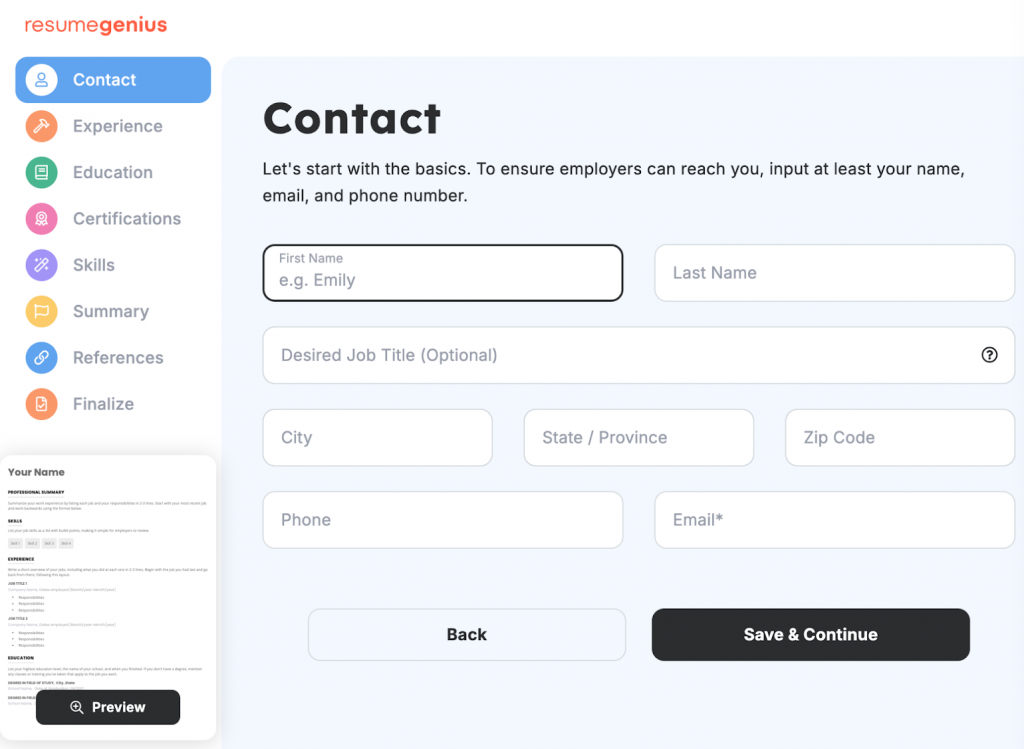
Customizable resume templates
Recruiters and employers rely on formulaic layouts to find relevant qualifications. Resume Genius offers modern, recruiter-friendly templates to pass applicant tracking systems (ATS).
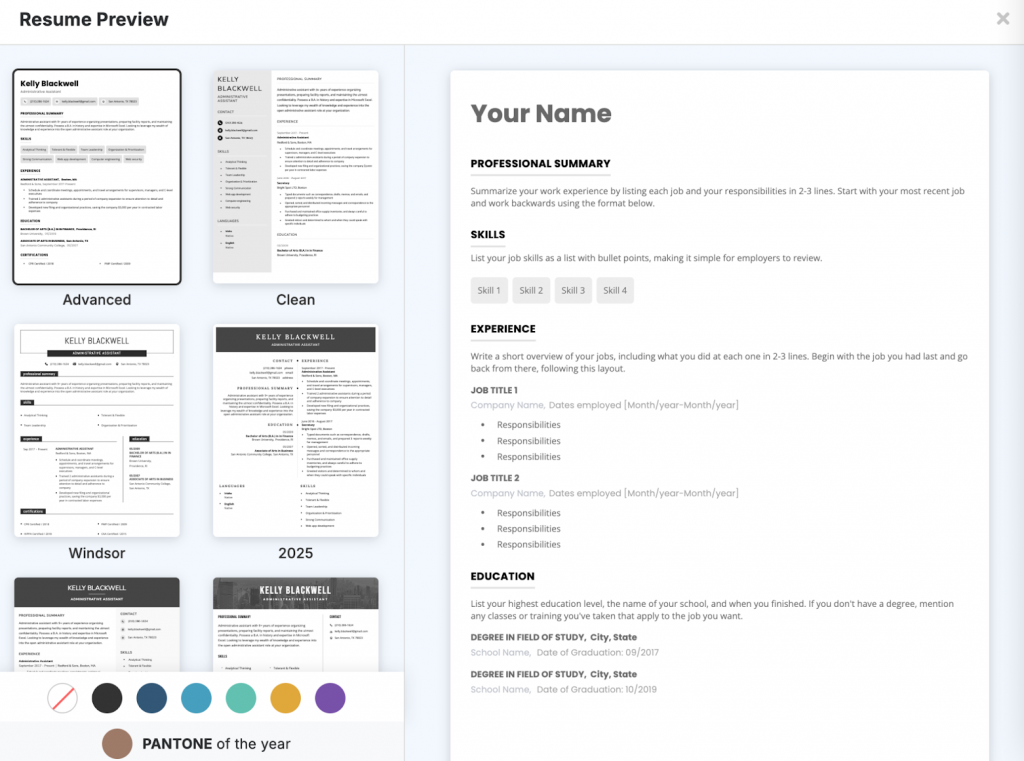
Matching cover letter and career resources
In addition to resume support, this site provides a Cover Letter Generator, job search advice, interview tips, and career-related articles to help prepare for a job search.
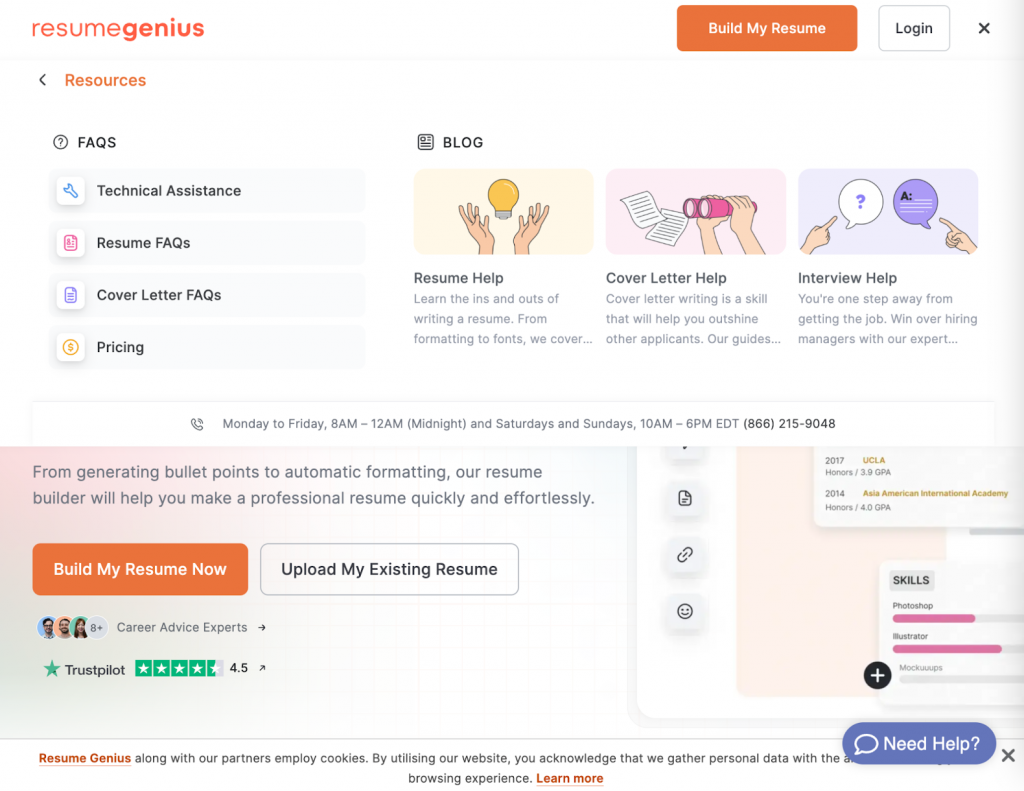
Resume Genius Pricing
- Plan 1: Free access
Get access to AI-generated resume sections, career-related skill suggestions, an ATS resume checker, and free text downloads.
- Plan 2: Monthly plan — $23.95/month
This monthly plan offers a 14-day trial price of $2.95, upgraded access to resume templates, AI writing assistance, multiple downloadable formats, and more.
- Plan 3: Annual plan — $7.95/month
With an annual fee of $95.40 for 12 months of access, this budget-friendly plan is perfect for job seekers on a budget.
Is Resume Genius worth it?
Resume Genius offers a quick solution at a competitive price if you need to create a persuasive resume in less than an hour. Its AI-powered builder, ATS-friendly templates, and pre-written content make creating a polished resume in minutes easy.
The annual subscription is a much better deal for budget-conscious job seekers than the monthly fee.
Resume Genius Resume Builder Review
The Resume Genius resume builder is very user-friendly. Its step-by-step process includes AI-generated content suggestions and pre-written bullet points. Its intuitive interface makes it easy to customize templates, adjust sections, and format resumes without prior design experience.
While the ability to test out the builder and craft your resume is free, you need a subscription to download anything more than a text template.
User interface
Resume Genius has a clean, user-friendly interface that guides users step by step through the resume-building process. The fill-in-the-blank questionnaire makes it easy to add and auto-format key resume sections.
User experience
Overall, Resume Genius’s intuitive design and helpful features make it an excellent tool for quickly creating a professional resume.
However, a few customers reported formatting issues with their downloaded documents. New users should review their final documents before submitting their applications.
Resume Templates Review
Resume Genius offers over 20 unique resume templates, allowing job seekers to find designs that match their career goals and style. It also provides an extensive database of pre-written job phrases to help articulate skills and experiences effectively.
Professional
Resume Genius’s professional resume templates feature a structured layout with clear section headings and minimal design elements. These sleek designs are best for job seekers in traditional industries like finance, law, healthcare, and administration roles.
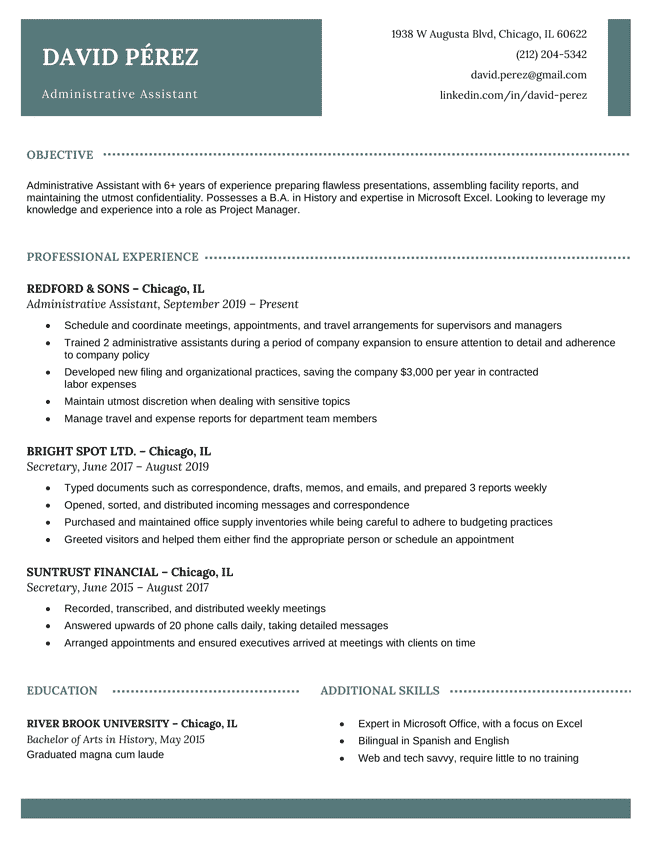
Modern
The modern resume templates strike a balance between professional and contemporary designs. Most of these templates are ATS-friendly, but the subtle color elements and sleek fonts make them easy to read. These templates are great for marketing, technology, consulting, or business development candidates.
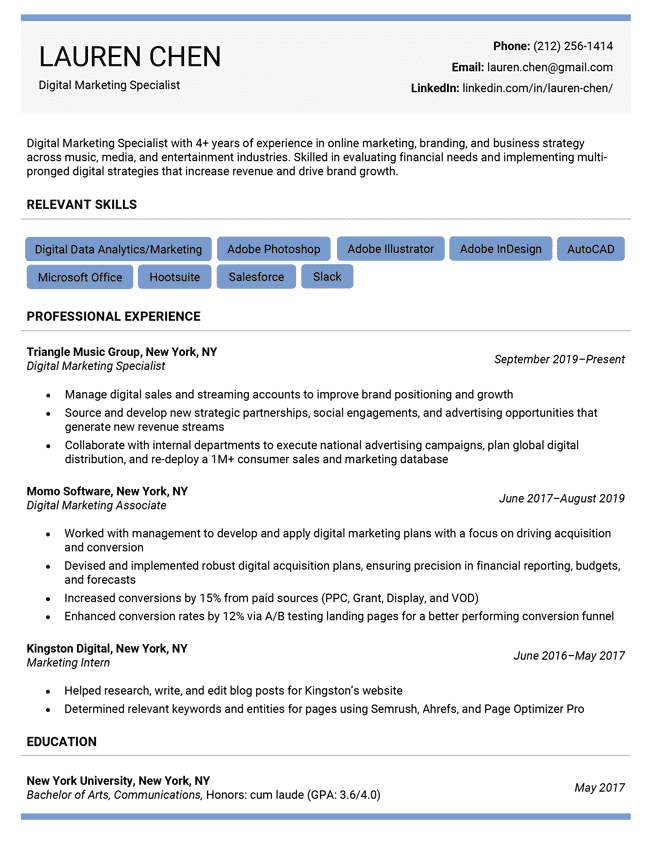
Creative
The creative resume templates from Resume Genius use bold fonts, eye-catching layouts, and contrasting colors to stand out visually. They’re ideal for graphic designers, advertising professionals, content creators, or media specialists.
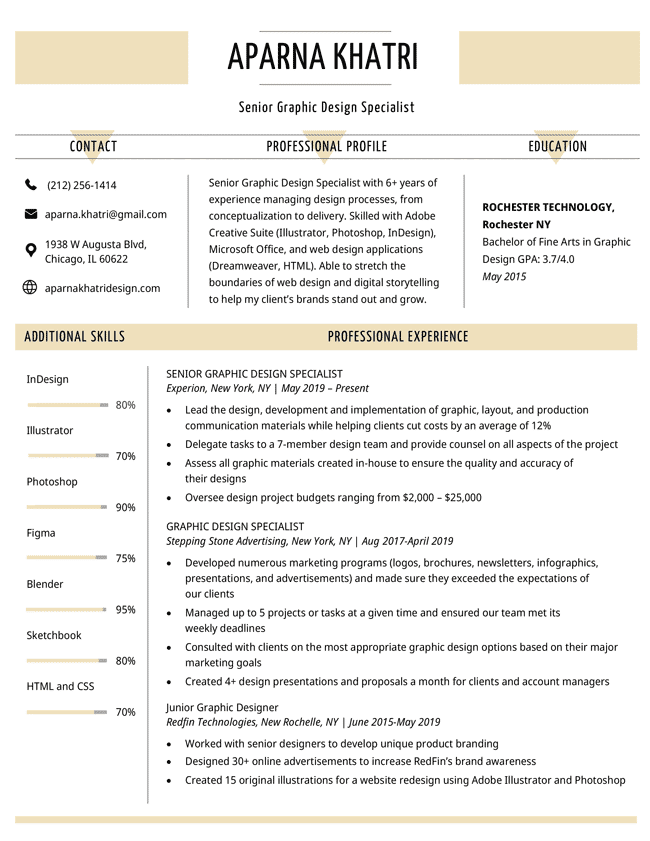
Simple
These basic and simple resumes are Resume Genius's most ATS-friendly layouts. The minimal designs focus on key qualifications, skills, and experience without cluttering the page with excessive graphics. These templates work well for customer service, retail, logistics, or general labor applications.
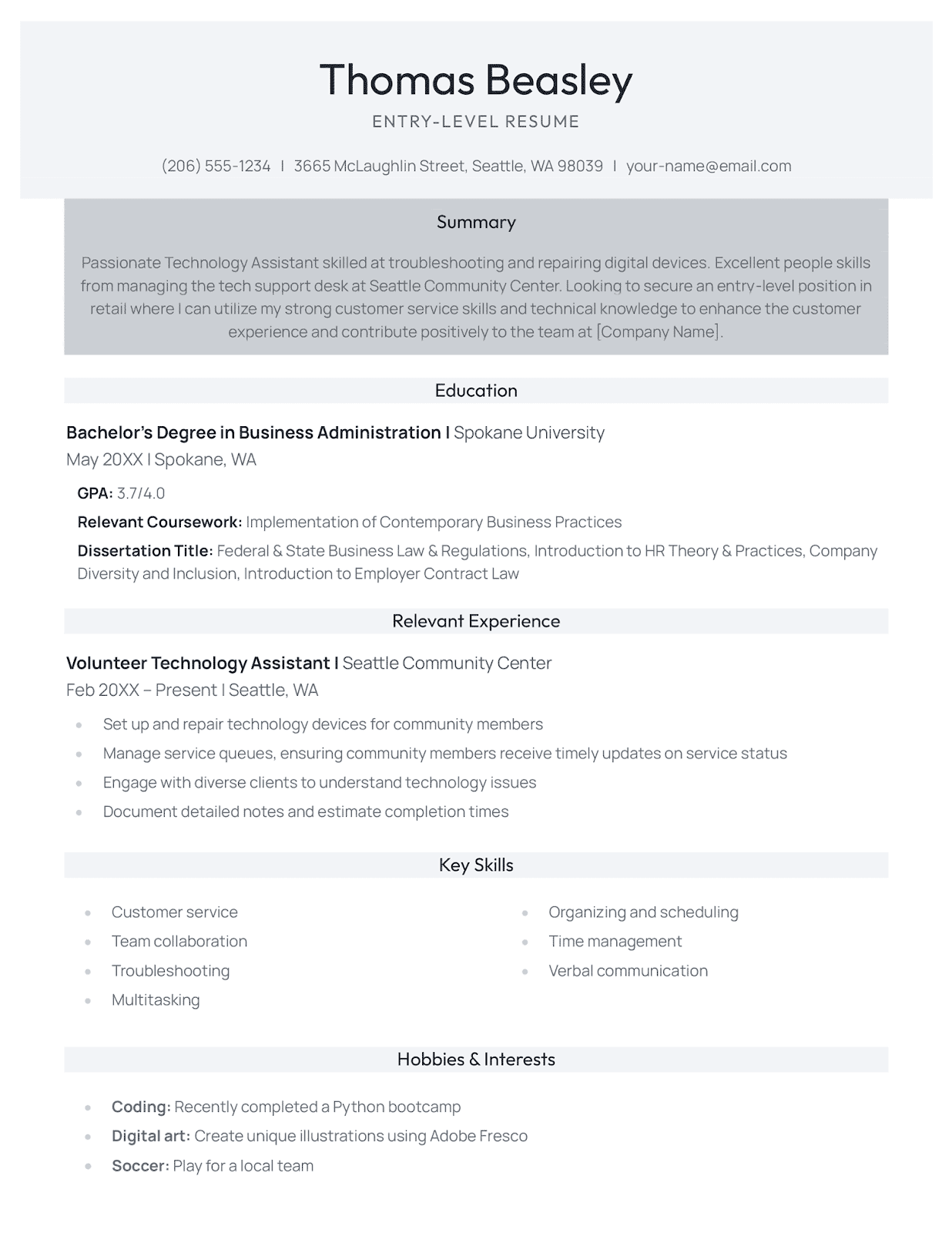
Picture
Although these picture resume templates may struggle to pass ATS, these visually engaging templates are great for in-person applications. Consider using these for customer-facing jobs like bartending, hospitality, modeling, or acting.
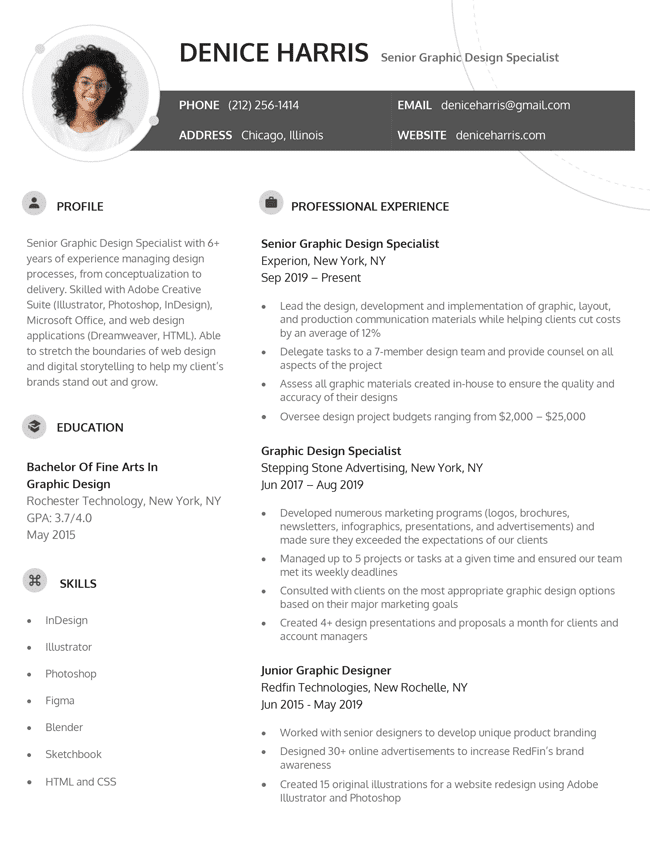
Google Docs
Since Google powers a popular word processor with easy mobile and desktop access, these Google Docs resume templates make it easy to edit and upload your resume on the go. These templates are great for freelancers, remote workers, and students on a budget.
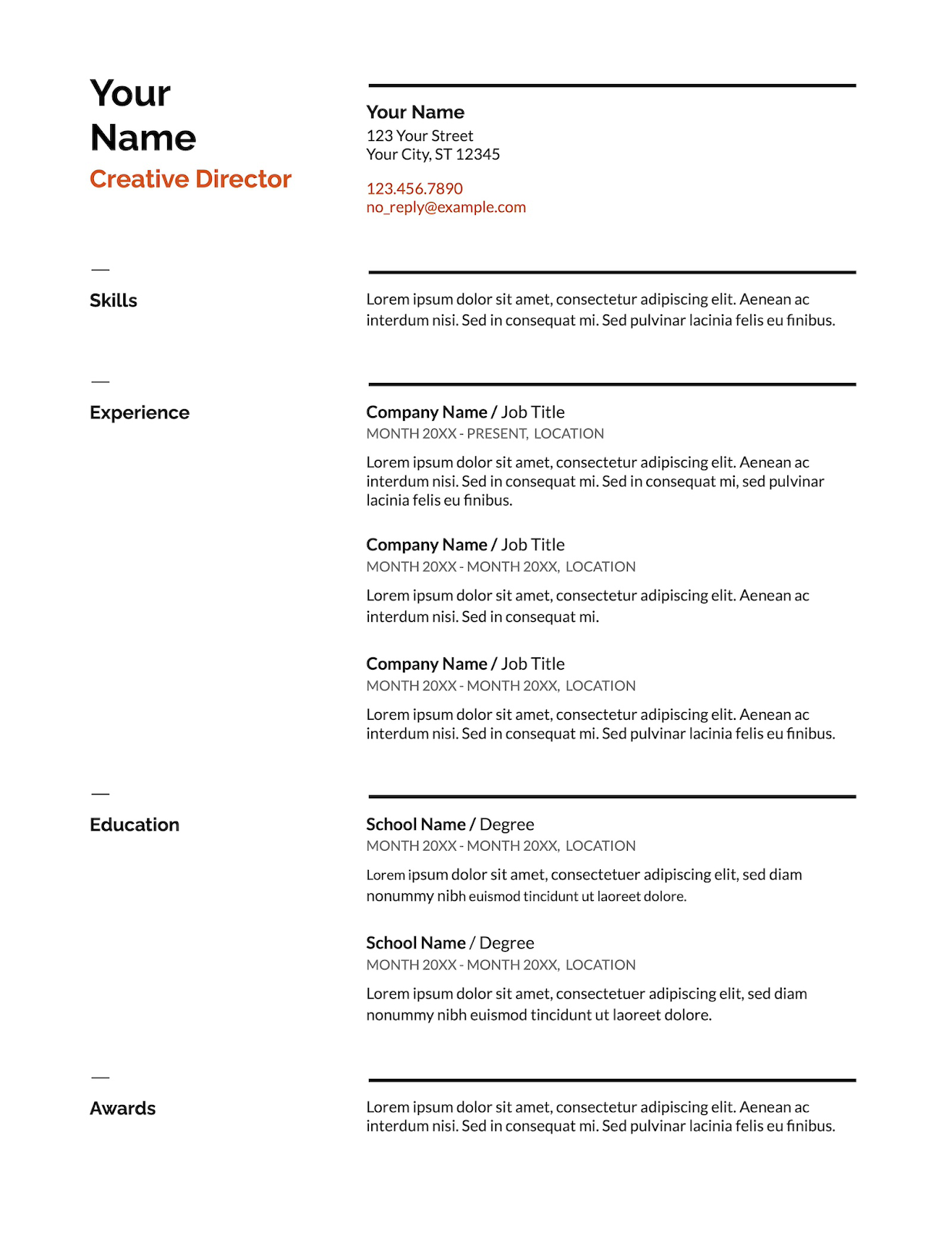
Microsoft Word
These downloadable and editable templates for Microsoft Word offer optimized layouts and ATS-friendly designs. These formal templates are best for corporate professionals or entry-level job seekers.
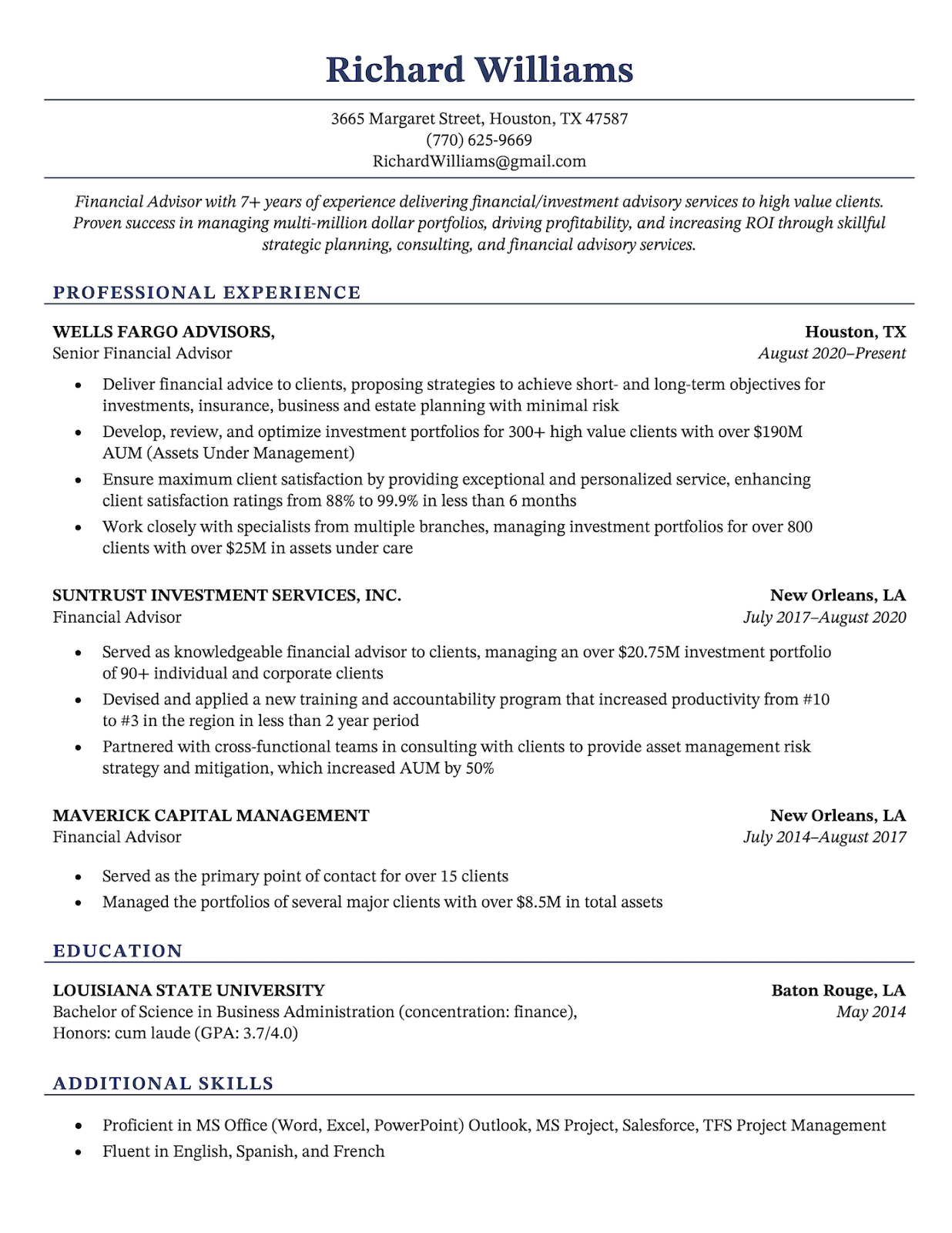
Resume Genius Customer Reviews
We’re in the business of building resumes and researching the job market, but how do your fellow job seekers review Resume Genius?
Positive feedback
Most customers appreciate the user-friendly interface, suggested pre-written content, and customizable resume templates.
Negative feedback
A few customers reported formatting differences between their digital and downloaded resumes, which forced them to revisit and reformat their resumes.
A few more customers reported issues with their monthly subscription charges, especially after the discounted trial period.
Overall user satisfaction
According to popular review sites like Trustpilot and SiteJabber, which have over 24,000 combined reviews, Resume Genius has a rating of 4.5 stars out of 5 among its subscribers. Most Resume Genius customers report a positive experience with creating their resumes.
Resume Genius Support
The site offers multiple modes of communication for help on common issues like forgetting your password or subscription-related support.
Support channel
Resume Genius offers immediate support via phone and LiveChat Monday through Friday from 8 a.m. to 12 a.m. EDT and weekends from 10 a.m. to 6 p.m. EDT.
Phone support: (866) 215-9048 24/7 email support: support@resumegenius.com
Responsiveness
Calling during business hours will get you access to an automated phone menu with the following options. Choosing a topic will connect you with the appropriate support agent. Phone support also auto-connects your phone number to your account to help agents quickly find your information and assist you.
- Phone support
- Account inquiry
- Technical support
- All other queries
The LiveChat support is standard. After providing a name and email (in case your support agent needs to follow up due to a lost connection), you’ll see a drop-down menu with general support topics to help you connect to the best agent. Live chat can support you with the following topics:
- General questions
- Subscribe
- Account issues
- Billing issues
- Technical support/issues
- Lost my password
- Report a bug
What We Like About Resume Genius
- Ability to upgrade: Not only can you start a resume from scratch, but you can also improve your existing resume! You can upload your resume and get helpful grammatical and descriptive suggestions.
- Real-world examples: Study hundreds of resume examples to see how successful applicants describe their qualifications and personalize Resume Genius’s templates.
- Additional tools: From resume writing tools to cover letter examples and interview articles, Resume Genius can help you through every job search step.
What We Don’t Like About Resume Genius
- Unrealistic page lengths: Although Resume Genius uses a digital wizard to help you preview your resume before printing, the online page length doesn’t always match typical U.S. letter dimensions of 8.5 in x 11 in. This means you can spend time properly formatting your page, only to end up with an odd two-page document with awkward empty spaces. We recommend downloading and checking your resume before print.
- Hard to change subscription: We noticed it’s hard to change or cancel your subscription without speaking to a support agent. This can feel challenging for people with anxiety.
- Limited customization: Although Resume Genius offers dozens of resume templates, customization is limited to drag-and-drop changes to fonts and font sizes. This can feel limiting to job seekers who want highly tailored templates.
Final Verdict
- Resume Genius powers user-friendly tools, templates and articles.
- It’s best for people needing step-by-step resume builder support, including recent graduates and rusty job seekers.
- Pay close attention to the subscription price points. Most negative reviews miss the price difference between the discounted trial and the monthly subscription fee.
Frequently Asked Questions
Is Resume Genius legit?
Resume Genius is a legitimate resume-building platform with thousands of positive user reviews via trusted third-party agencies like TrustPilot and SiteJabber. It provides professional resume templates, pre-written content, and career resources.
How do I contact Resume Genius?
You can contact Resume Genius through their support email (support@resumegenius.com), customer service phone number (866-215-9048), or the LiveChat feature on their website.
Is Resume Genius free?
Although Resume Genius allows users to build resumes for free, it only offers free text templates. Design-friendly downloads in popular file formats like PDF or Word require a paid subscription.
Resume Genius does offer a short trial period that auto converts into a monthly subscription.
Is Resume Genius safe?
Yes, Resume Genius is safe to use. It employs secure payment processing and protects user data. However, users should carefully note down their account details for future reference.